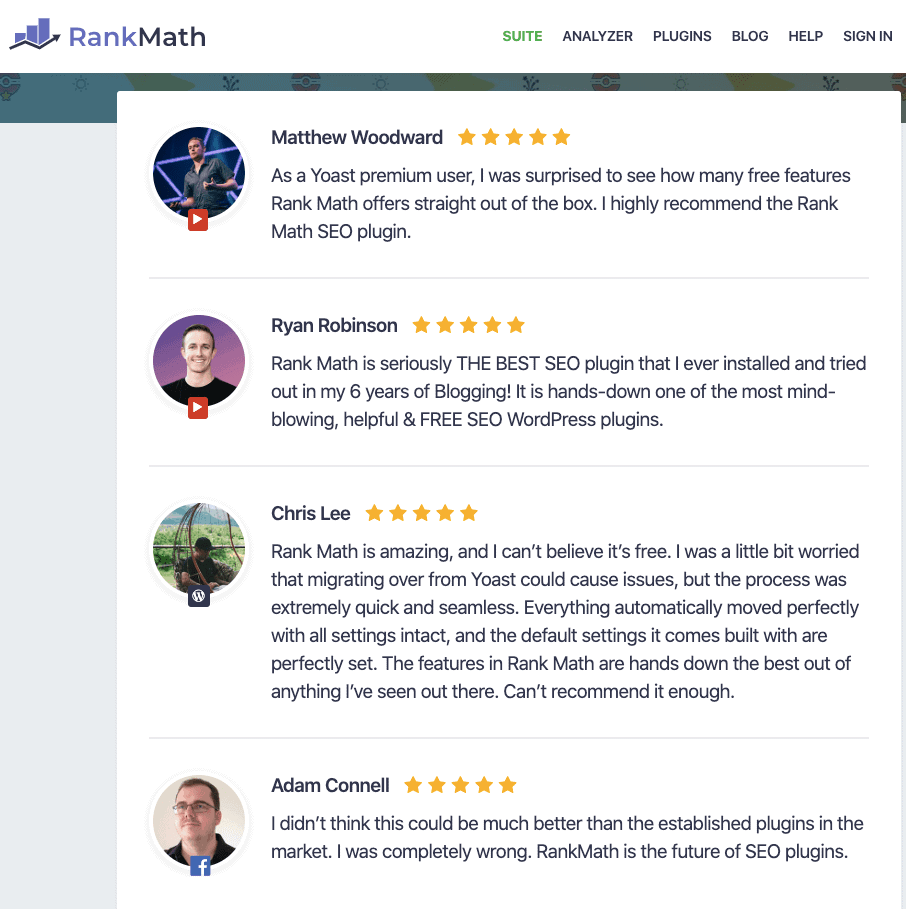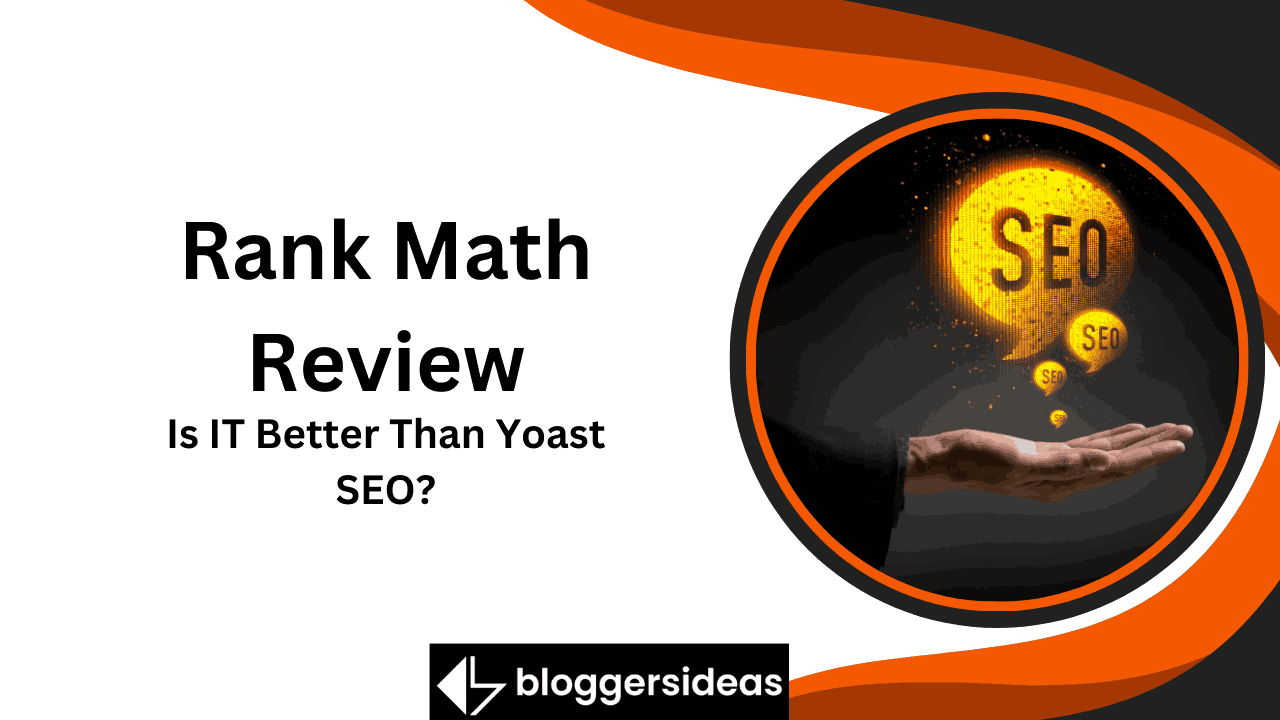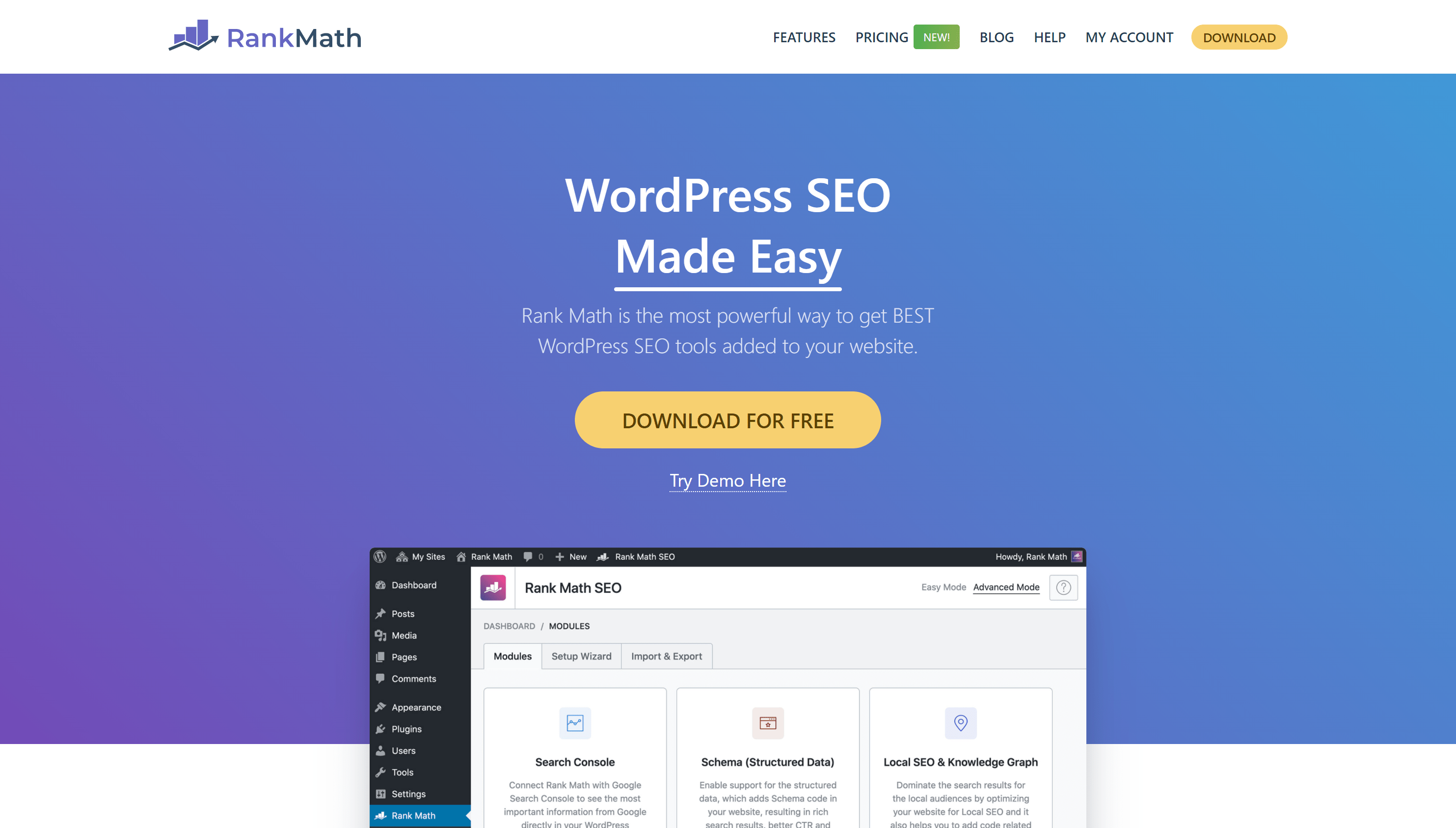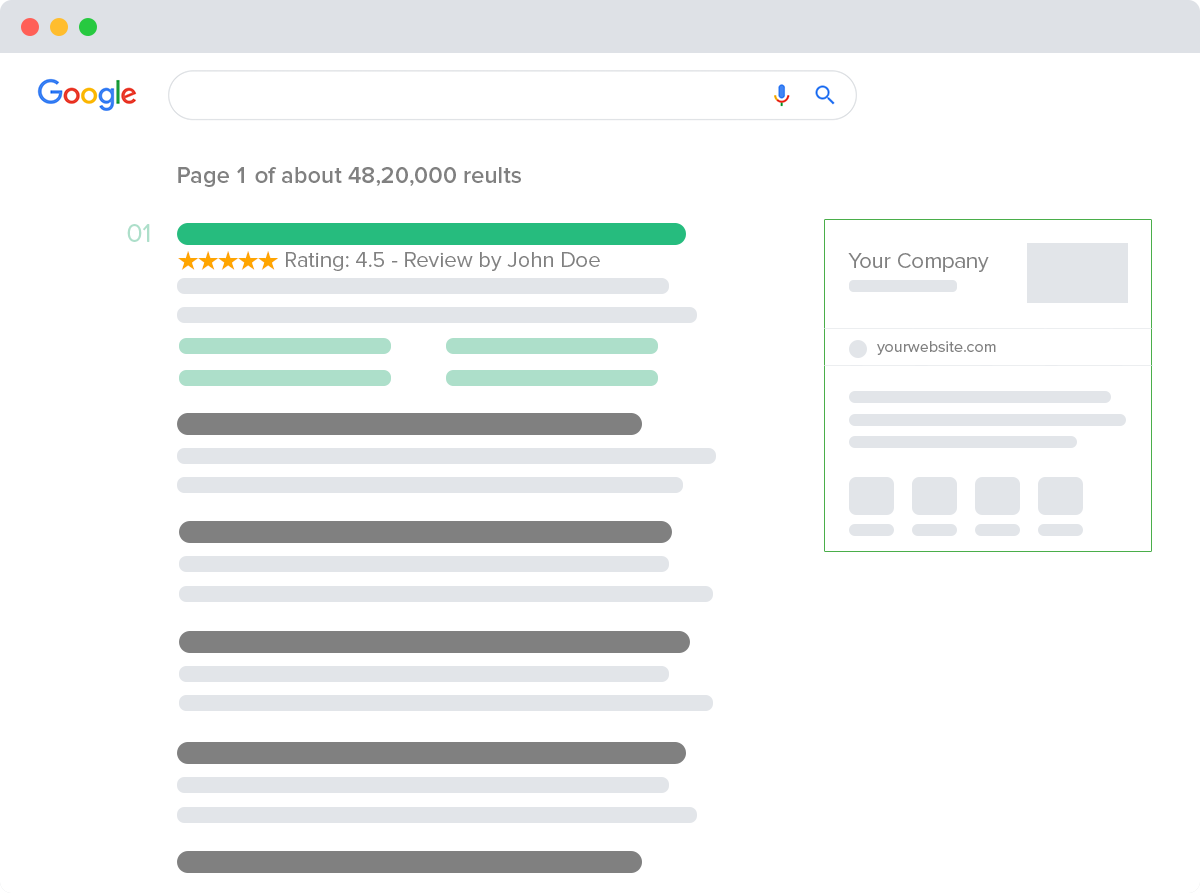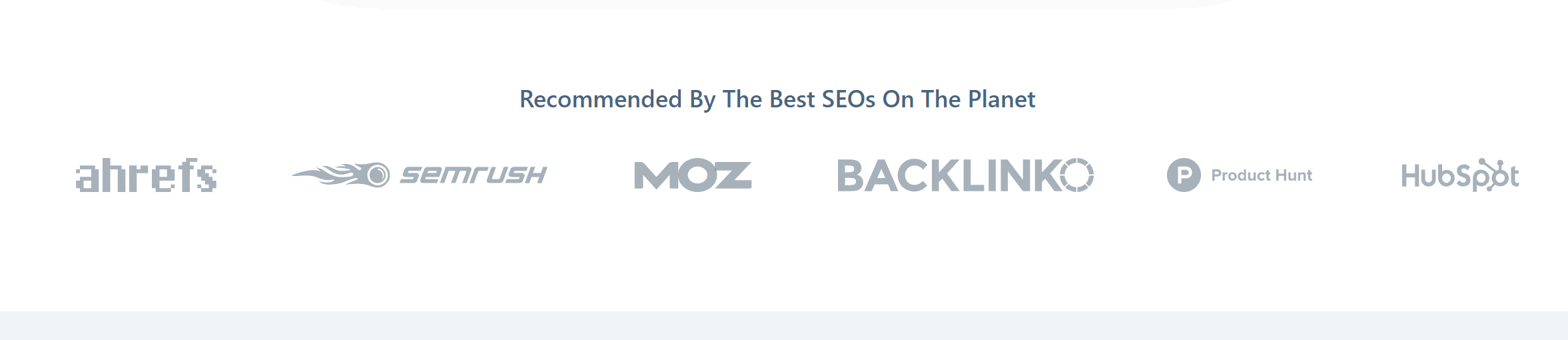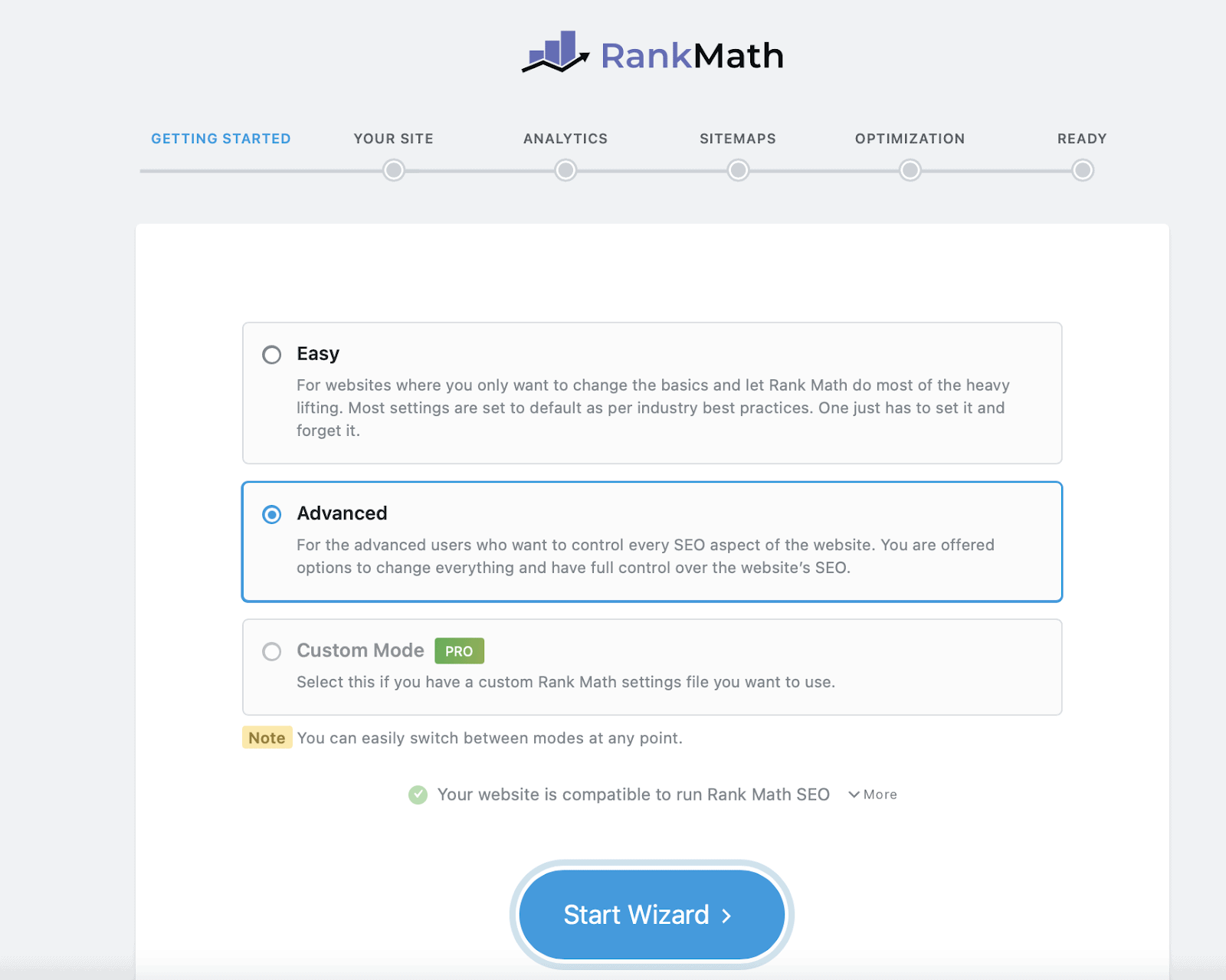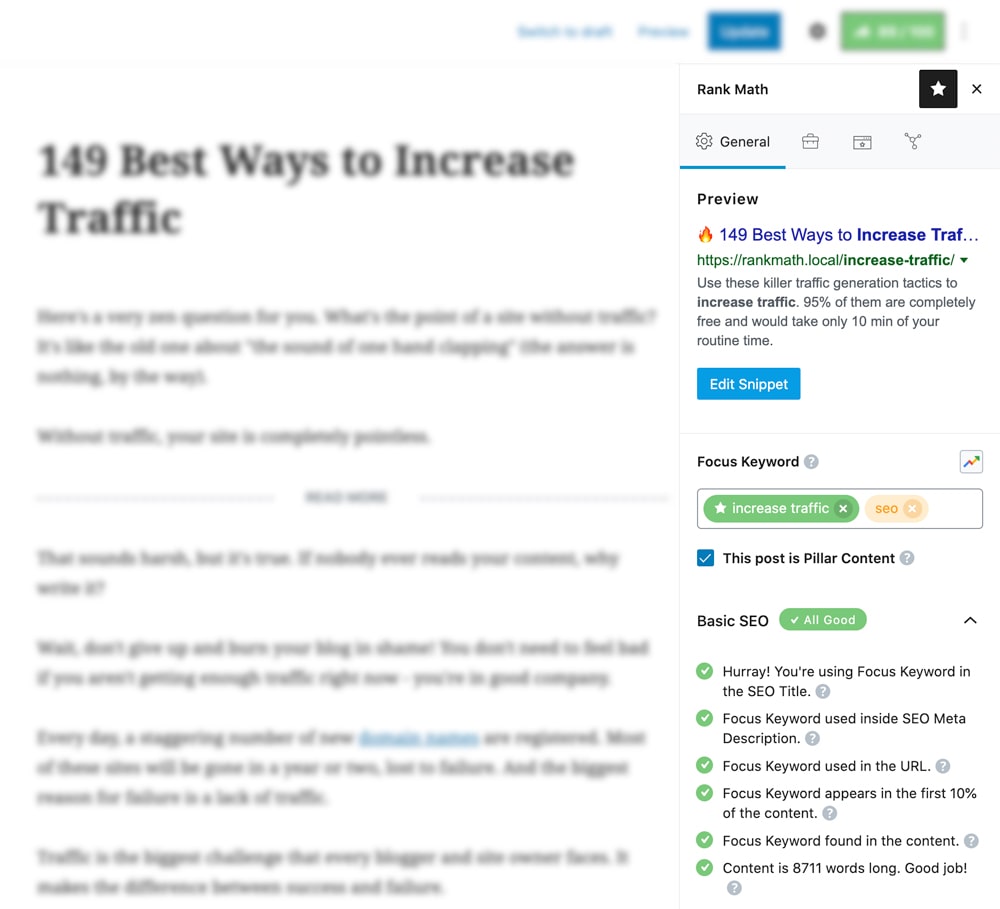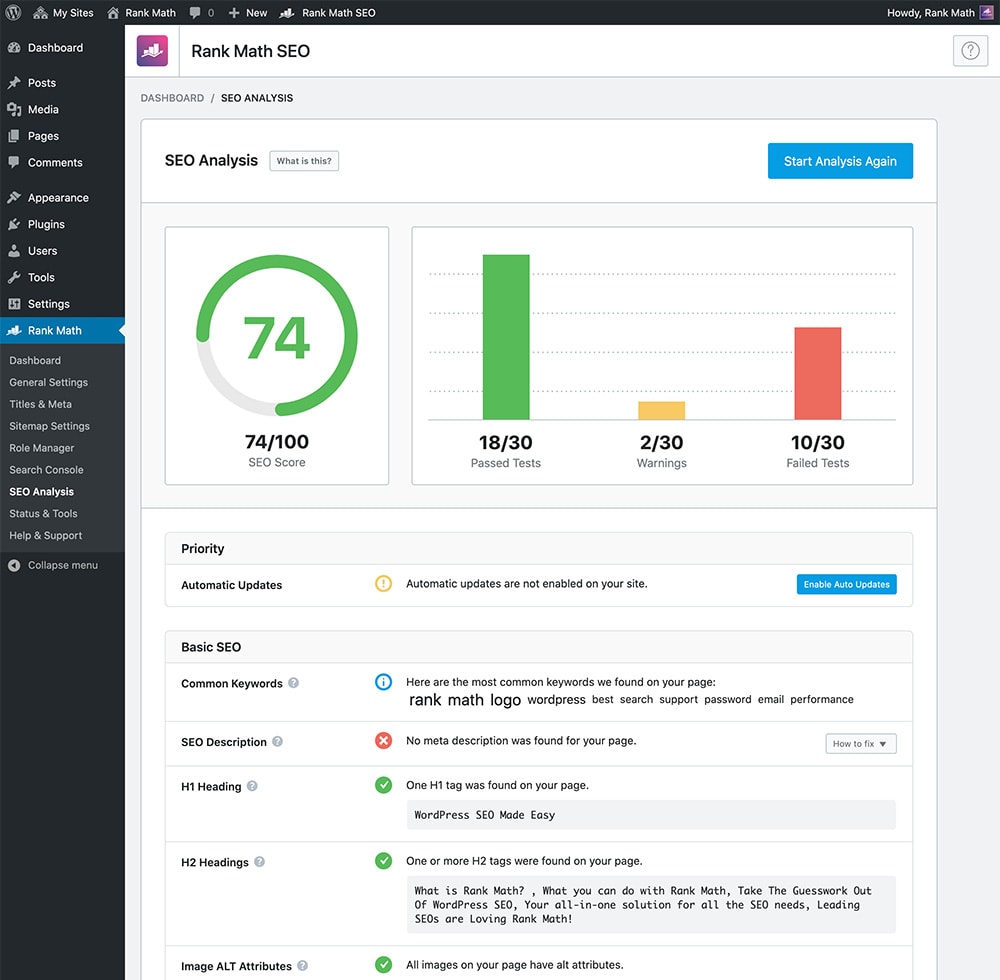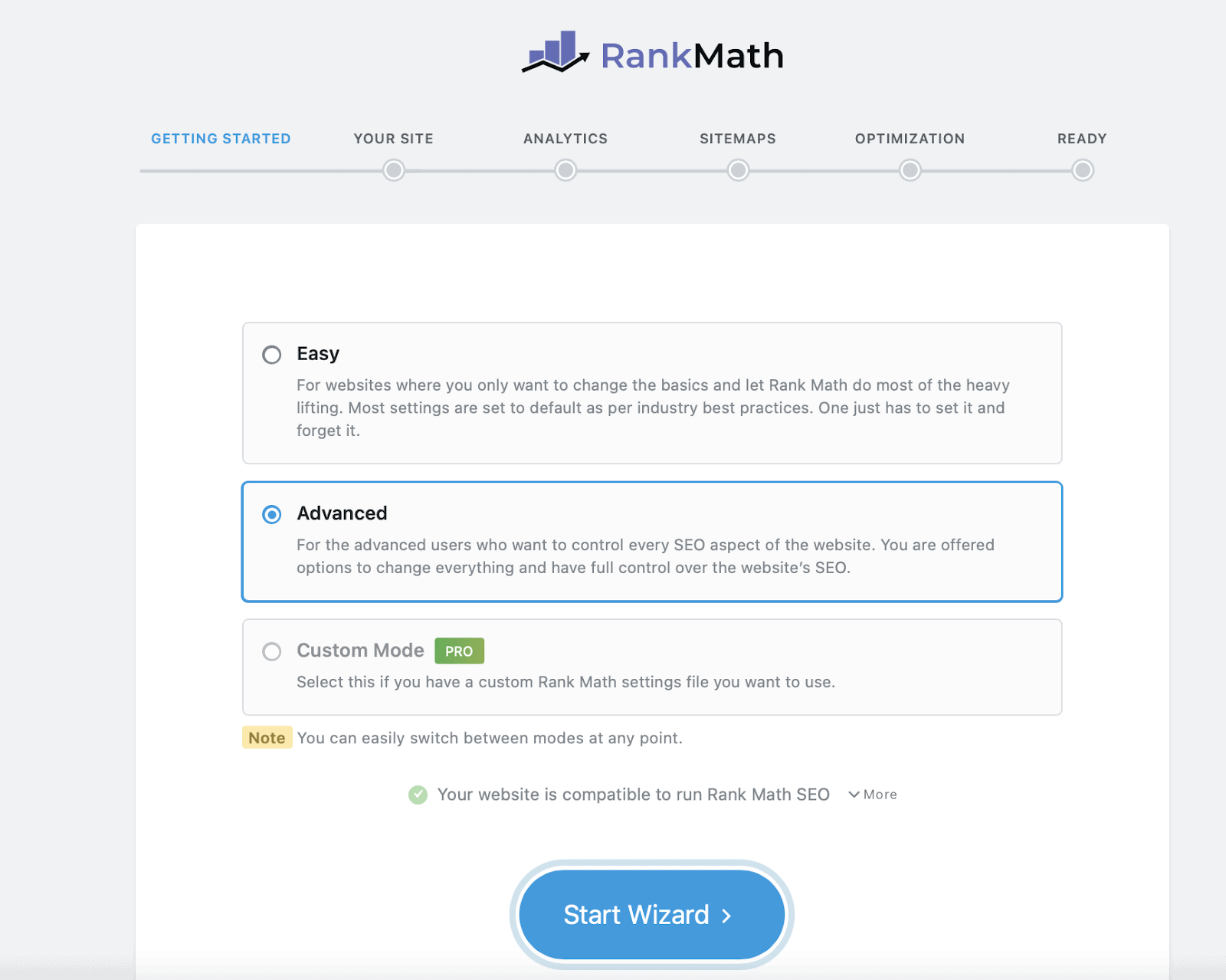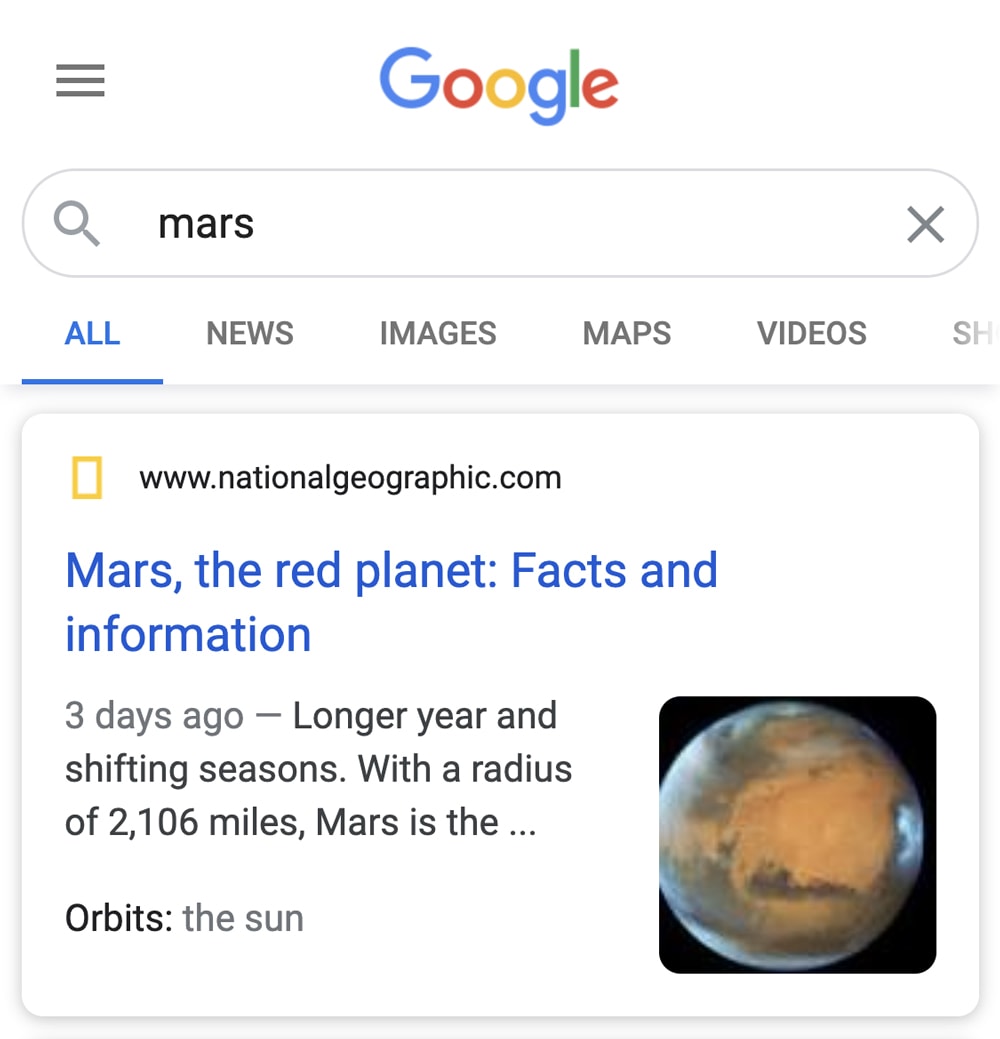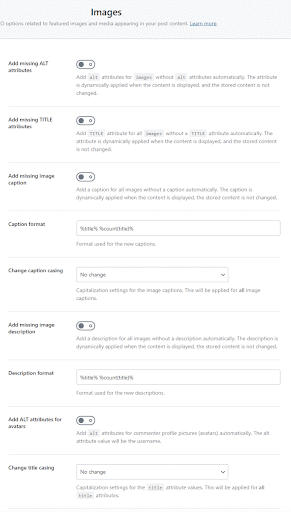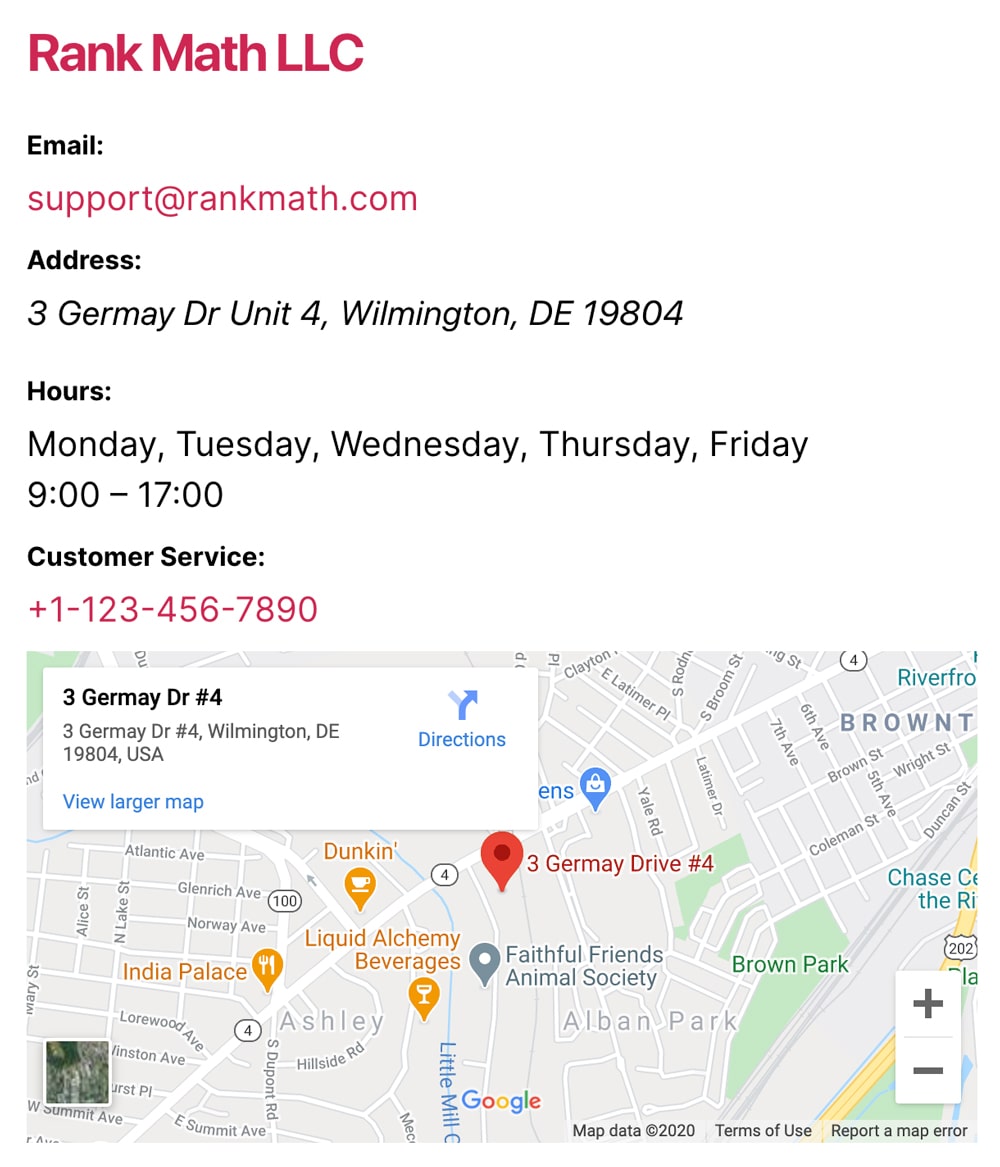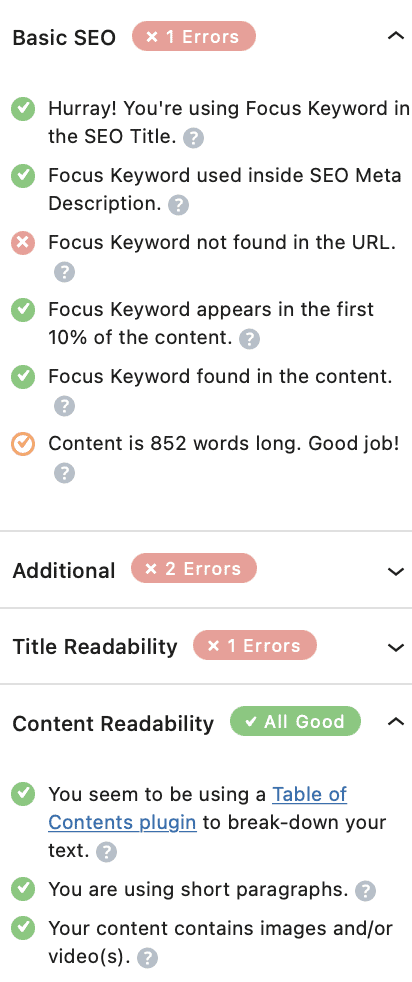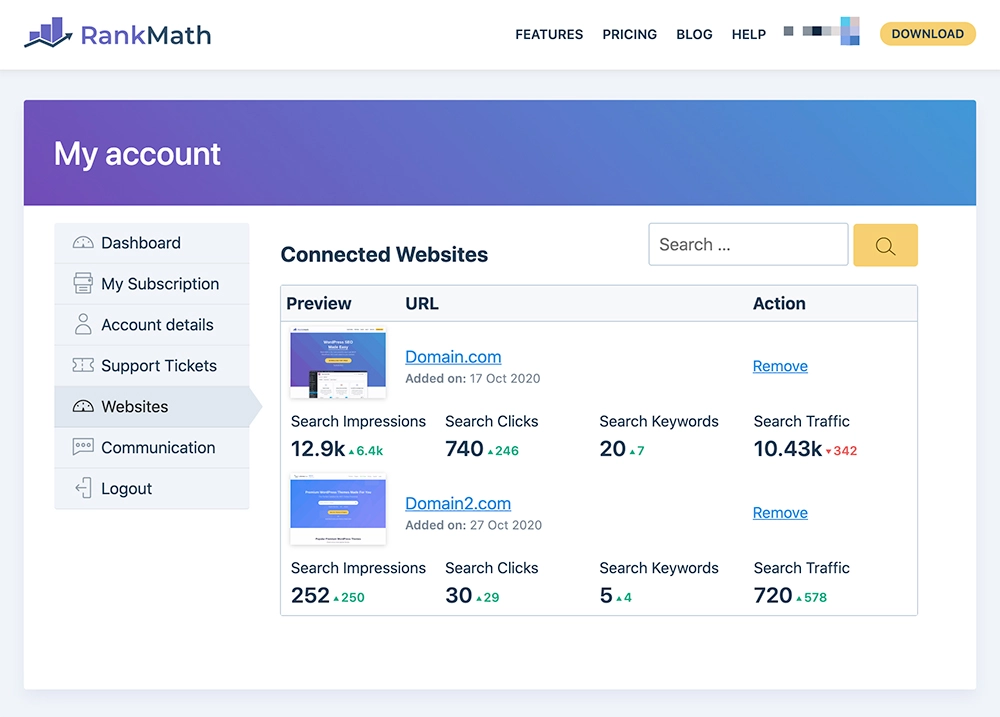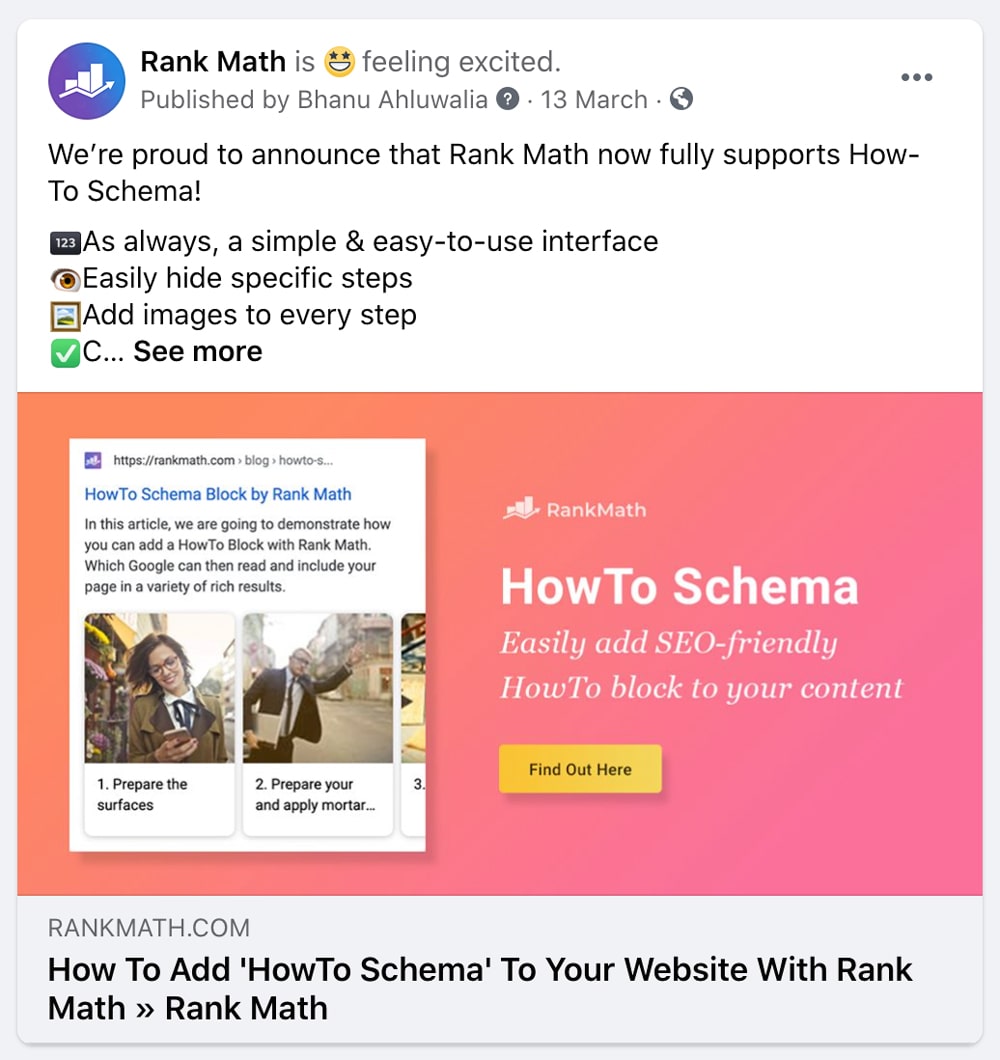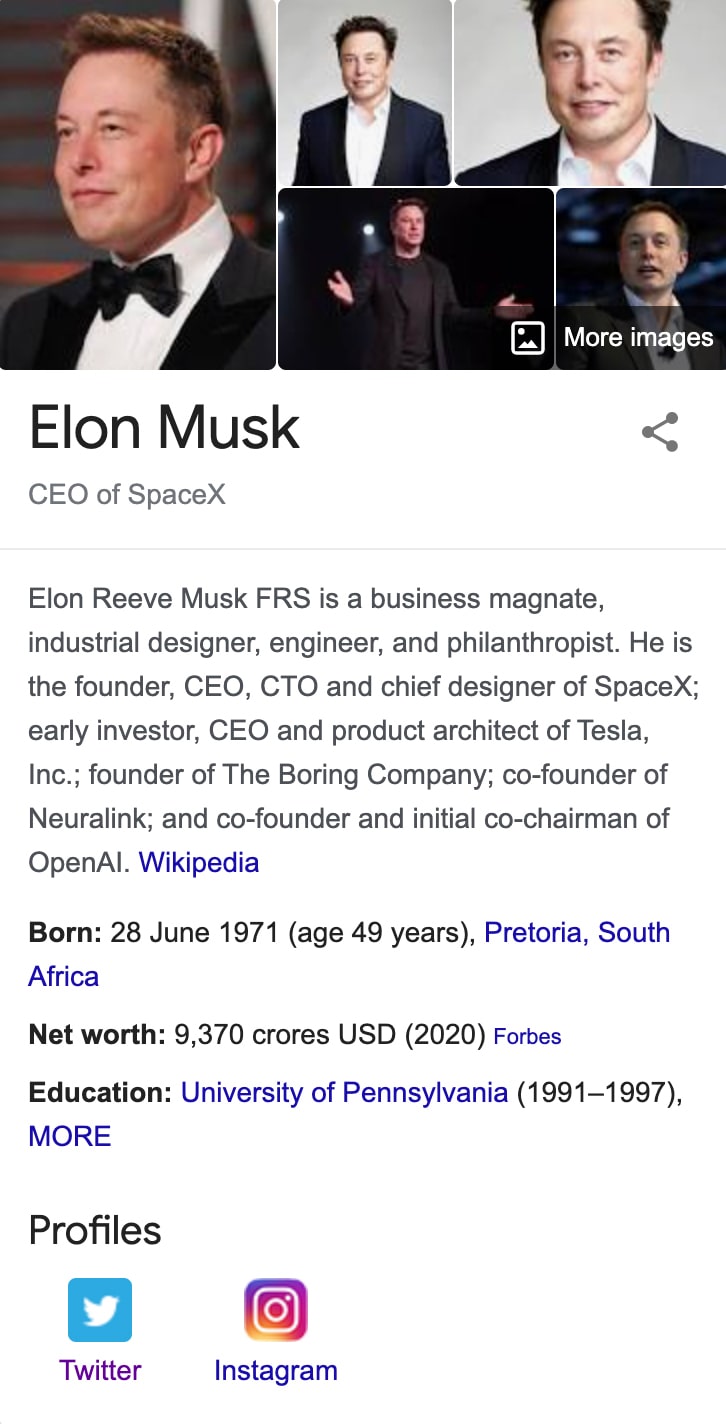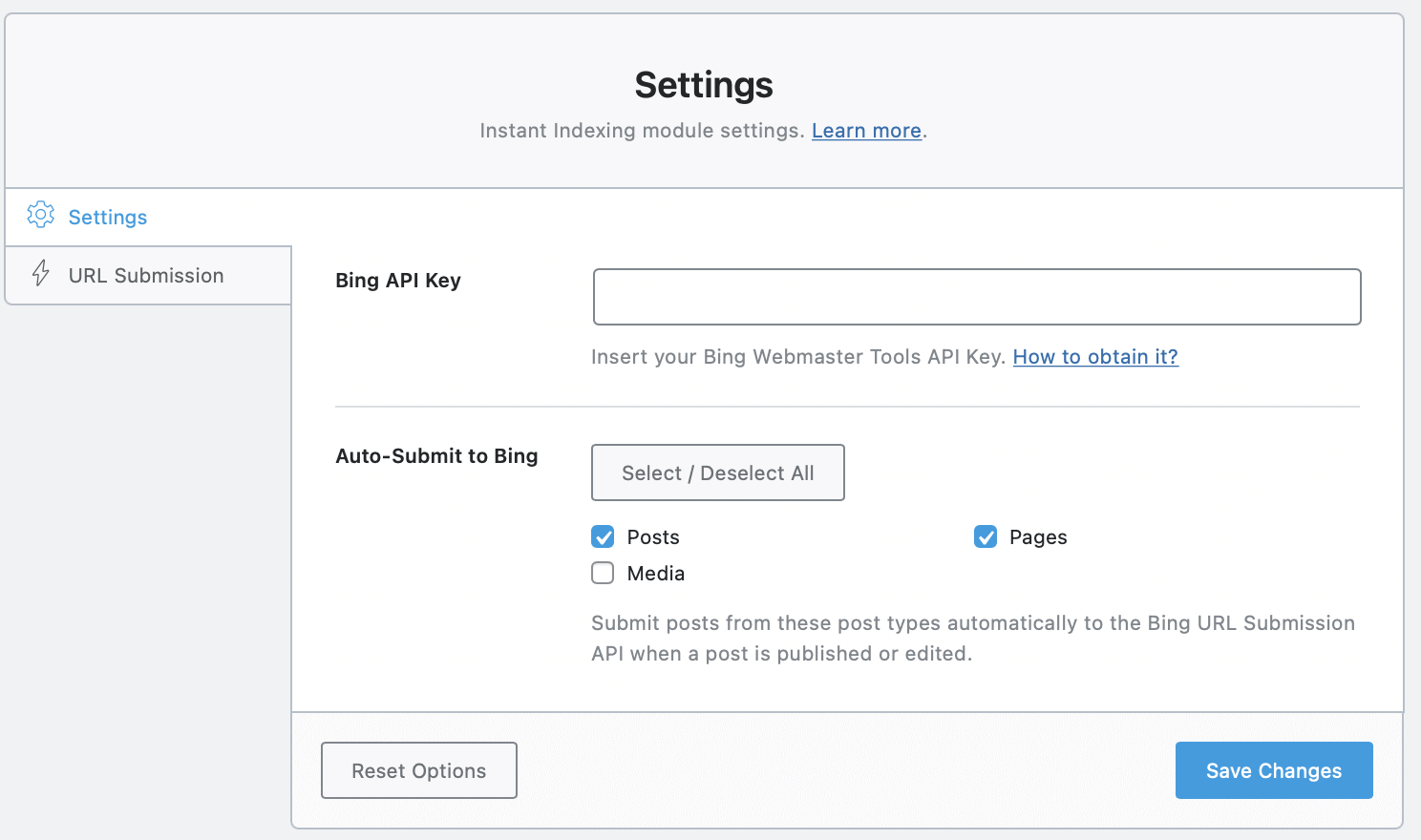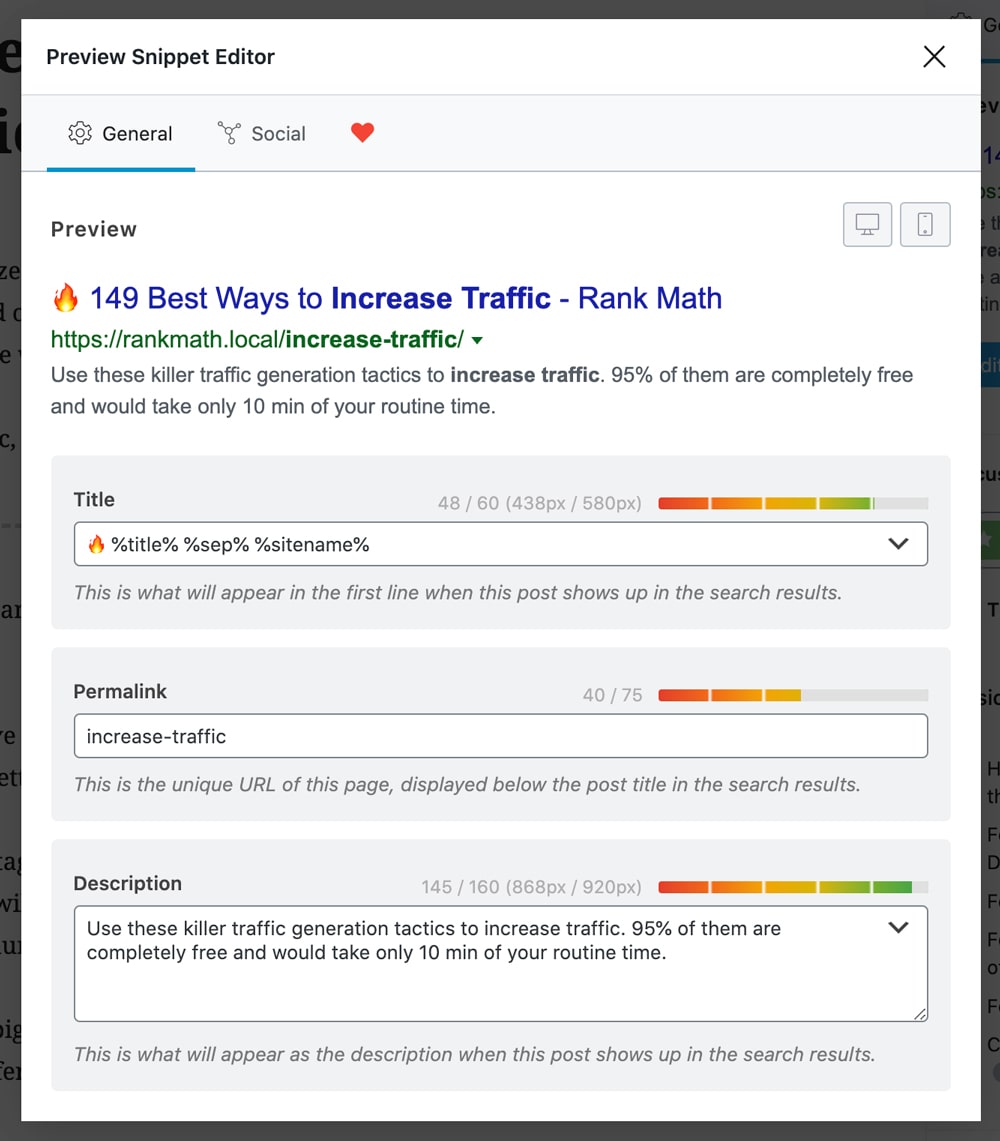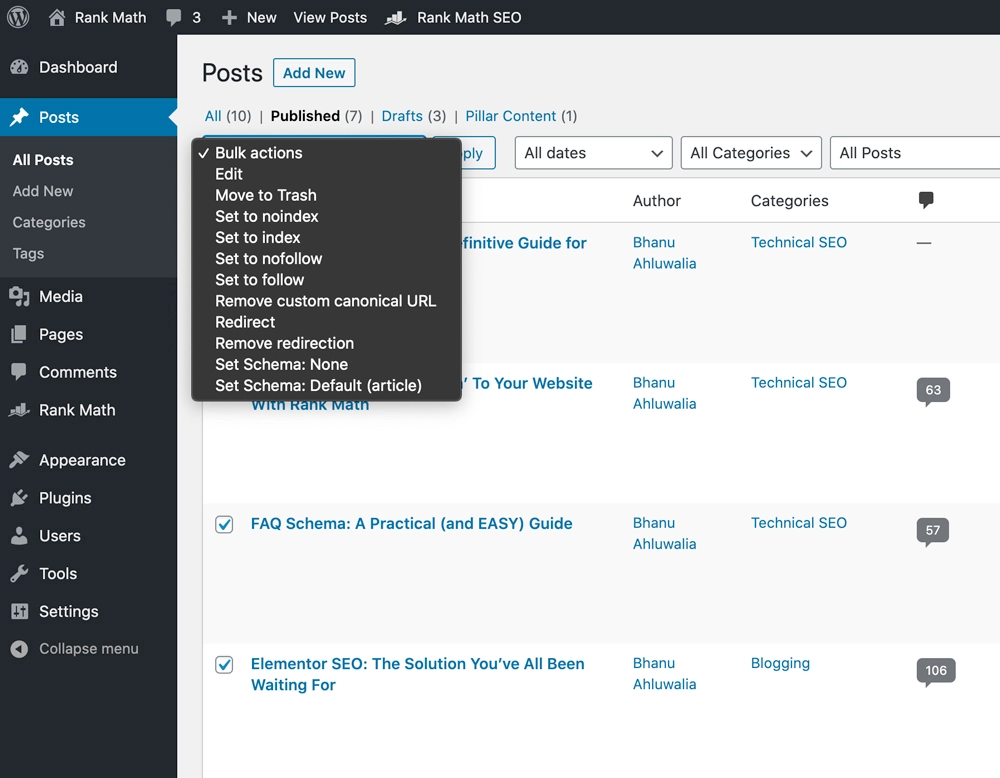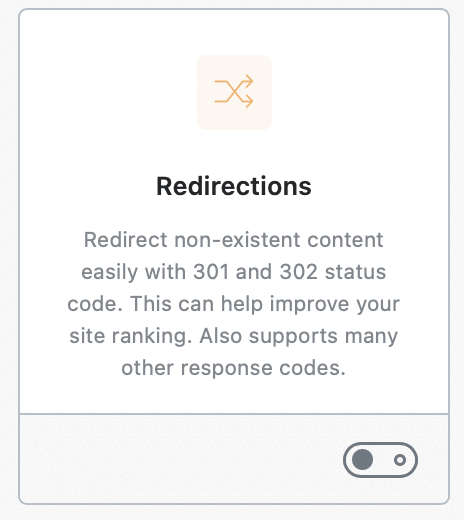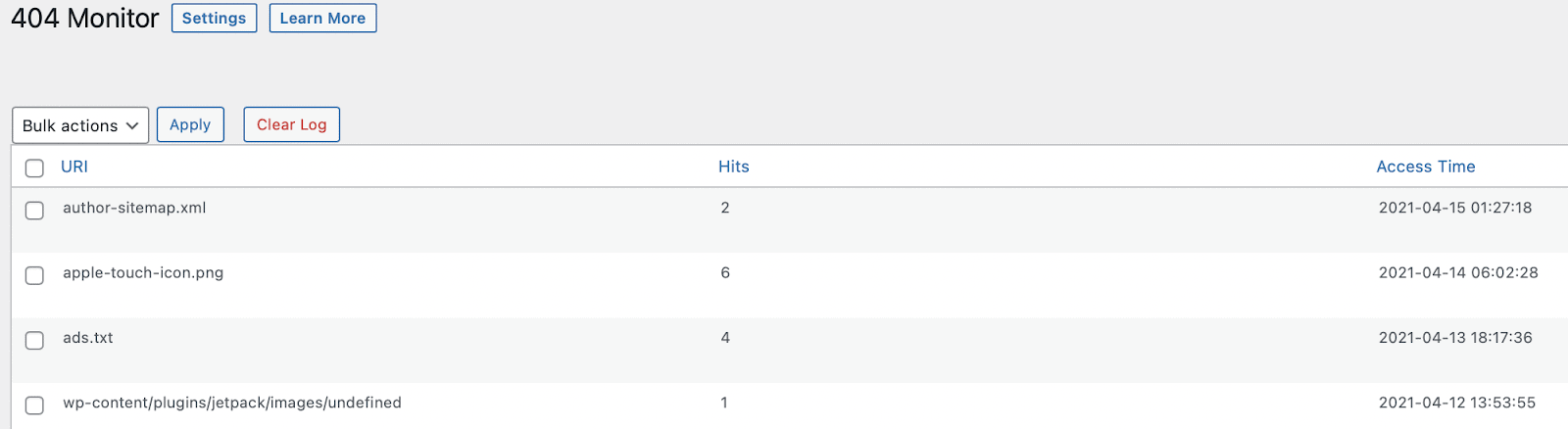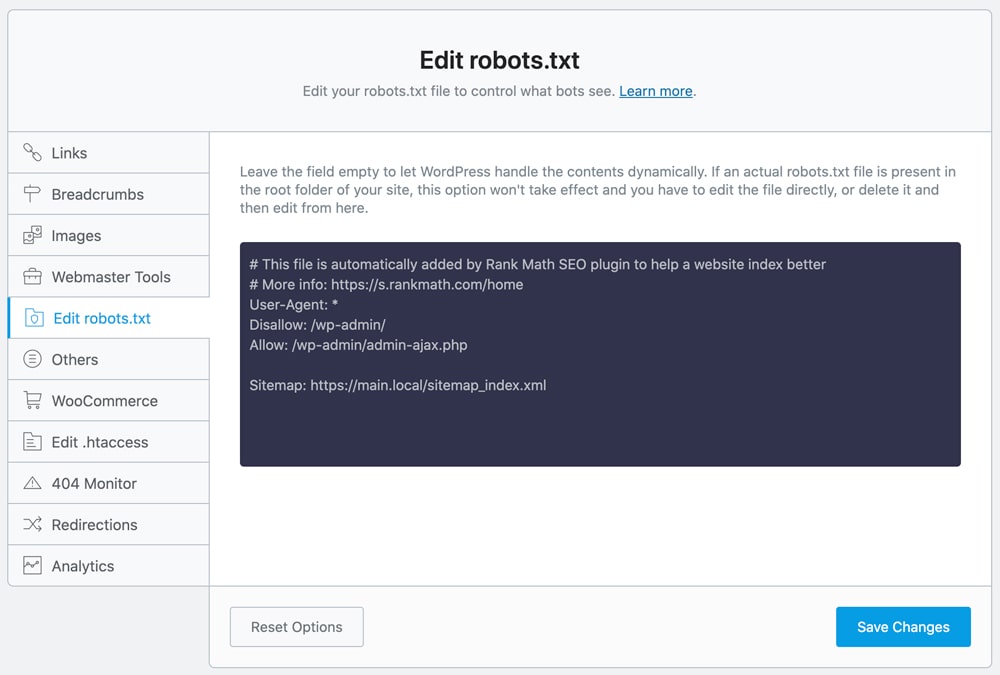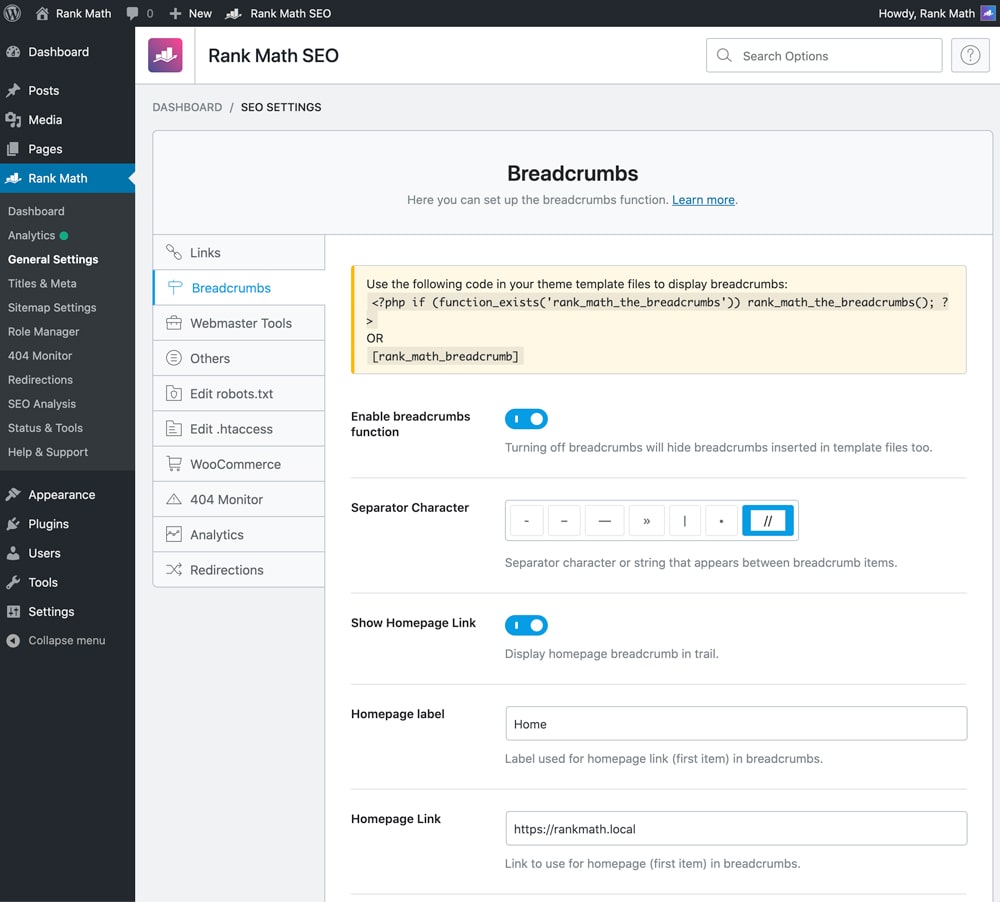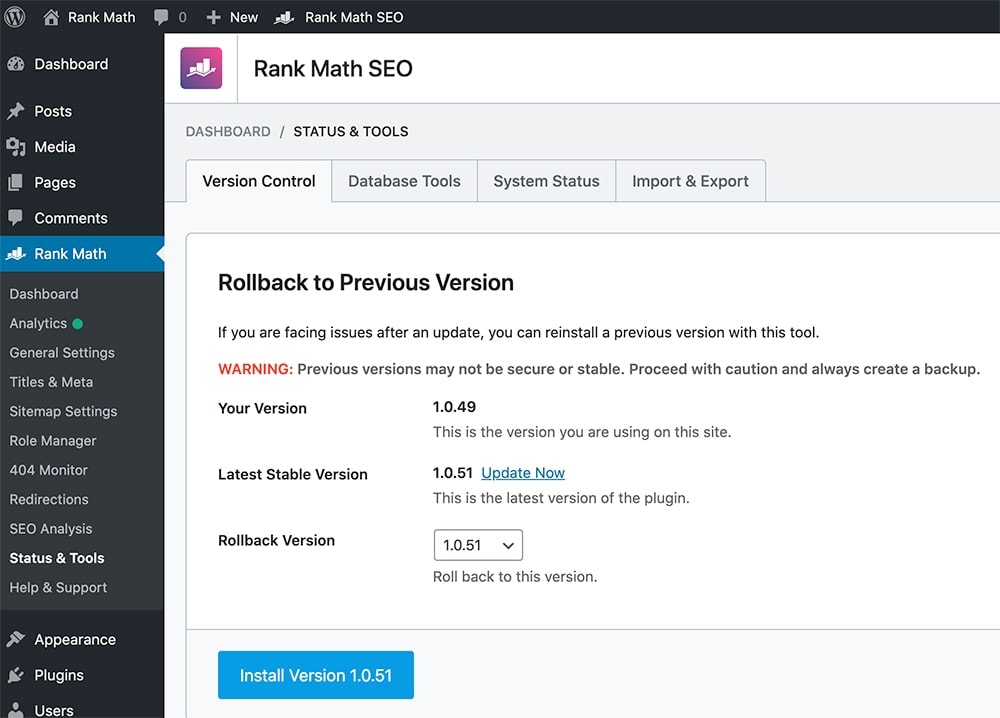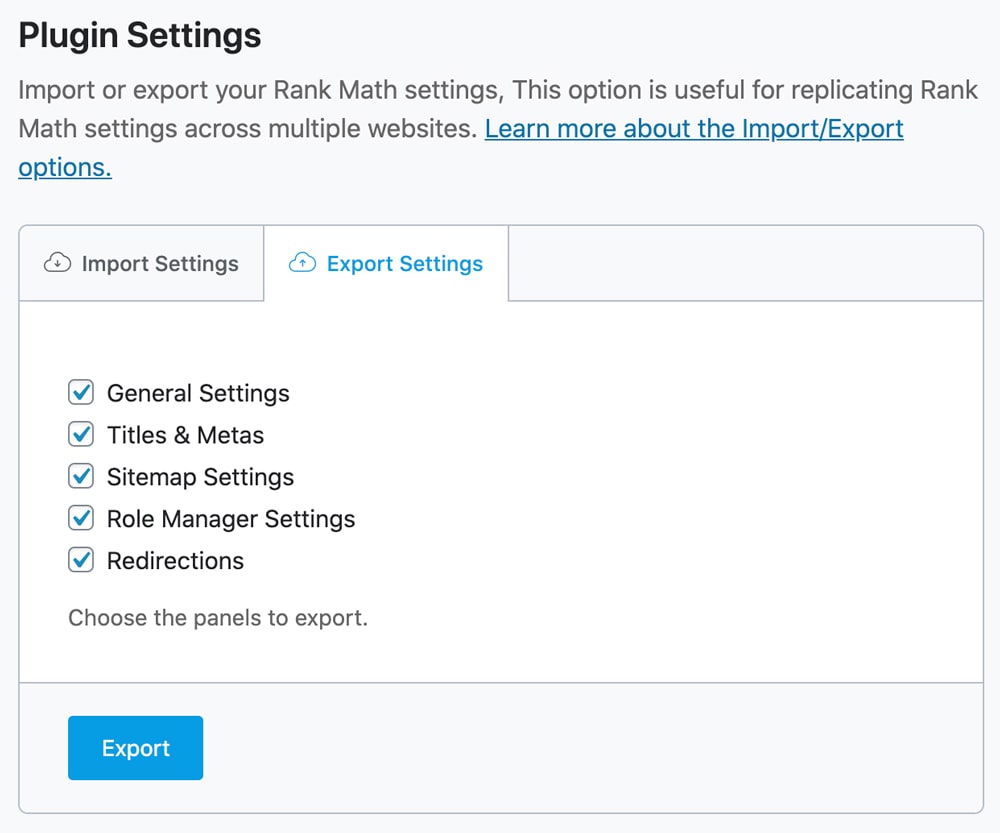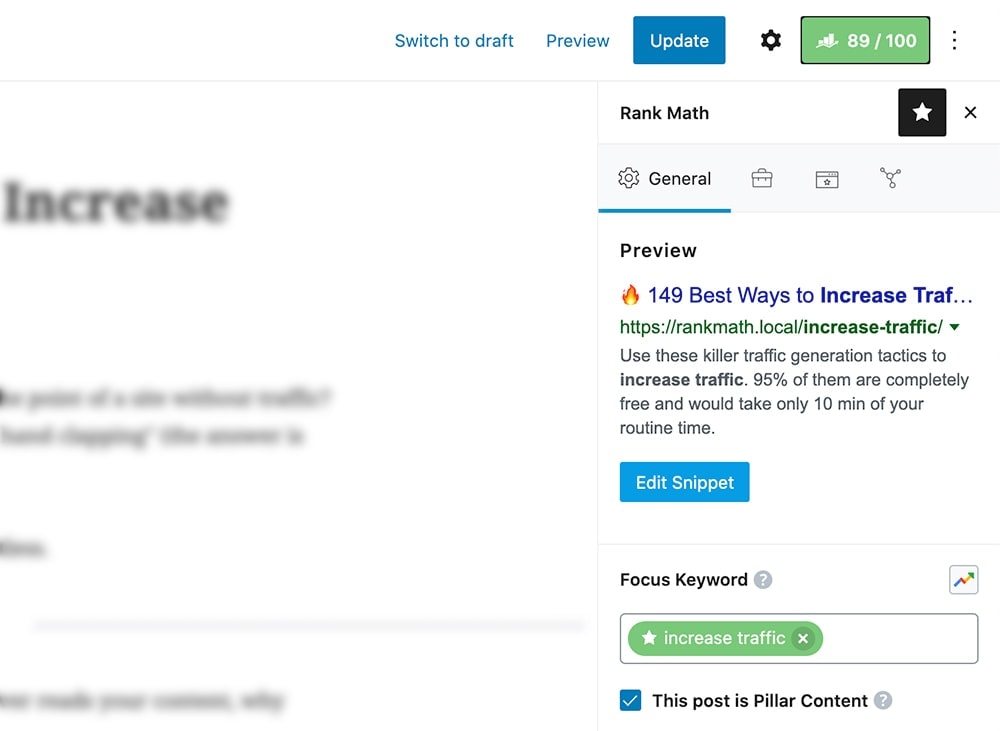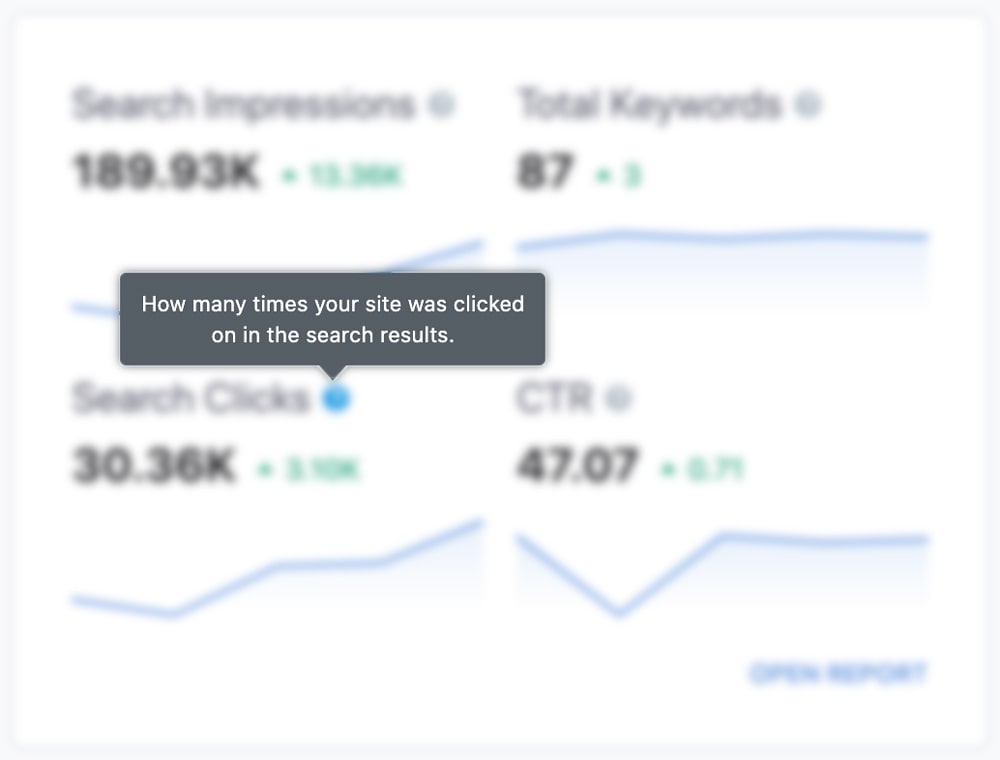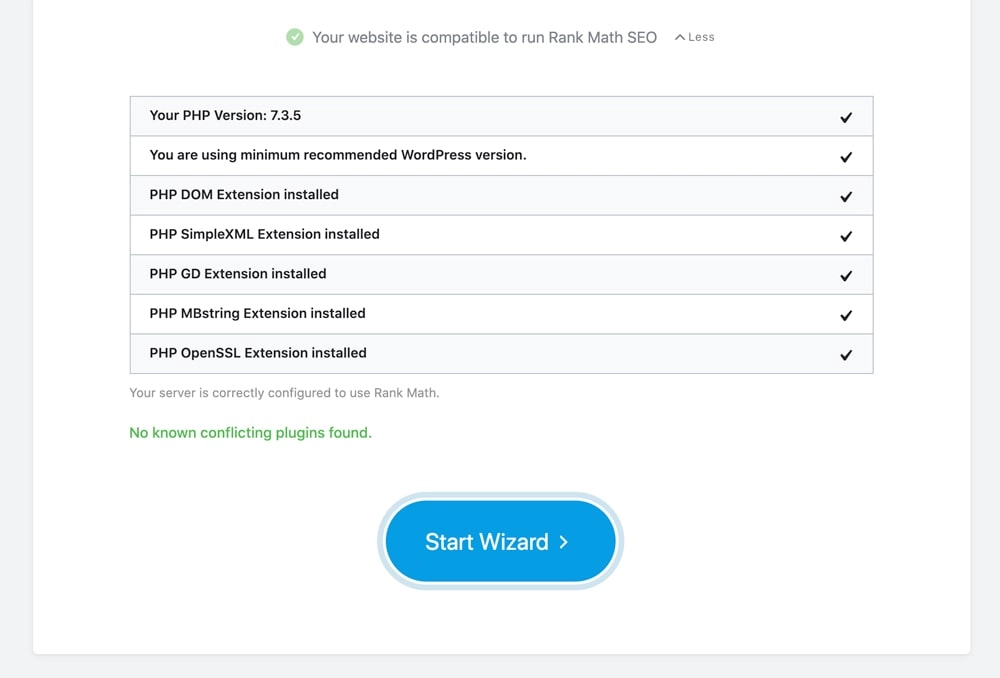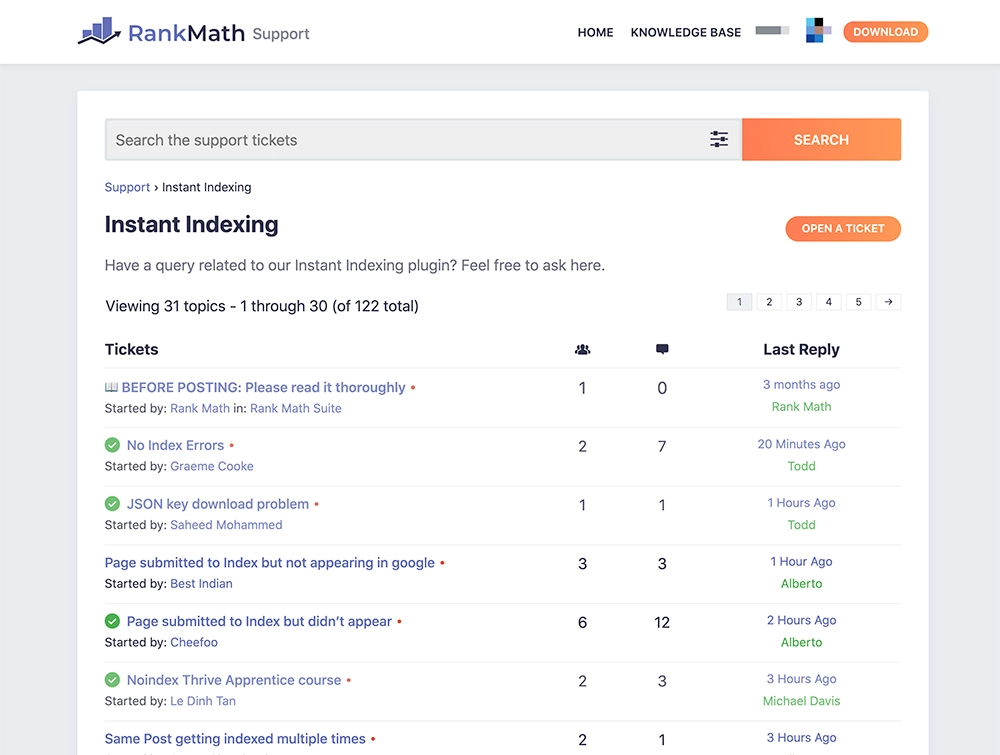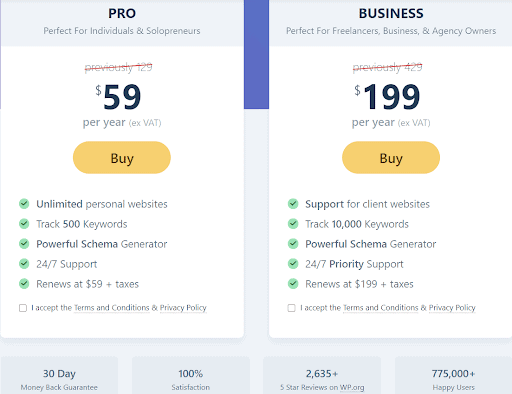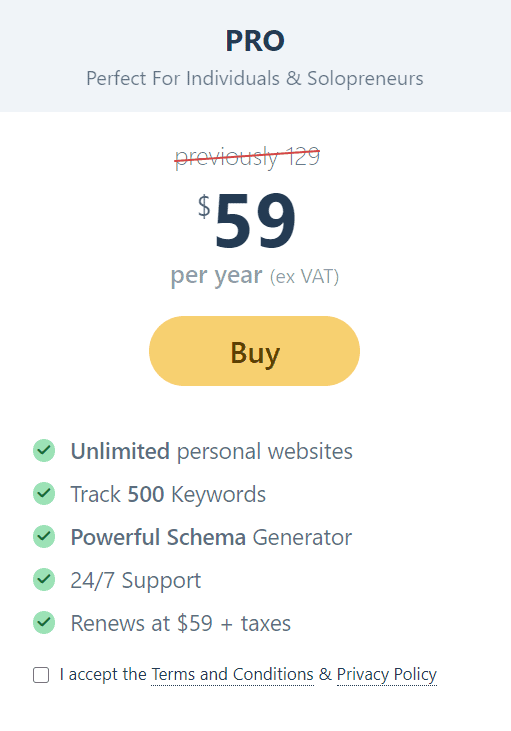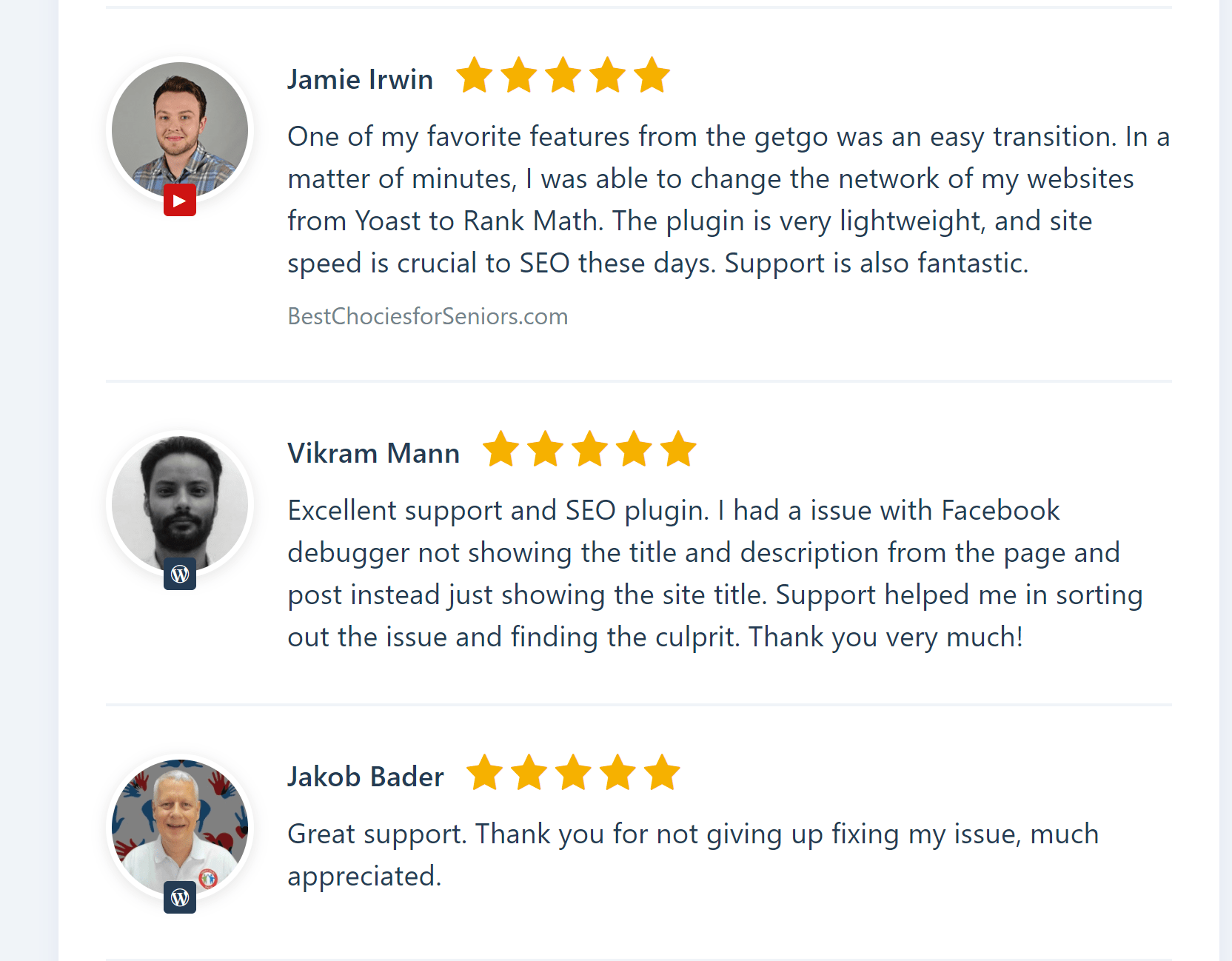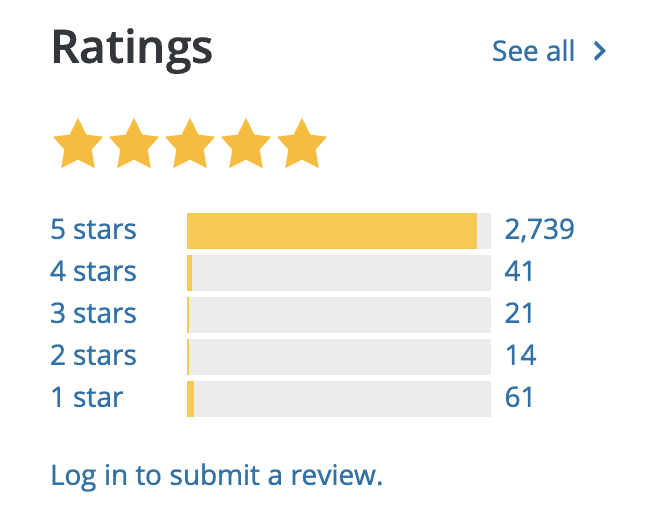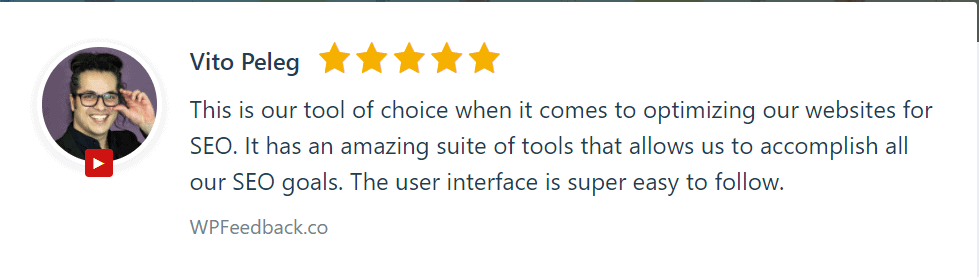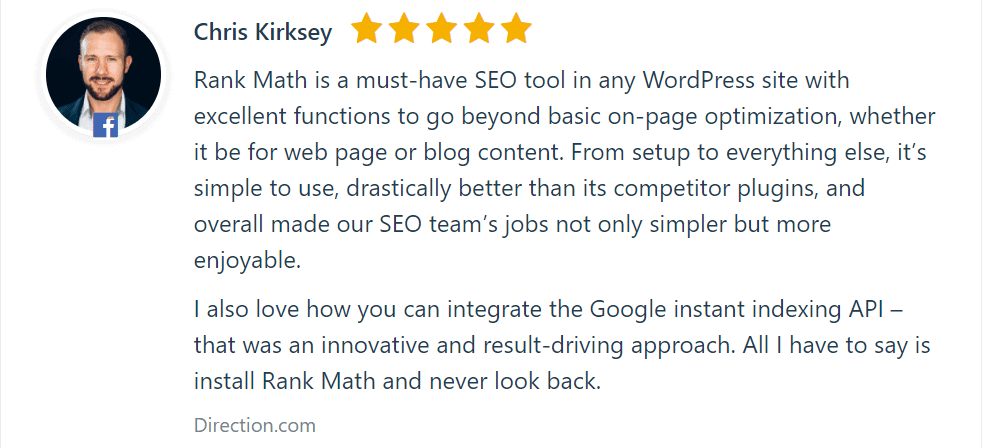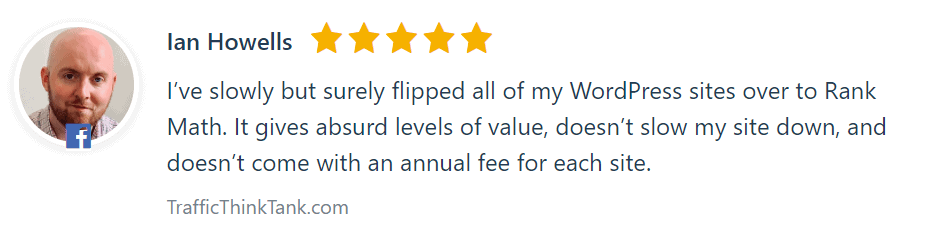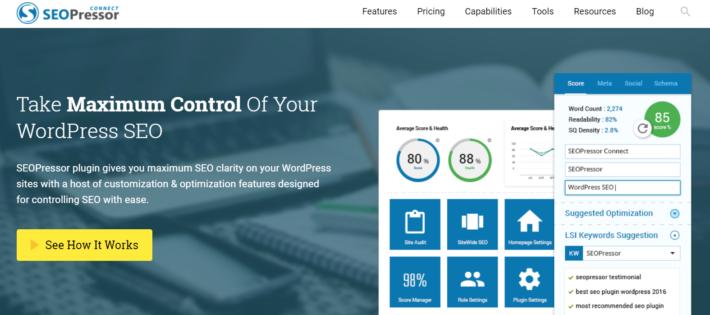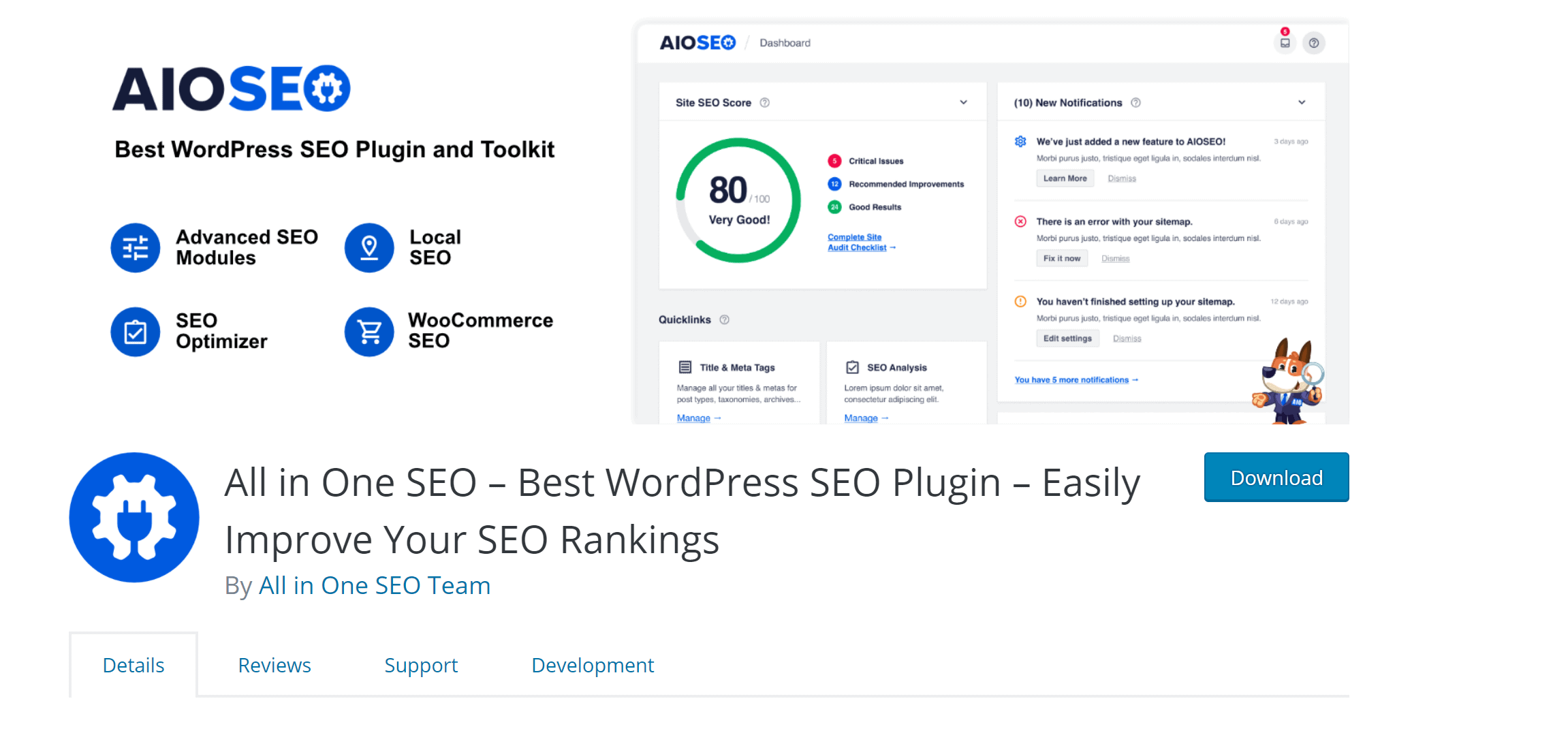Are you looking for an unbiased Rank Math review? You are at right place, but let me ask you few questions.
Do you want to make your WordPress site more search engine friendly? Do you want to learn how to improve your website’s ranking with the help of a plugin?
You’ve invested time and money into building a website that has unique content and offers something different to your customers. But you’re struggling to break through the noise.
Rank Math will give you a boost in rankings and drive more traffic to your site. A boost in rankings can be the key to unlocking success, and if your site is struggling then Rank Math is a must-have.
This article covers everything there is to know about the Rank Math SEO WordPress plugin, the feature it has to offer, free benefits, pricing, and lots more, in the following order.
Bottom Line Upfront :
Rank Math is a top notch Search Engine Optimization plugin for WordPress that makes it easy for anyone to optimize their content with built-in suggestions based on widely-accepted best practices. With Rank Math you can easily customize important SEO settings in your wesbites, control which pages are indexable, and how you want your website to appear in search with Structured data.
Rank Math is trusted by brands like Backlinko, Moz, Producthunt, Ahrefs, Hubspot & many more wordlwide brands. Rank Math have huge trust among high profile internet marketers and many SEO and affiliate marketing Facebook groups members like to use Rank Math for their affiliate websites.
I will cover the free, as well as the recently launched, premium version of Rank Math in this article.
Keep reading to find out if Rank Math should be your preferred SEO plugin.
Introduction to Rank Math (Detailed Rank Math Review With Features, Pricing & Details)
Rank Math was started in 2018, based out of New Delhi, India, and from Day 1, it took to the SEO market by storm, offering more freebies and benefits compared to the competition.
Rank Math is one of the top notch search engine optimization plugin for WordPress that will allow anyone to optimize their content with built-in suggestions based on widely-accepted best practices in SEO. Rank Math is a very useful tool, especially if you are a blogger or marketer involved in SEO. It will help you find more relevant keywords and phrases that are related to your site.
Rank Math can help you improve your traffic and conversions. It also allows users to see the types of websites ranked highly by Google and other search engines.
The Team:
Under the leadership of CEO Nimit Kashyap at the helm of the company, CMO Bhanu Ahluwalia looks after online and offline marketing, and CTO Suraj Vibhute serves as the chief technological advisor and also looks after the R&D department.
A closely-knit team of 25+ tech-savvy individuals who are passionate and dedicated to their cause serving an active user base of 775,000+
Limitations obviously come with a free service since funding is necessary if Rank Math wanted to give you the latest and cutting-edge best in technology.
Thinking about expanding their horizons they decided to launch a premium version of their service in November 2020 after the enormous success of the free version.
What Rank Math can do for you? Rank Math Review
RankMath Review Features and Benefits :Is Rank Math SEO good?
I am using Rank Math on 3 of my blogs and this review is basis my personal experience and findings.
Compared to Yoast, The free version of RankMath SEO offers more features without adding any weight to your website.
In short, it is simply amazing. It gives you 5X times the tools any SEO provides in their free version.
In short, Rank Math is amazing and I will now dive deep into the explanation of these features.
1- Easy to follow instructions and setup wizard (Free)
Upon initial installation, RankMath presents you with a simple UI that sets up your RankMath to be integrated with your WordPress website in a few clicks.
RankMath verifies your website settings and analyzes related statistics, and then, recommends the best settings for the ideal performance of your WordPress website.
Next, the setup wizard then installs the SEO, social and webmaster profiles, and other SEO-related settings.
Post this, it practically configures itself according to your previous inputs, and after installation is successful, you are all set to use RankMath.
Note: If you are already using Yoast, Rank Math will automatically pick the existing settings and your website’s SEO will remain intact.
2- Helpful and Minimal UI (Free)
Super clean and intuitive UI is designed in such a way that you get the best features of an SEO combined with a clutter-free experience.
The system analyzes all of your posts and the UI highlights recommendations for SEO of your post right alongside it, you can easily follow these instructions to improve your site ranking in an instant.
The UI also presents you with an Advanced Snippet Preview, which simply means it can show you how it will appear on a search engine result page.
You can make any necessary changes to it that you need to before finally posting it, you can even preview how your post will look on social media.
3- Advanced SEO Analytics Module (Free)
Based on 40 different parameters RankMath will assess and give you an overview of all your current SEO-related activities and suggestions on how to make the most out of them.
You also get access to your website or page performance according to search results placement, so you can pinpoint which ones made it to the top and why.
The overview is presented beautifully and all the site content is represented with a clear badge corresponding to its content so that you get a grasp of what content your visitor wants to consume.
You can use your WordPress admin dashboard at any time to view information from Google Search Console which is baked right into your admin dashboard.
You don’t need to separately go to the website and monitor your keyword rank, sitemap status, and/or indexing issues (if any).
4- Google Analytics and Google Trends Tool Integration (Pro and Business)
You can easily keep track of the statistics of your online business and search and/or compare trending keywords on Google Trends without having to separately go online for doing so as it is easily accessible via your WP Dashboard.
[Image coursey: RankMath.Com]
5- Keyword Rank Tracker and Position History (Pro and Business)
You can use RankMath Rank Tracker at any time from your dashboard to see how your website compares against the competition based on preset keywords.
[Image source: RankMath]
The Pro plan allows you to track up to 500 words across all your websites and The Business pack offers to track up to a massive 10,000 words.
If you monitor your rivals you can plan your keyword placement, frequency, etc., and stay ahead of them by tracking your keywords and their position on search engines.
If you like to frequently switch your SEO techniques and try to find out what works best for you, the position history tool is a godsend for you.
It allows you to look back to your site’s performance in the past so you can pinpoint the exact mix of SEO that worked in your favor.
6- Most Advanced Schema Generator (Pro and Business)
An attractive schema builds a strong repo with your visitor, RankMath supports 840 + schema types, schema editing, and custom schema building which really makes your content stand out in the crowd of suggestions served by the search engine page.
You also enjoy the ability to import any schema markup URL of any page or post on another website, you can even preview any desired schema markup against Google’s Rich Result validation tool which is located in your WP Dashboard.
RankMath offers a plethora of pre-designed templates suited to the various needs of schema building like – Article schema, Product schema, Events schema, Video schema, Local Business schema.
Most importantly Knowledge Graph Meta Data and the FAQ’s schema block, even a speakable schema can be created within minutes and without any hassle.
7- XML Sitemap (Free)
RankMath automatically generates a search engine compatible XML sitemap which helps search engines like google, bing, etc. to find and index your website.
These are easy to edit and fully customizable while giving you full control over your search engine indexing.
With the news sitemap feature in RankMath, you can get listed by Google news, all you have to do is enter a few details about your website and you are all set.
RankMath strictly follows the guidelines set by Google for video sitemap, this means your video gets more traction since the play button is right there in the user’s search results, securing views.
8- Advanced Image SEO Module (Pro and Business)
RankMath gives you full control over your image, you can add alt text, title text, captions, etc. to name a few. This complete control over images allows the UI to automatically add ALT and Title to the images on your website.
This also helps you improve your local presence as your website ranks higher in the local searches and brings even more traffic in.
In case you have multiple local businesses within the same city limits or area and wish to rank them in a certain order, this can also be done easily.
Image SEO is available in the Free version as well, but with Pro, you get more options.
9- Shortcode for Displaying contact information (Free)
With this tool, you never have to worry about displaying outdated contact information to your customer or clients.
It is as easy as updating your contact information in RankMath and it will automatically update it everywhere else.
10- Keyword and Content Analysis (Free)
This analytical which is baked right into your WP dashboard is as good as it gets when you need to identify opportunities for keywords and make the most out of your SEO.
All the keywords that helped in ranking your post are highlighted by this tool and you can use this information to make content with total knowledge of keyword placement and frequency.
You can check to see any individual post or a page and you will be presented with a clear summary of the keyword placement, analysis, and every other statistic related to keyword use on your website or page.
11- Client Management For Business Owners (Business pack only)
With this tool, you get the ability to overview all the keywords each one of your clients is tracking.
You can also use this tool to manage how many keywords each of your clients can track, so you can properly distribute resources among your customers.
12- Default Open Graph Thumbnail and Image Share (Free)
RankMath saves you the trouble of setting and resetting a thumbnail to your social media links, by setting a default thumbnail on every social media link that you post or you can customize it to show a default image when any content from your website is shared.
It also allows you to add a watermark to your images that appear on social media, but this option is limited to premium users.
Options to add a play button or a custom .gif icon on top of your thumbnail on FaceBook, Twitter, and G+, resulting in an exponential increase of clicks.
RankMath comes pre-installed with full support for Facebook Open Graph tags for any post that you write, which automatically sets up suitable tags for each post.
Twitter Meta Cards enable you to create more dynamic and beautiful tweets and which makes sure you are highlighted on Twitter.
You can also preview any post, on all supported social media websites and make necessary changes to it before actually posting it to the planned platform.
13- Search Engine Compatibility and Verification (Free)
By adding additional Metadata to your website RankMath ensures better readability and accessibility for any and all search engines and displays your content to the user.
You have the ability to “ping” search engines, simply put, all the search engines get notified if you upload new content or make changes (update) to the old one.
A verification tool, to make sure you don’t have to individually visit each search engine and indexing service to verify your website, instead, one click is all it takes to get the verification done by Google, Alexa, Bing, Yandex, and Pinterest and many others.
For Bing, you get instant indexing features as well through an API:
14- Full control over the Title and Meta Description (Free)
Even with zero knowledge of coding or computer languages, you can edit or completely change your Title and/or Meta Description and preview what the users will see on their search engine result page.
You can even point your site’s robot meta for individual posts and pages or specify Robots Meta on all or custom pages, these tags control what part of your content is crawled and indexed.
Offers freedom in terms of separator character selection which many people instantly look upon and find appealing, it can really make your listing stand out.
15- Advance Redirection Manager (Free)
Redirections are easy to set up but hard to manage, to tackle this situation, RankMath presents you with a spreadsheet to easily manage your redirection, edit/modify/customize all your redirects here.
You can also redirect your existing old attachments of any media to any post of your liking, which is a great way to benefit from the untapped potential of your accumulated attachments on other web addresses.
Redirection is the basic structural layout of any website and it is crucial to maintain and update it regularly, RankMath makes this process a breeze.
16- Strip Category Base (Free)
Remove base category from your URLs swiftly and securely, which can be a very big advantage for a cleaner URL.
For example- xyz.com/base category/name/
17- 404 Monitor (Free)
It is very important for a smooth end-user experience in case any of your websites encounter a 404 error, it is immediately brought to your attention.
There are two modes, the simple mode enables auto-capture of 404 errors across your websites, the advanced mode records the 404 error, the referring page, time, even the user agent is captured.
Getting rid of 404 errors as quickly as possible is a great way to build and maintain the reputation of your site in the online community.
18- Robots.txt and .htaccess Editor (Free)
If you are familiar with .htaccess, you will know how versatile and powerful it is to help manage your website, .htaccess Editor is placed directly into your WP dashboard to save you from any trouble in case of incorrect inputs.
RankMath creates a backup automatically every time before saving any new changes.
Similarly, robots.txt is a file that can help you define to search engines what content to index, it is easy to create and/or update your robots.txt right in your WP dashboard.
19- Complete control over Breadcrumbs Customization and Display (Free)
RankMath adds Google compliant breadcrumbs to your websites for optimal user experience.
Adding and editing breadcrumbs to your liking is a great way to ensure visitors have an easy time navigating through your website, you can choose in-built themes to further enhance the user experience.
You can even go as far as customizing which category you want to display in breadcrumbs by choosing a primary category, the URL base will be formed by the category set as default.
20- Version Control (Free)
This is one of my favorite features, as the name suggests it allows you to update or roll back RankMath updates, this way you can choose which version works the best and most stable on your machine.
This process is designed to be super easy and can be done with a single click.
21- Backup and Restore of SEO settings (Free)
You have the option to save or backup your configuration and redirects that are in .htaccess format and safely restore them should anything go wrong.
All of this is handled with a couple of clicks in the Custom Setup Wizard Mode to direct RankMath to restore your entire SEO configuration along with your entire portfolio.
A backup and restore functionality gives you peace of mind in terms of data loss.
22- Gutenberg SEO, Elementor SEO, and WooCommerce SEO Pro integration (Pro and Business)
Seamless and deep integration Gutenberg, which is the block editor for WordPress, even if you are using the classic editor you get to enjoy all the benefits of SEO.
If you are a user Elementor page builder, RankMath is such a deal sweetener for you, deep integration with Elementor gives you the ability to configure SEO options directly while creating the page.
RankMath is the one and only SEO plugin that offers Elementor SEO support.
Another famous name in the game is WooCommerce and RankMath fully supports WooCommerce Pro and its related SEO products.
23- Advance Importer (Free)
Transferring your SEO setting and configuration is super easy and only takes 1 click from Yoast, similarly, just like with the Yoast SEO plugin migrating from the “All in One SEO Pack” is a matter of a single click.
This process is designed in such a way that you will immediately see all your SEO configurations and settings that you previously had on another SEO plugin once you switch over to RankMath.
This tool makes the transfer process a breeze and it becomes very easy and seamless to go back and forth if you want to go that way.
24- Contextual Help and Detailed Documentation (Free)
RankMath provides tooltips with each section, these sections describe each and every tool, their use, and recommended setting for operation, you may even come across links to other tools within your WP dashboard.
Extensive documentation indexing hundreds of articles on helpful topics or FAQs designed for both, end-users and developers alike.
If a company really takes the time out to go in-depth and detailed explanation of all the features it has to offer, it really stands behind the cause.
25- Compatibility Check and Excellent Code Quality (Free)
This check is to make sure that you don’t run into any plugin conflicts and make sure that your website’s tech stack is optimized and up to date.
This saves you the trouble of having to go through multiple plugins and update the outdated ones, saving you a ton of time so that you can focus on the quality of your content.
In their own words, and I quote “ RankMath is as secure as a fort and light as a feather”, this is a testament to their superior quality plugins.
26- Customer Support (Free)
Isn’t it surprising to get support even with a free tool? Yes, it is, but it’s true as well in the case of Rank Math.
If any company wants to retain its customers for a long period of time, decent customer support is crucial.
Their customer support team is available 24/7/365, so you never have to worry about running into problems with no help from your service provider.
I had the chance to chat with one of their email support representatives and I asked him a plethora of questions ranging from the most basic SEO related to much more complex ones, and he answered in very easy-to-understand terms.
RankMath goes above and beyond and provides you with hundreds of useful articles, videos, and other resources that cover most (if not all) basic questions.
Rank Math Free Vs Pro Vs Business
To better differentiate between the free and premium, refer to the table below-
| Feature | Free Version | Pro | Business |
| Easy Setup Wizard | Yes | Yes | Yes |
| Minimal UI | Yes | Yes | Yes |
| Advanced SEO analytics module | Yes | Yes | Yes |
| Google Trends and Analytics tool | No | Yes | Yes |
| Keyword Rank Tracker | No | Yes | Yes |
| Position History | No | Yes | Yes |
| Advance Schema Generator | No | Yes | Yes |
| XML sitemap | Yes | Yes | Yes |
| Advanced Image SEO module | No | Yes | Yes |
| Shortcode Contact Information | Yes | Yes | Yes |
| Keyword and Content Analysis | Yes | Yes | Yes |
| SEO stats overview | Yes | Yes | Yes |
| Client Management | No | No | Yes |
| Default Open Graph Thumbnail | Yes | Yes | Yes |
| Image Share | Yes | Yes | Yes |
| Search engine verification | Yes | Yes | Yes |
| Search Engine Compatibility | Yes | Yes | Yes |
| Control over Title and Meta description | Yes | Yes | Yes |
| Advance Redirection Manager | Yes | Yes | Yes |
| Strip Category Base | Yes | Yes | Yes |
| 404 monitor (both simple and advanced) | Yes | Yes | Yes |
| Robots.txt access | Yes | Yes | Yes |
| .htaccess Editor | Yes | Yes | Yes |
| Breadcrumb addition and customization | Yes | Yes | Yes |
| Version control | Yes | Yes | Yes |
| Backup and Restore setting and configuration | Yes | Yes | Yes |
| WooCommerce Pro SEO integration | No | Yes | Yes |
| Elementor SEO integration | No | Yes | Yes |
| deep integration with Gutenberg SEO | No | Yes | Yes |
| Advance Importer | Yes | Yes | Yes |
| Contextual Help | Yes | Yes | Yes |
| Compatibility Check | Yes | Yes | Yes |
| Customer Support | Yes | Yes | Yes |
Rank Math Pricing Plans Review
The most important aspect of any purchase. RankMath keeps pricing very simple and easy to understand with a yearly billing cycle and no hidden costs.
They offer two plans at different sets of and price points, Pro which starts at $59 (excluding VAT) is capable of being installed on unlimited websites that you own, tracks up to a maximum of 500 keywords, and enjoys 24/7 customer support, this plan is focused at entry-level users.
The second plan they offer is the Business pack which costs you $199 (excluding VAT) and this brings the best RankMath has to offer.
If you choose to go ahead with this plan you get the ability to support up to 100 client websites, which can be a big boost in terms of business, track up to a whopping 10,000 keywords which is more than sufficient for any amount of written material, Business users also enjoy 24/7 priority support.
I have attached a screenshot of their pricing (as of April 2021) below for your reference.
RankMath VS Yoast: Which One Is Better?
RankMath has gained a lot of traction in the market and for good reason, it is significantly cheaper than the competition, offers more features for less price, and outperforms the competition in most aspects of SEO.
Yoast is another popular name in the SEO community, we compared these two SEO plugins side by side so you can comfortably choose your preference.
The first thing that comes to mind when making any purchase is the price point you are looking for, RankMath is very affordable in that regard.
RankMath subscription gets you unlimited website support only for $59, on the other hand, Yoast offers you just a single site on an $89 purchase and limits any user to a maximum of 150 websites at a purchase of a whopping $6,675.
Secondly, the set of specific features that you are looking for since a beginner and an advanced user will not have similar requirements.
RankMath is the only SEO plugin that is fully supported by Elementor page builder, if you are a WordPress user and looking for an advanced page builder, Elementor is the go-to solution for you, used and trusted by over 5 million websites.
The free version allows you to optimize your website content for up to 5 focus keywords, alternatively, the free version of Yoast only allows you to optimize content for one specific focus keyword.
XML sitemaps in compliance with Google’s guidelines can be created on both platforms but it is important to note that Yoast does not offer news and video sitemaps even for premium customers, though it can be purchased separately as an addon.
Why pay separately when you get it included in the Pro pack ($59) offered by RankMath.
RankMath has the best price to performance ratio and offers the most features at a sensible price point for their customers. Not only paid one, but even the free version of RankMath also gives you a fair amount of advantages over other SEO plugins.
I would like to say that if you are hunting for an SEO plugin that is fast, lightweight, and does most of the heavy lifting for you, a team of SEO veterans dedicated to serving you and competent customer support, switching to RankMath is in the best of your interest.
Rank Math’s User Reviews & Testimonials
I used it my self and my feedback about Rank Math is 5 out of 5.
Within just three years now, the company has over 700000+ downloads including the industry veterans.
Here is the snapshot from the official WordPress page, where around 2800 ratings are there.
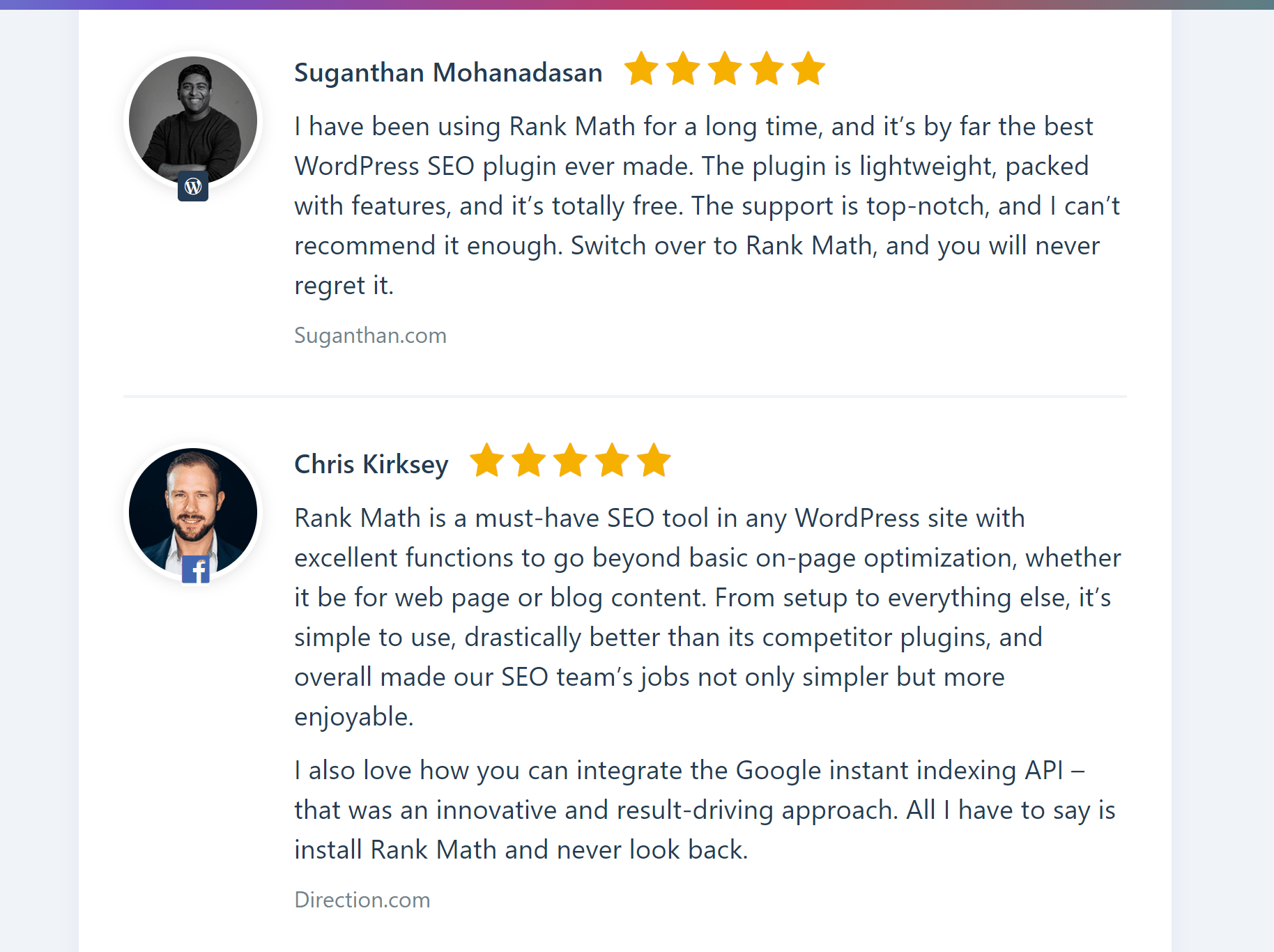
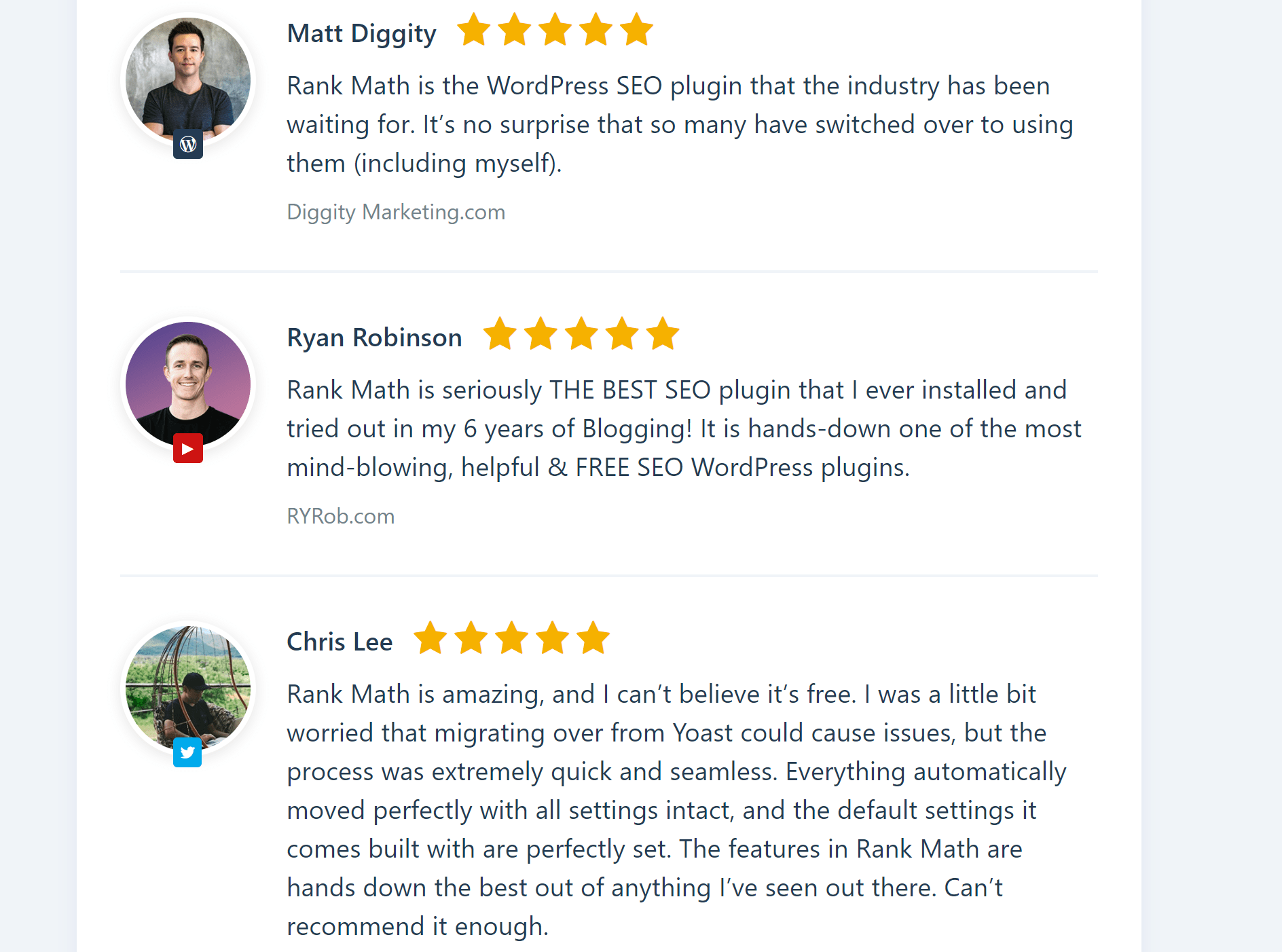
It is surprising to see that these professionals have ditched Yoast for Rank Math and are praising it tool.
So, the feedback is pretty convincing.
Next, I will get into basic queries regarding RankMath that I believe most people have.
Also Read:
- Squirrly SEO Plugin Review: Pros & Cons
- 15 Best WordPress SEO Tools & Plugins
- Unbaised SEMrush Review
- SEMrush Coupon Codes
- SEOPressor Review: All-In-One WordPress SEO Plugin
FAQs About Rank Math Review
What is Rank Math?
Rank Math is a new SEO plugin that has pleased me so much that I've switched all of my sites to it. They have a lot of amazing features all in one place, and best of all, it's completely free.
Is it simple to switch from Yoast or other SEO plugins?
Yes, you will be guided through the migration process by a dedicated setup wizard. Rank Math will import all of your settings in one click.
If I install Rank Math, do I have to uninstall any other WordPress SEO plugins?
Yes, you must. It's usually best to deactivate other WordPress SEO plugins like Yoast, AIO, and so on if you're already using them. In fact, with just one click, you can import your existing data from the Yoast or AIO plugins.
What is the difference between Rank Math free and Rank Math Pro?
If you want to optimise your blog entries for specific keywords, the free edition of Rank Math is ideal. However, if you want more capabilities like rank tracking, image SEO, 404 monitor, complex redirection modules, and so on, you should upgrade to their Pro edition, which costs $59 a year.
What makes Rank Math Pro different from Rank Math Business?
Rank Math Pro allows you to utilise an infinite number of personal websites, while Rank Math Business allows you to use it on your clients' websites. With Rank Math Business, you'll additionally get help for up to 200 client websites. Simply, Rank Math Pro is designed for bloggers who manage several blogs, while Rank Math Business is ideal for agencies and developers.
Is it possible to try Rank Math for free?
Yes, there is a free version of Rank Math available, which is sufficient for most beginners wanting to optimise their postings. However, if you want more advanced capabilities like keyword rank tracking, their premium plans are ideal.
What themes are compatible with Rank Math SEO ?
Rank Math SEO has been tested with a variety of WordPress themes and works with all of them. You can be confident that Rank Math SEO will perform flawlessly no matter what theme you use because it adheres to WordPress' plugin development criteria. If you've installed Rank Math SEO and are having problems, it's possible that it's not due to a theme conflict. Please contact the support team by submitting a support ticket on their support forum, and they will resolve the issue for you.
Will my website slow down if I Install Rank Math SEO?
No, it's not true. The code for Rank Math SEO was designed and optimised for optimal performance. As a result, implementing Rank Math SEO on your website will not cause it to slow down. On the contrary, because Rank Math SEO performs the functions of numerous plugins, there is a significant likelihood that your website will run better than ever. The performance of your website will almost certainly improve if you remove the unwanted plugins.
Will switching to Rank Math SEO cause me to lose my rankings?
No, you won’t. When you install Rank Math SEO, it will automatically import your current SEO plugin's settings. The search engines won't even detect a change on your website once the operation is over. If you're starting from scratch with Rank Math SEO, your search engine rankings will be determined by how you put it up. However, keep in mind that Google and other search engines prioritise good, valuable information over anything else.
What technological requirements are there to use Rank Math SEO?
On the server, Rank Math SEO requires PHP 7.2, cURL lib, and cron jobs to be installed and enabled. Those items are commonly found on any competent hosting server. When you start the setup process for Rank Math SEO, it will run a compatibility check to see if your server is capable of running Rank Math SEO. If your server is using an older version of any software, please contact your hosting provider to have it updated to the newest version.
What plugins does Rank Math SEO support?
Rank Math SEO was created in accordance with WordPress strict plugin development requirements, making it compatible with the large majority of plugins. You may obtain surprising results if you use another SEO plugin that performs any of the operations that Rank Math SEO does. For best results, they recommend disabling or removing other SEO plugins.
✔ Is RankMath pro worth it?
Yes. As discussed above the free version of RankMath is perfect if you want a taste of the services offered by them. However, if you are looking for serious search engine optimization and advanced analytics for your website, I strongly suggest you start with the Pro plan.
Can RankMath help my website appear on the first page?
No, every SEO plugin works like a checklist and cannot influence search engines to rank your content. The rank of your webpage solely depends on how appealing does the search engine find your content (which is totally up to it), all RankMath (or any other SEO plugin) does is help you make better looking, more informative, and visually appealing content with all SEO basics in place. This makes your visitors take you as a serious business prospect and you can gain more business opportunities.
Is RankMath safe to use?
Absolutely, RankMath follows Google-compliant guidelines to maintain each and every one of your optimizations and every tool and feature is safe to use.
Is RankMath better than Yoast?
Yes, if you compare it in terms of price, features offered, and the reliability of those features, RankMath beats Yoast for sure.
Best Rank Math Alternatives 2026 Rank Math Vs Yoast SEO
1) Yoast SEO
Yoast SEO is a WordPress search engine optimization plugin. It’s the most popular SEO plugin at the moment, with a near-perfect rating in the WordPress Plugins database.
For practically anybody who focuses on optimised content for search engines, from beginners to specialists, the tool includes various useful features in both its free and premium versions. Yoast SEO may be used to optimise content you’ve produced in WordPress, but it can also be used to get your pages recognised in Google and Bing thanks to its simple sitemap setups, URL cleaning suggestions, and more.
Yoast SEO includes a number of elements that are all necessary for efficient website optimization. Yoast SEO, as a comprehensive SEO package, we believe it outperforms all other WordPress SEO plugins on the market. Our specialists have chosen it as one of the best SEO tools for increasing website traffic.
In terms of usability, we feel Yoast SEO aims to make it as simple as possible for consumers to set it up. The plugin includes an onboarding tour built in, as well as inline help messages next to each option and extensive instructions. However, because many of these functions are extremely technical, they might be scary to many new users.
All of the plugin’s core functions are available for free, which is a good thing. Support licences are reasonably priced for both organisations and individuals. Beginner users of free plugins, on the other hand, may find it difficult to get help if they run into problems.
Yoast SEO is, in our opinion, the best WordPress SEO plugin on the market, and it rightfully deserves to be considered one of the most important WordPress plugins to have on all of your WordPress sites.
Pricing
Yoast provides both a free and a premium plan.
- For one site, the premium Yoast plan is $89 a month. This includes a year of free updates as well as email support 24 hours a day, 7 days a week. You can only optimise for one keyword in the free version.
- The paid version is $89 per year plus tax and includes all features.
2) SEOPressor
SEOPressor is a strong WordPress SEO plugin that allows you to have complete control over your site’s SEO. In general, the SEOPressor plugin provides maximum SEO clarity right on your WordPress pages. It comes with a plethora of customization and optimization capabilities that are specifically designed to simplify the management of all SEO tasks.
In general, this plugin combines all of the detailed information about your website and presents it in one convenient location. With crystal clear clarity, you can simply receive all the vital information direct to your website’s SEO health.
This plugin has been around for more than 5 years and currently powers over 23 million WordPress pages around the world. It provides a measurable competitive advantage to its loyal customers.
If you’re an online marketer, you already know that all of these features will come in handy. That’s because SEOPressor has spent tens of thousands of hours studying and analysing the needs of today’s internet marketer. As a result, they’ve created a plugin that satisfies all of a marketer’s requirements.
This plugin will make SEO so simple that even a rookie will be able to perform it correctly.
You’ll have to try this plugin yourself to truly understand how great it is You have nothing to lose because there is a 60-day money back guarantee. Simply download SEOPressor Connect and give it a try for a few weeks. If you enjoy it, that’s fantastic. If you don’t like it, simply ask for a refund and we’ll give it to you without question. SEOPressor is the answer to all of your search engine optimization issues.
Pricing
- With the offer, the SEOPressor Starter Plan with Single-Site License costs only $47, and the Pro Plan with Multi-Site License just $5 per month.
- If you have a lot of sites, you can upgrade to the Pro plan, which includes unlimited domains and keyword evaluations. Free lifetime updates, priority support for life, 3 keyword optimizations per post, installation support, and a 60-day “no questions asked” money back guarantee are all included.
3) Squirrly SEO
Squirrly SEO is a WordPress SEO plugin that helps businesses track their rankings, conduct keyword research, and analyse their website metrics. It allows businesses to watch website visitors and analyse web pages based on indexability, online content, website traffic, images, and other characteristics.
The tool enables marketing teams to conduct keyword searches based on audience location and identify long-tail keywords or phrases in order to increase web page ranking. Competitive analysis, content management, marketing analytics, an activity dashboard, and other features are included in Squirrly SEO. Employees can also conduct SEO audits, develop marketing strategies, and spot duplicate meta descriptions. Check out Detailed Squirrly review
Managers can use Squirrly SEO to track website performance, analyse SEO progress reports, and evaluate top-performing pages using analytics and traffic figures. Monthly membership pricing is offered, and support is provided by phone, email, and other online methods.
Pricing
- Squirrly SEO pricing starts at $29.99 per user, per month. They do not have a free version. Squirrly SEO does not offer a free trial.
4) All in One SEO
The initial WordPress SEO plugin, All in One SEO for WordPress, was launched in 2007. Over 2 million knowledgeable website owners rely on AIOSEO to set up WordPress SEO correctly so that their sites may rank higher in search engines.
To correctly set up WordPress SEO, they believe you shouldn’t need to engage an SEO specialist or developer. That’s why they created AIOSEO, the most comprehensive WordPress SEO plugin and toolkit, so you can boost your website’s SEO ranks and find new business prospects in under 10 minutes.
User experience is the first priority of All in One SEO (AIOSEO). Their team of SEO specialists has built simple SEO workflows that will help you outrank your competition in search results, from website SEO setup to ongoing SEO improvement. This is why AIOSEO has been recognised by numerous industry professionals as the most beginner-friendly WordPress SEO plugin that is both EASY and POWERFUL!
Because they follow the most up to current SEO standards and SEO best practises, AIOSEO’s WordPress SEO plugin features are highly optimised for Google and other prominent search engine algorithms. They can confidently claim that AIOSEO is the best WordPress SEO plugin available.
Pricing
- The free version of All in One SEO has restricted support and functionality.
- Upgrade to a premium plan for priority support, which starts at $49.50 for a single site with one year of support and updates.
- At $199.50, their best value package includes all add-ons and features for up to 10 sites.
Conclusion: Rank Math Review| Is Rank Math Safe?
It does not matter how original and informative your content is, if it does not appear in searches, it will never reach the masses.
Good search engine optimization improves the chances of your website to appears in any search engine results and ensures direct traffic to your business.
In Short :
Features: Ranking Math works with the most popular search engines and sites and takes a tried-and-tested approach to helping you understand how exactly your content matches the keywords that are being searched.
Advantages: Rank Math keeps you focused on improving your content so it gets ranked more often, while ensuring that what you post isn’t somehow not good for rankings, which may get in the way of your own efforts.
Benefits: The Rank Math plugin ensures that what you’ve written is optimized by using Google’s algorithms and thus help you in achieving rankings.
I would strongly recommend Rank Math SEO as it is a relatively new and ambitious company that offers a lot of paid options for free and most of the costly features at really affordable rates.
RankMath has quickly gained traction due to the features they provide in comparison to competition like Yoast and All in One SEO Pack, they provide the support to back up their claims.
Try Rank Math today and let me know your reviews about Rank Math SEO, have you tried it and got great results ? Share in the comments below.