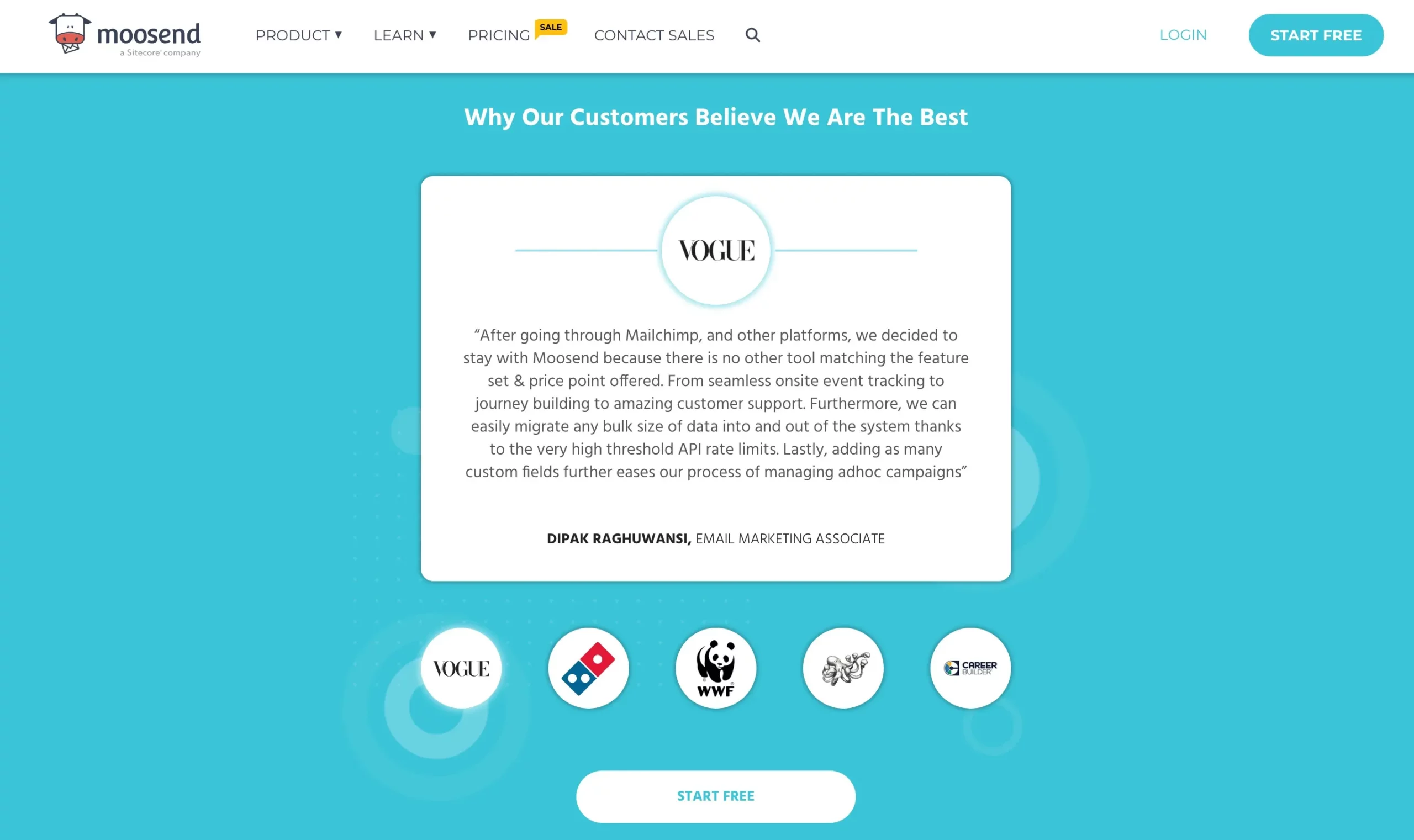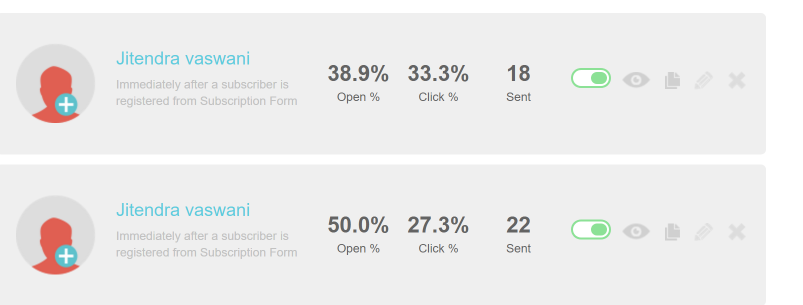I’ve always wanted an easy way to send emails that look good and grow my small business, so I gave Moosend a shot. This email marketing tool promises big results without breaking the bank, and I was curious to see if it delivered.
I jumped in, played with its features, and tested it for myself. I had no expert skills, just a beginner’s excitement.
In this review, I’ll walk you through what I loved, what surprised me, and whether Moosend’s worth your time. Spoiler: it’s simpler than I thought and packed with goodies!
Bottom Line Upfront: Love Moosend! Their platform makes email marketing fun for me. Moosend lets me build beautiful, responsive campaigns in minutes without design or technical abilities. They give me the tools to measure and optimize my performance, so I can focus on client interactions and business growth.
What’s Big Brands Opinion on Moosend:
Moosend Review: What Is Moosend?
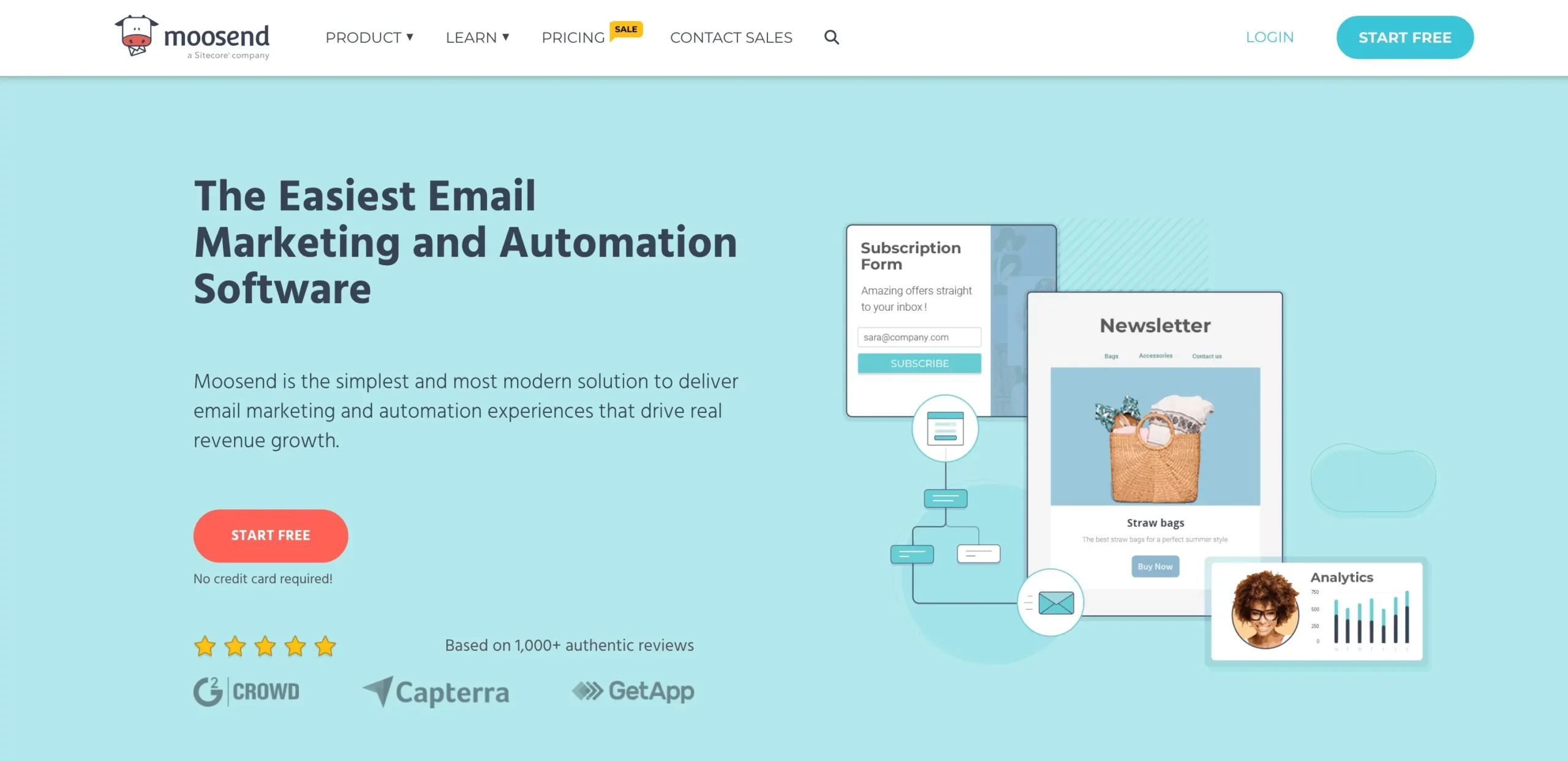
The Moosend email marketing and marketing automation platform has many features, advantages, and integrations.
This, combined with its subscriber-based pricing model, makes it ideal for SMBs and well-known corporations.
The platform aids small companies in executing active marketing strategies.
Many of Moosend’s competitors’ automation workflows are less stable than Moosend’s. Customer service is only available five days a week in their free plan and does not provide phone or priority support.
It also has a small number of third-party integrations and pre-designed templates. Overall, it’s a user-friendly platform with valuable resources that let you do more with your email marketing campaigns.
From the top-leading companies to the new start-up companies, all are using Moosend software these days for email campaigning and related tasks.
They use Moosend software to design and send email campaigns to clients, manage and grow their mailing lists, and more. So, let me give you an insight into all the remarkable features Moosend provides.
Moosend Dashboard
Moosend Campaigns Setup
Moosend Marketer’s Toolbox
The email marketing toolbox for creating and designing campaigns is intuitive and easy to use. It has navigable tools and user-friendly features that help you create a campaign with just a few clicks.
- Customization: The campaigns can be customized and edited with several tools and elements. You can design the campaign without leaving your account. You can preview and send test email campaigns anytime.
- Easy-to-use Tools: These tools are easy to use and work as drag-and-drop elements. As a simple website builder works, you can create a campaign using these drag-and-drop editor tools.
- Design: Rich design and templates make your email campaign more attractive. This is the best way to strengthen your brand and get more ROI through email campaigns.
- Mobile Responsive: Your email campaigns have a mobile-friendly design. Whatever the screen size is, your email campaign adapts itself accordingly.
- Editable Code: If sending the newsletter, you can split the CSS and the HTML view in the form of code.
Moosend Features Integrations
No developer? No problem! Moosend integrates with a wide variety of platforms to help you grow your business effortlessly.
Moosend integrates seamlessly with a variety of platforms to help you grow your business effortlessly, with no coding required.
Popular integrations include Tabular, Zapier, APIXDrive, WooCommerce, MailChimp, HubSpot, and Salesforce.
It works with Google Contacts, Pabbly, Personizely, and Sendgrid, among others, to automate and synchronize data.
E-commerce tools like OpenCart, CS-Cart, and BigMarker are supported, along with lead generation solutions like Convertbox, Poptin, and OptiMonk. Moosend also enhances email deliverability with integrations like Neverbounce, QuickEmailVerification, and Clearout.
Moosend’s compatibility across CRMs, marketing tools, and automation platforms ensures smooth workflows and efficient business management.
Moosend Main Features List
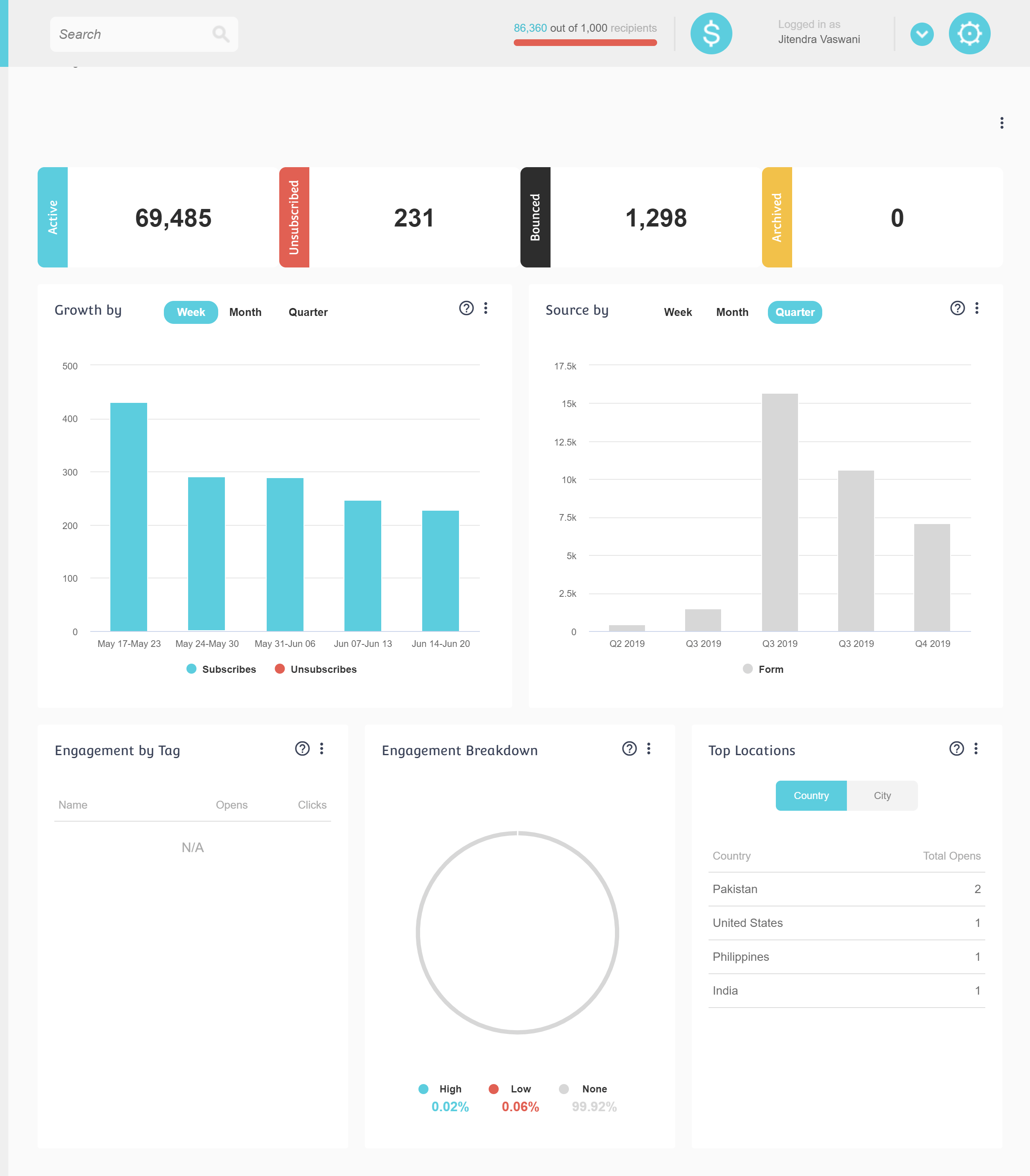
- Drag-and-Drop Email Editor: Build professional emails fast using a simple drag-and-drop tool. Pick from templates or start fresh; no coding needed.
- Email Templates: Choose from a library of around 70 ready-made designs for newsletters, promotions, and more. Customize them to fit your brand.
- Automation Workflows: Set up emails to send automatically based on triggers like signups, abandoned carts, or purchases. Use pre-built recipes or create your own.
- Landing Page Builder: Create mobile-friendly landing pages with a drag-and-drop editor. Add forms, images, or countdown timers to grab attention.
- Subscription Forms: Design pop-ups and forms to grow your email list. Place them on your site or social pages to collect subscriber info.
- Personalization Options: Tailor emails with customer names, preferences, or past actions using custom fields and smart segments.
- Preference Center: Let subscribers choose what emails they get and how often, keeping them happy and engaged.
- List Segmentation: Split your subscribers into groups based on their behavior, location, or interests for targeted campaigns.
- Real-Time Analytics: Track opens, clicks, and sales instantly. See heat maps and reports to learn what works.
- E-commerce Tools: Sync with online stores to send product recommendations, abandoned cart reminders, or reorder nudges.
- Transactional Emails: Send order confirmations or shipping updates via an SMTP server included in paid plans.
- Website Tracking: Watch what visitors do on your site—like pages they view or items they add to the cart to trigger smart emails.
- AI-Powered Suggestions: Get help writing subject lines, email text, or product picks with built-in AI tools.
- Team Collaboration: Work with up to 5 team members on Pro plans. Add comments and share designs easily.
- Integrations: Hook Moosend up to tools you already use—like WooCommerce for shops, Salesforce for CRM, or Zapier to connect tons more. It syncs data (e.g., new subscribers) between apps, so your marketing flows smoothly without manual updates.
- GDPR Compliance: Use double opt-ins and secure data options to follow privacy rules and keep subscribers safe.
- Mobile-Friendly Designs: Preview and tweak emails or pages to look great on phones and desktops.
- Custom Data Fields: Add unlimited fields to store unique info about subscribers, like birthdays or preferences.
- A/B Testing: Test different email versions, such as subject lines or buttons, to see what gets better results.
- Support Options: Get help via live chat, email, or a knowledge base. Enterprise plans include priority support.
Moosend Templates
Moosend has a variety of email newsletter templates for various occasions and business needs. These templates are mobile-ready; you can create a campaign in less than a minute.
There are wholesome, readymade email invitation templates with different categories, such as:
- Accommodation
- Baptism
- Blog
- Black Friday
- Christmas
- Corporate
- Invitation
- Mobile
- RSVP and many more…
Moosend Pricing Plans:
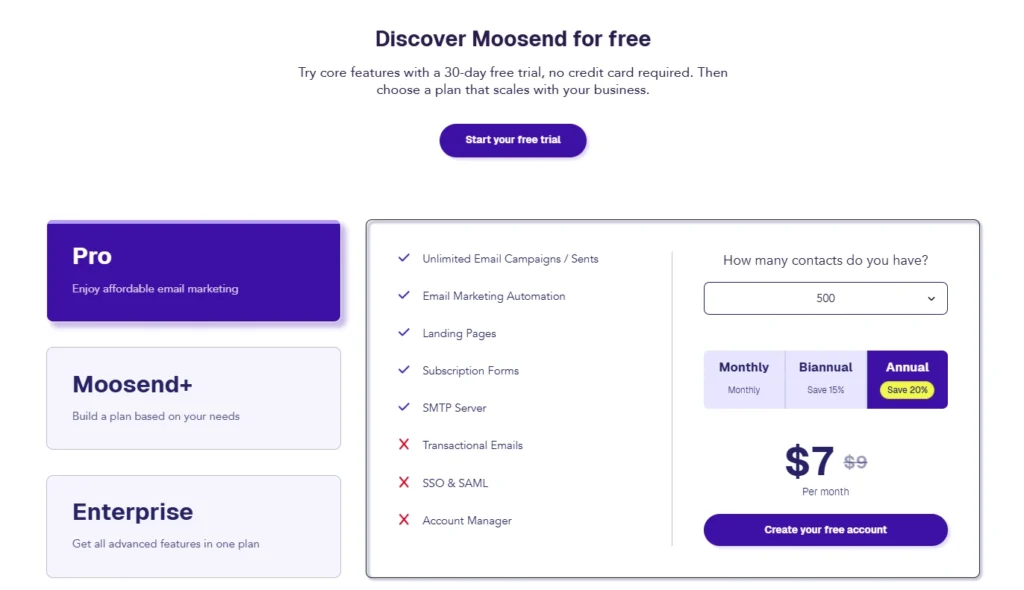
| Plan | Price (Monthly) | Price (Annual) | Subscribers | Key Features |
|---|---|---|---|---|
| Free | $0 | $0 | Up to 1,000 | Unlimited emails, signup forms, basic templates, reporting, 1 automation workflow |
| Pro | $9 | $7 | Up to 500 | All Free features + unlimited automations, landing pages, transactional emails, SMTP server, 5 team members |
| Pro | $16 | $13 | Up to 1,000 | Same as above |
| Pro | $32 | $25 | Up to 2,500 | Same as above |
| Pro | $88 | $70 | Up to 10,000 | Same as above |
| Pro | $256 | $208 | Up to 50,000 | Same as above |
| Enterprise | Custom (Contact Sales) | Custom | Custom (Typically 200,000+) | All Pro features + dedicated account manager, priority support, custom reporting, SSO & SAML, dedicated IP |
Moosend+ Plan
The Moosend+ plan is designed for businesses that need advanced features with the flexibility to build a plan that fits their specific needs. It includes all the Pro plan features, such as email automation, analytics, and unlimited emails, along with several Enterprise-level add-ons. Key features of the Moosend+ plan include:
- Transactional Emails: Send personalized transactional emails like order confirmations and receipts.
- Dedicated IPs: Get your own IP address for better email deliverability.
- Hosted Files: Host files for landing pages, forms, and emails directly on Moosend.
- Custom Reports: Generate tailored reports to track key metrics and measure campaign success.
- SSO & SAML: Implement Single Sign-On and Security Assertion Markup Language for better security.
- Audience Discovery: Use advanced tools to segment and discover insights about your audience.
- Additional Team Members: Add extra team members to collaborate and manage campaigns more effectively.
With Moosend+, you can select the Enterprise add-ons that best suit your business needs, creating a custom plan designed specifically for your goals.
Enterprise Plan
The Enterprise Plan is Moosend’s highest-tier offering, designed for large organizations with more complex marketing needs. It includes all advanced features of the platform, along with added support and resources. Key features of the Enterprise plan include:
- All Features: Access to all Moosend features, including advanced automation, segmentation, and reporting tools.
- Account Manager: A dedicated account manager to provide personalized support and ensure success with your campaigns.
- Priority Support: Get priority support to resolve issues quickly, minimizing downtime for your marketing efforts.
- Additional Team Members: Add more users to your plan for team collaboration.
- SSO & SAML: Enable Single Sign-On and SAML integration for enhanced security.
- Deliverability & Strategy Optimization: Moosend will help optimize deliverability and assist in email strategy, ensuring your emails land in your subscribers’ inboxes.
The Enterprise plan gives businesses access to the full suite of features with dedicated support to scale marketing efforts without limitations.
Additional:
- Free Plan: Limited to 1,000 subscribers, includes a 30-day trial of premium features (no credit card needed).
- Pro Plan: Pricing adjusts based on your subscriber count. The table shows sample tiers, but you can use Moosend’s pricing slider on their site for exact costs. Annual billing saves about 20%.
- Enterprise Plan: For large businesses needing advanced features, you’ll need to reach out for a quote.
- Credits Option: Pay-as-you-go starts at $350 for 350,000 emails, ideal if you don’t want a subscription.
Moosend AI:
Moosend AI is designed to elevate your email marketing campaigns with the power of artificial intelligence.
It offers tools like the AI Writer, which helps generate content for emails, subject lines, landing pages, and subscription forms, allowing you to define the tone and word limit for tailored drafts.
The Audience Discovery feature uses AI to analyze customer behavior, identify patterns, and predict actions, helping you create more targeted and personalized campaigns.
Additionally, Moosend AI provides product recommendations, automatically suggesting the most relevant products to customers and boosting conversion rates.
These AI-powered tools streamline the process of creating engaging content and offer valuable insights, optimizing your marketing efforts and improving campaign performance.
Email Marketing Campaigns From Moosend:
Moosend enables you to build and submit five distinct campaigns to maximize your email marketing efforts. To get a sense of what is included in the campaign section, consider the following:
Moosend enables you to build a routine promotion and then automate the delivery after your subscribers take action on your website.
1) RSS Campaigns:
RSS Promotions are analogous to repeatable campaigns. They can, however, not only retrieve information from a URL but can also incorporate it into a prototype. You may build the prototype using Moosend’s editor or a third-party HTML editor.
2) Create a Repeatable HTML Campaign:
By creating a repeatable HTML campaign, you will submit emails regularly. Your repeatable campaign can also use material from a custom URL that you may include.
3) A/B Split Campaign:
A/B Split Campaigns are used to determine which campaign components work the best. Moosend allows you to build two distinct models and compare their efficacy. Likewise, you may submit campaigns directly or plan them to be sent later.
4) Regular Campaigns:
This is a standard email campaign that can be created using an editor. You can either use and refine an existing prototype or begin from scratch. Then, you may choose to deliver the campaign directly or later.
Moosend’s campaign selection lets you choose the most appropriate one for your company.
Therefore, whether you run an eCommerce company, an organization, or a forum, Moosend can assist you in creating and sending the appropriate message to the right audience.
Now that we’ve covered the promotions, let’s peek at Moosend’s sophisticated drag-and-drop campaign editor.
Creating The First Moosend Campaign:
Please assume that the prospective buyer has attached a few items to their shopping cart. That is fantastic news for you and your company! However, as you follow up with them, you discover they have not yet completed the purchase.
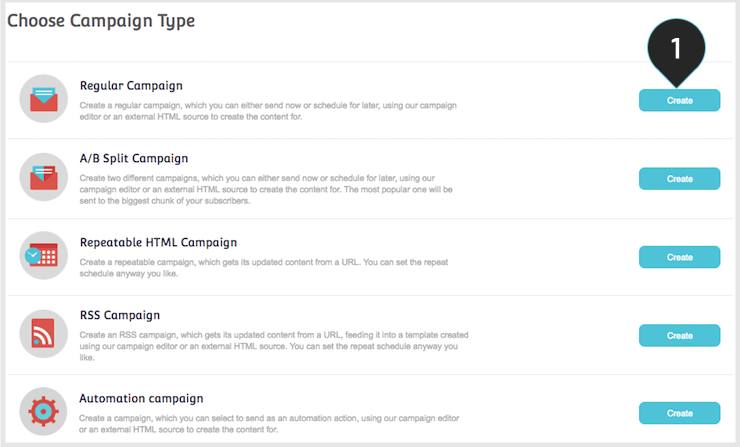
Cart abandonment is a fact you will encounter sooner or later. As such, I’ll demonstrate how to generate a cart abandonment email using Moosend’s editor in this experiment.
When you choose the standard campaign alternative, you are taken to the Campaign Settings section.
Here, you can conveniently have the titles of your campaigns, the subject line, and the preheader text. Additionally, you can use Moosend’s e-mojo functionality to jazz up your subject lines seamlessly.
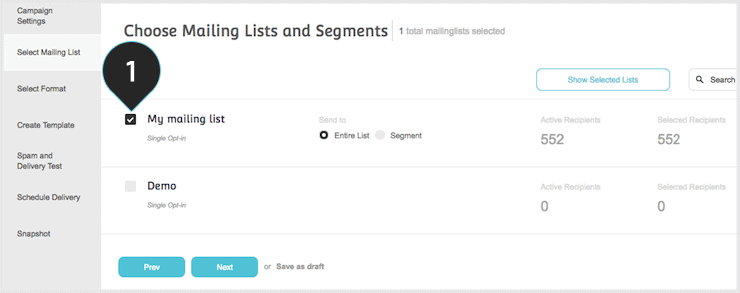
E-mojo is a recent update to Moosend that analyses the subject line and suggests the most appropriate emoji.
This latest functionality can be an invaluable ally in helping you stick out from the crowd, target your emoji-obsessed subscribers, and maximize your available prices.
After you’ve completed your subject line, you may add your campaign sender, choose if you want recipients to respond to your email address, and give yourself a distribution confirmation letter.
Sophisticated Campaign Editor at Moosend
Let’s create a cart abandonment email to demonstrate how the editor functions! However, do not fret; we will examine Moosend’s models later.
The campaign editor in Moosend is all about convenience. It uses drag-and-drop to create the optimal interface and save you precious time.
When designing the campaign, you can use the concept view or, if you’re feeling adventurous, the code view or a split view that blends both.
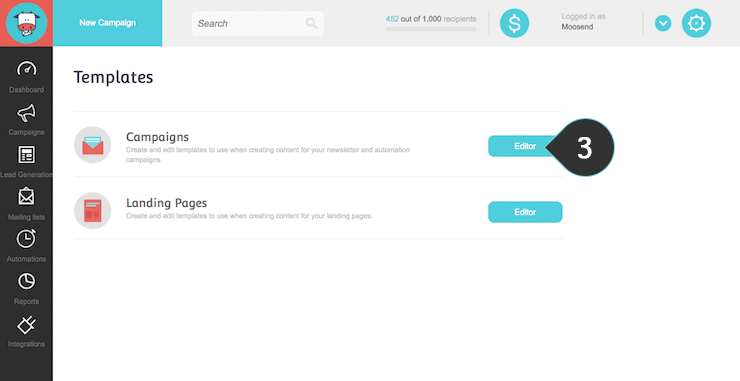
Now, drag the container you prefer from the left side menu, followed by the part you want to include.
Moosend has many of the standard elements you’d suspect and several specialized features, such as timers and product blocks.
You may incorporate as many elements as possible to build your company’s most effective cart abandonment email.
Drag and drop the desired elements, configure your colors and fonts, and use the latest image picker to simplify inserting graphics. You’ll have the first content plan ready in a few minutes.

After creating your own, all you have to do is click on Update Campaign and continue.
The next move is more about your campaign’s email deliverability.
Moosend enables you to conduct a spam and distribution evaluation to validate the appearance of your campaign and address any issues.
Finally, plan the campaign. You may opt to send it directly or at a later date.
Additionally, by activating and scheduling the automatic resending button, you will aim your non-openers.
Developing The First Custom Workflow
It’s time to choose the requirements and activities comprising your personalized workflow. In this scenario, our cause is the cart abandonment action of your future shoppers.
Clicking on the button will open a pop-up window, where you can configure the triggers and your website’s activation frequency.
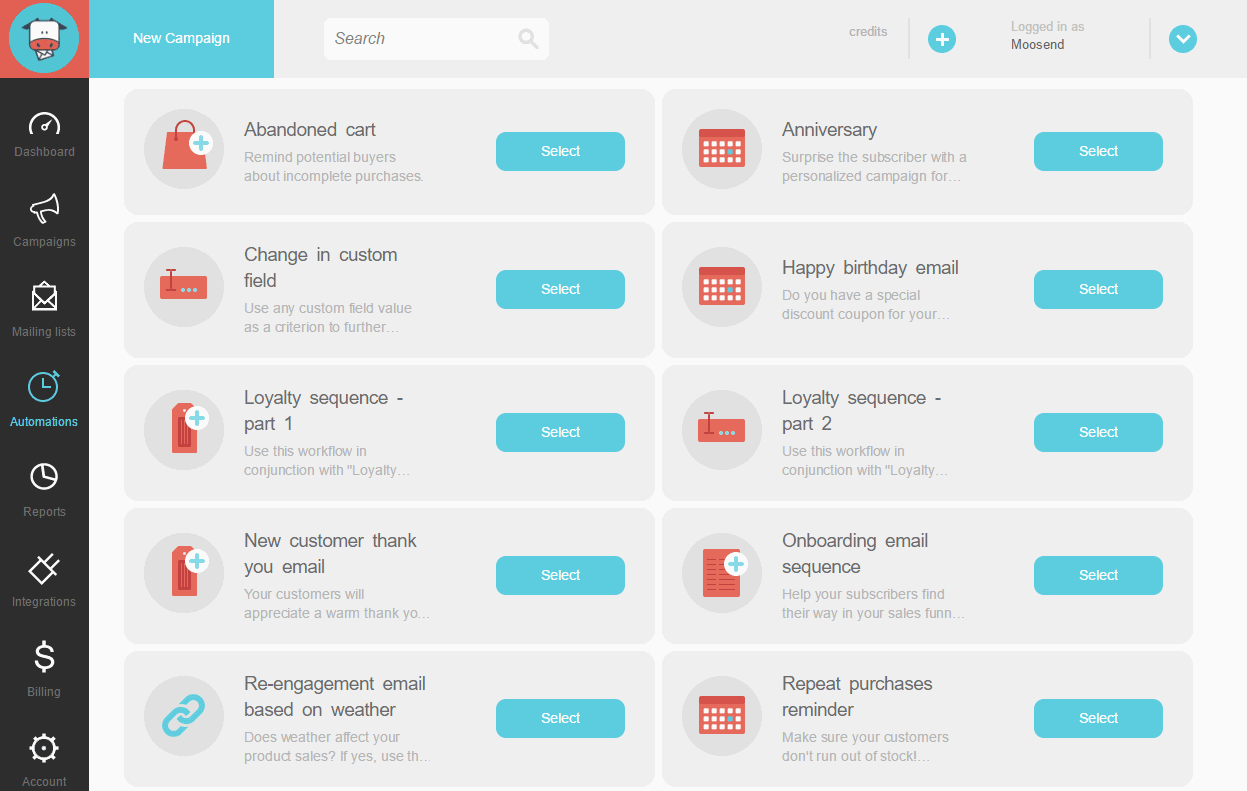
Then, introduce a conditional/control move using the add command.
You may select the “Wait a certain period choice” and enter the desired interval here.
Then, create another situation by filtering your connections according to the actions of your cart abandoners.
You will access the automation behavior based on their actions.
Therefore, if a consumer does not pay within 45 minutes, they may obtain an email indicating that their cart has been abandoned.
When they can make a transaction, you can send them a thank-you email or offer them an incredible discount on their next purchase.
Recovering cart abandoners may not have to be tough.
On the other hand, if you are new to workflow development, Moosend recently published some excellent video tutorials demonstrating how to automate an abandoned cart text.
Creating A Sign-Up Form For A Newsletter
Let’s test Moosend’s subscription types by building one of the most frequently used forms.
I chose the modal pop-up type for this illustration.
After choosing it, you’ll need to name it and choose a design from the available options.
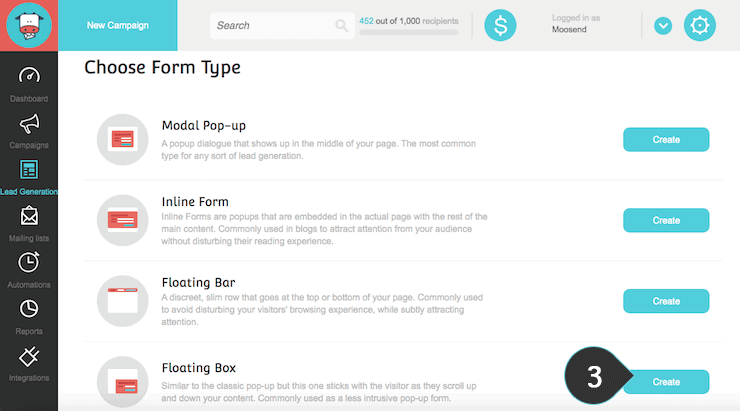
Before selecting it, you can preview the sample, and if you’re satisfied, you can begin customizing it.
It’s worth noting here that the email editor and form designer all adhere to the same ideology.
Thus, if you’ve perfected the campaign editor, type-creating can become second nature.
This is particularly useful for busy advertisers who must produce various types of content utilizing multiple builders. Thus, Moosend gains another point.
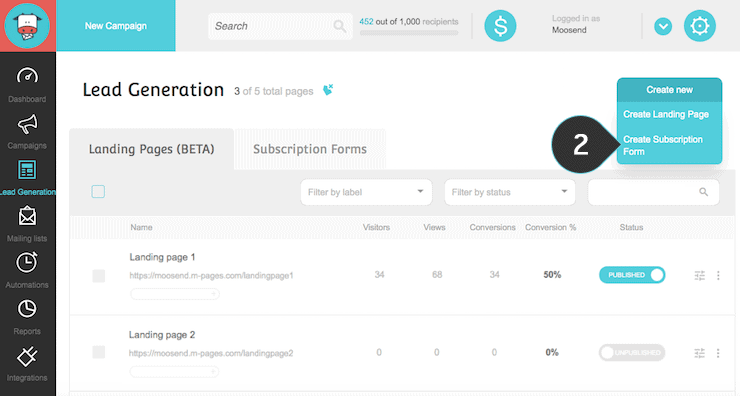
You can edit the text in the form creator by simply clicking on it and applying your graphics using the picture picker.
After that, you may display your form and go to the next stage, where you can configure your form’s visibility settings and publish it to your website or external forum.
Ease of Use:
Moosend prioritizes user-friendliness, making it a great option for beginners and small enterprises. The platform boasts an easy-to-navigate interface that presents a tidy, uncomplicated layout with straightforward access to various tools.
Its drag-and-drop email builder enables users to design emails visually without needing coding expertise.
This ease of use is also evident in the landing pages and forms, which utilize the same drag-and-drop features to provide a cohesive experience throughout the platform.
Moosend’s accessible design makes it particularly welcoming for those new to email marketing.
Pros & Cons of Moosend:
Pros
- Saves you money with affordable pricing.
Offers free, personalized email templates you can tweak. - Features an easy-to-use interface that feels smooth.
- It lets you set up automated emails without hassle.
- Gives businesses with under 1,000 subscribers a free plan packed with powerful tools.
- Provides flexible pricing for over 1,000 subscribers with no sneaky fees.
- Includes support through email, live chat, online help, and a self-service knowledge base.
- Connects easily with e-commerce, CRM, lead generation, and other marketing tools.
- Delivers stronger automation workflows than competitors at similar prices.
- Packs most paid-plan features into the free tier.
- Allows unlimited custom data fields and segments to target your audience.
Cons
- It limits you to around 70 pre-made email templates, not a huge selection.
- Offers basic customer support on the free plan, which feels light.
- Falls short on third-party integrations compared to some rivals.
Why You Should Choose Moosend?
Email Marketing is as easy as it gets with Moosend, and it is trusted by thousands of businesses worldwide. Just send unlimited email campaigns just for free.
I would like to suggest that you start with the Moosend free trial today! The best part is that you will get all of the premium features for free, and no credit card is needed.
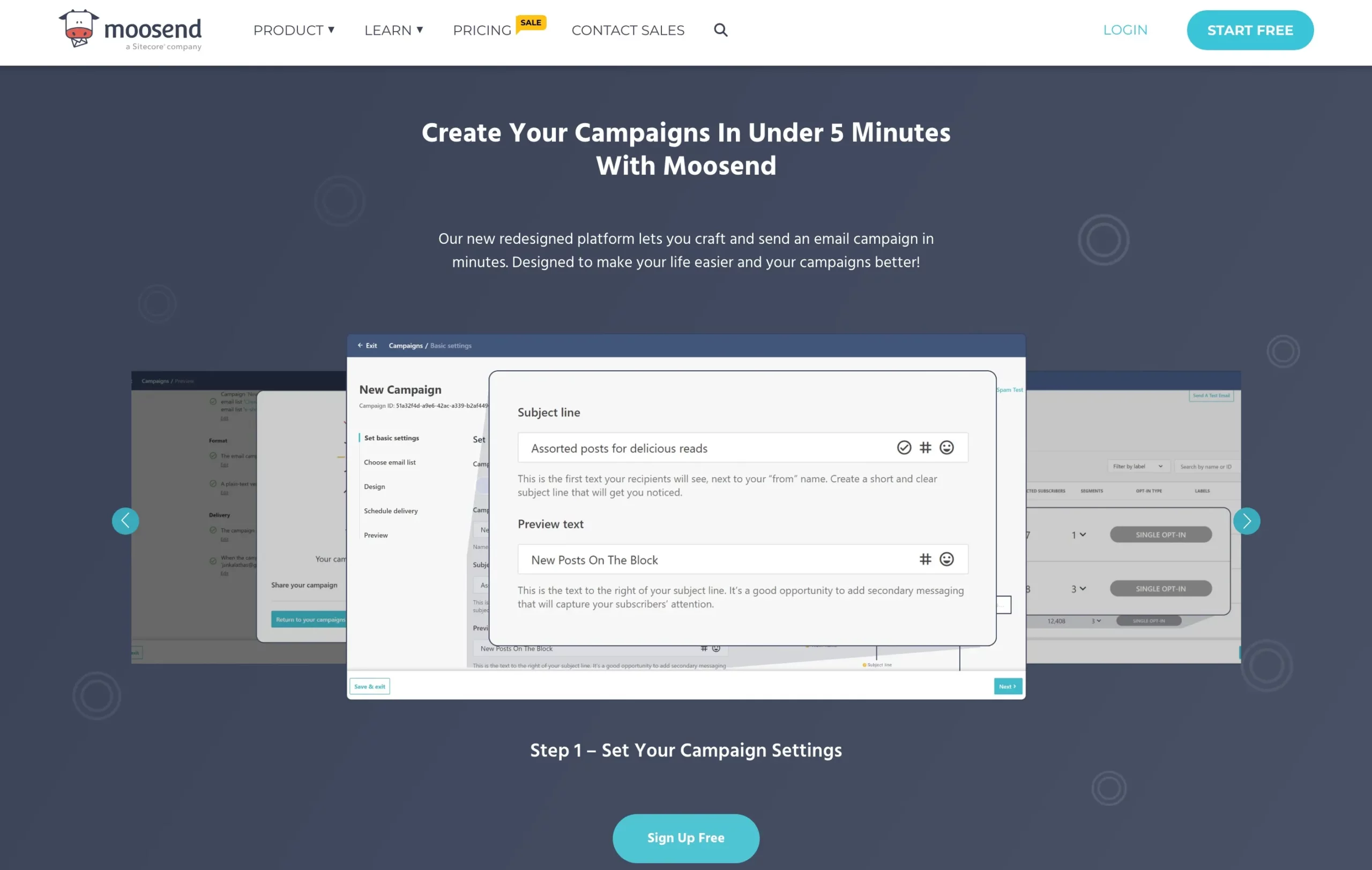
- User-Friendly Campaign Editor: They have a foolproof drag-and-drop editor that empowers you to create a gorgeous newsletter that looks great on any device. Just look at Template Library. It will also send out your custom newsletter faster than ever.
- Email Marketing Automation: If you want to get a better target on your subscribers and prospects tool and are willing to turn them into raving fans and buyers, Then you should go with Moosend, as it will automate workflows, take the repetitive tasks out of your hands, and increase your ROI.
- Advanced List Segmentation: Segmenting your email list will definitely help you speak intelligently to your customers and give them information at the right time. You can use intelligent segmentation to increase the open rate and CTR (Click-through Rate) with ROI.
- Powerful Real-Time Analytics: With their campaign performance reports, you can easily optimize your email campaigns and measure your success in real-time with their powerful Real-time Analytics.
- Integrations: Now, with their API, you can easily integrate their platform with your favorite apps. They also offer a professional SMTP service. It integrates with various third-party applications and web services to get you the most out of your email marketing provider.
- Free Newsletter Templates: Here, you will also get free mobile-ready newsletter templates that have been tested with more than all of the major clients. Just use their email templates to create the next campaign with their template builder in less than a minute and send it to 5,000 subscribers for free, or you can download it from another system.
- Grow Email List Automatically: You may seek ways to increase your email subscribers. Moosend provides all the tools to improve your email subscribers. They have a service called “import,” where you can import all your contacts directly to Moosend from a file or any other external source, just like Google and Salesforce.
Now, create striking email marketing campaigns that convert. With Moosend, you can easily build a responsive mobile newsletter that delivers results.
This software has many excellent features that can help you achieve remarkable results. The Marketer’s Toolbox offers features to thrive in email marketing.
Here is everything you need to design from scratch and achieve perfection. You can customize the tools with HTML and CSS, and it is mobile responsive.
You can also create templates quickly from scratch using their library. To create consistent branding, you can customize a newsletter design, which you should also use for future use.
The best part about Moosend is that thousands of brands trust it, and now you know why I recommend it to you. Thousands of brands all over the world use Moosend to help them grow their email marketing.
Moosend Customer Support & Service
Each business has a dedicated Account Manager who can advise on email marketing best practices and other helpful hints. Customer service is available by email, phone, or live chat.
Additionally, they will search the knowledge base for commonly asked questions and access video guides and webinars on the platform’s features and email marketing best practices.
Moosend also has a deliverability unit that suggests improving email delivery.
Moosend Alternatives:
1. Moosend vs Mailchimp
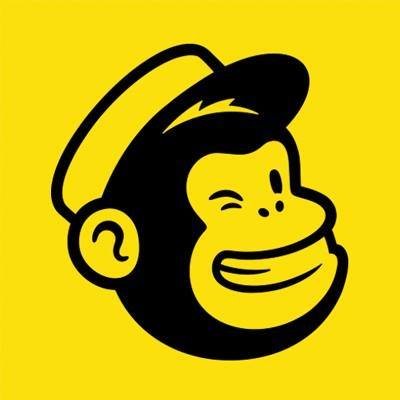
- Pricing: Moosend is more affordable than Mailchimp, offering better value for similar features.
- Features: Both offer email marketing, automation, and A/B testing, but Moosend includes real-time analytics and transactional emails.
- Ease of Use: Moosend has a simpler interface, while Mailchimp can be more overwhelming with its many features.
- Support: Moosend offers 24/7 live support, while Mailchimp has limited human interaction at lower tiers.
2. Moosend vs ConvertKit (Kit)

- Pricing: Moosend is more cost-effective, especially for larger lists.
- Features: Both offer automation and segmentation, but Moosend also has advanced reporting and transactional email support.
- Ease of Use: Moosend’s interface is more user-friendly, while ConvertKit is automation-focused and can be complex.
- Support: Moosend offers 24/7 support, while ConvertKit limits support for lower-tier plans.
3. Moosend vs Constant Contact

- Pricing: Moosend is more affordable, especially as your list grows.
- Features: Moosend offers advanced analytics and transactional emails that Constant Contact lacks.
- Ease of Use: Moosend has a simpler, modern interface compared to Constant Contact’s more dated design.
- Support: Moosend provides 24/7 live support, while Constant Contact has slower, limited support.
What Big Brands Saying About Moosend: Who Uses Moosend?
“When it comes to brands, usually you don’t have a second chance if you miss a deadline or undelivered message to their audiences. Thanks to Moosend our clients are always happy. User – friendly dashboard, amazing support, great tools & automations help our business grow, and our clients delivered outstanding results.” GEORGE LEVITIKOS, CHIEF INTEGRATION OFFICER AT MULLENLOWE GROUP
“After going through Mailchimp, and other platforms, we decided to stay with Moosend because there is no other tool matching the feature set & price point offered. From seamless onsite event tracking to journey building to amazing customer support. Furthermore, we can easily migrate any bulk size of data into and out of the system thanks to the very high threshold API rate limits. Lastly, adding as many custom fields further eases our process of managing adhoc campaigns.” DIPAK R., DIGITAL PROJECT MANAGER PUBLISHING,VOGUE
“With Moosend we tailored our communication to our customers exactly as we desired. It is very hard to find a team that is willing to give solutions to your business needs, but with these guys we certainly did it! The product is seamless giving the best satisfaction to our most precious assets…our customers.” MANOS TSOULOUFRIS, GENERAL MANAGER- Dominos
“Moosend is a user friendly professional platform with a great support team. And the most incredible thing is that it’s cost efficient. Thank you moosend for making my life easier” ALEX MELVANI, MEMBERSHIP OFFICER AT WWF
What Users Saying About Moosend On Facebook:
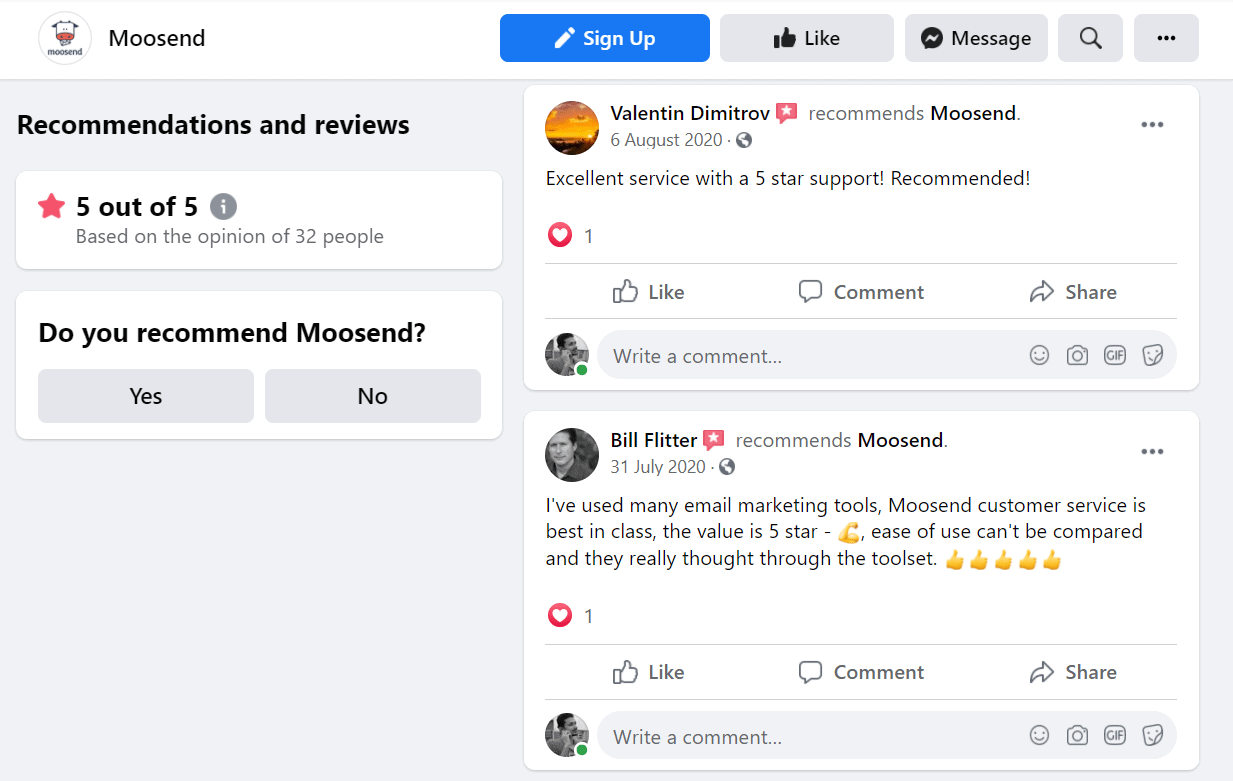
Moosend Frequently Asked Questions
❓Is Moosend a good email marketing tool for beginners?
Yes, Moosend is a great email marketing tool for beginners due to its user-friendly interface and pre-made email templates.
😬How does Moosend compare to other email marketing automation tools?
Moosend compares favorably to other email marketing automation tools in terms of pricing, features, and user experience.
🤑Can I try Moosend for free?
Yes, Moosend offers a free plan that allows businesses to send up to 1,000 emails per month to up to 1,000 subscribers.
🤖How does Moosend handle email deliverability?
Moosend has a high email deliverability rate due to its use of advanced email authentication protocols and its partnerships with leading email service providers.
📊 Can I see how my emails do?
Totally! Real-time stats show opens, clicks, and sales. Heatmaps tell you where people click, and you can break it down by country or device.
👥 Is it good for teams?
Pro plans let 5 team members work together add comments, and share drafts. It’s great for small crews, but bigger teams might need the Enterprise plan with custom support.
🛒 Does it work for online stores?
Yes! Sync it with Shopify or WooCommerce to send product promos, recover abandoned carts, or thank buyers. It’s a big win for e-commerce folks.
📱 Can I use it on my phone?
You bet! The Moosend app (iOS and Android) lets you check campaigns or stats on the go. Designing’s better on a computer, though.
🚀 How fast can I start with Moosend?
You can jump in quick! I signed up for free in under a minute no credit card needed and sent my first email in about 15 minutes. It’s that simple to get rolling.
✂️ Can I personalize emails?
Yep! Add names, past purchases, or custom details like “Hey, Sarah, loved your last order!” with unlimited fields. It makes emails feel one-on-one without extra work.
🌍 Does it handle multiple languages?
It does! Design emails in any language, and segment subscribers by location—like sending Spanish to Spain. The interface stays in English, though.
⏳ How long do campaigns take to build?
Not long! A basic email with a template took me 10 minutes. Automations like a 3-email welcome series took 20 minutes to map out. It’s fast once you get the hang of it.
🌟 Worth it long-term?
For sure, if you’re growing a small biz or blog. I’m sticking with it cheap, effective, and fun to use. Big brands might want more integrations, though.
Quick Links:
- Aweber Vs MailChimp:
- AffiliateWP vs ClickBank
- Best WordPress Email Marketing Plugins
- Aweber Vs MailChimp
- Moosend Discount
- Best Moosend Alternatives & Competitors To Try
Conclusion: Moosend Review 2026
I am a complete fan of Moosend software. It offers too much to all its clients, making much work easier for marketers. I have been using it for the past three months, and I have been pretty happy with its use.
Moosend is an excellent alternative to other email marketing platforms today. Its easy-to-use interface and wide range of features make it perfect for businesses of all sizes.
With its affordable pricing plans, Moosend offers excellent value for money. If you’re looking for a new email marketing platform, it’s definitely worth considering.