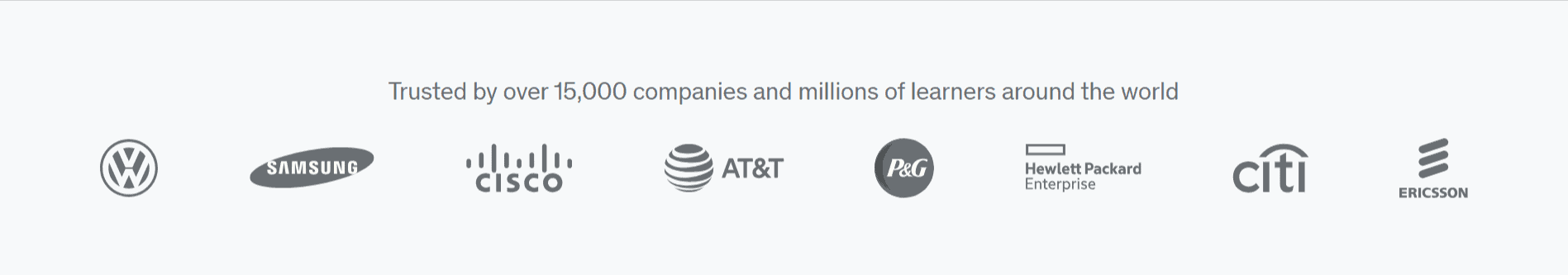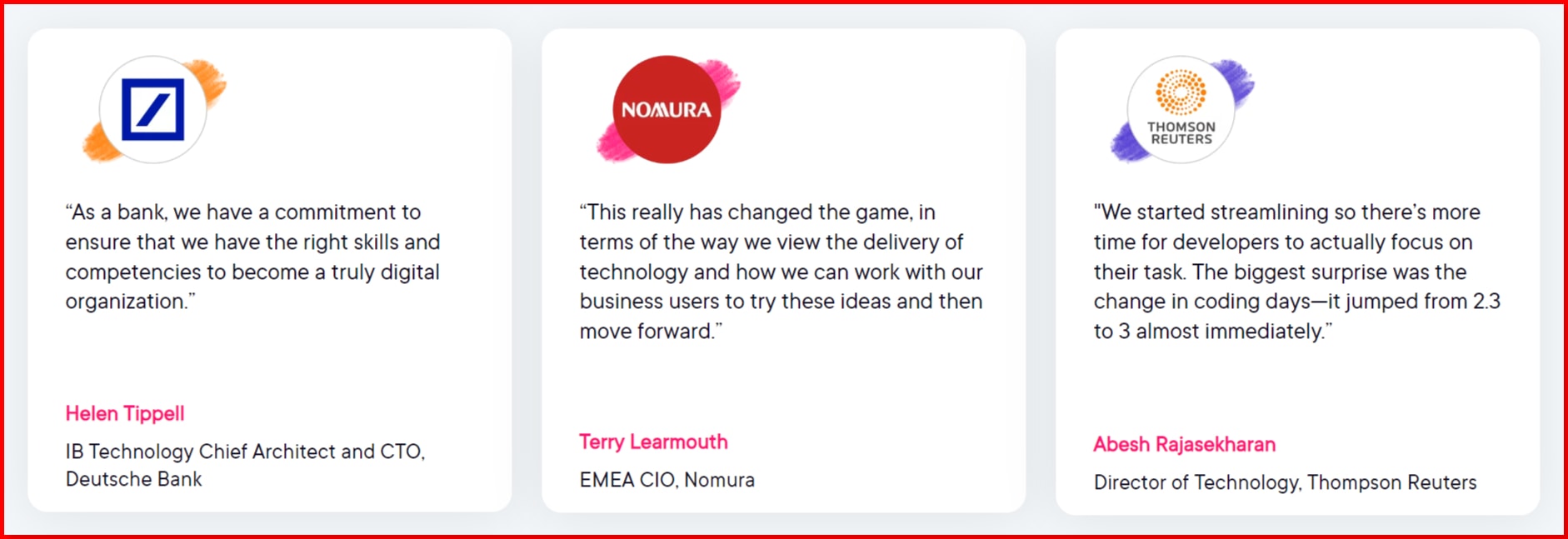Nowadays, I’ve been interested in online learning platforms, particularly Pluralsight and Udemy. Although they each have a large following, they each have unique qualities.
I’ve looked into them myself, and I’m excited to share my findings. I’ll go over what makes them unique, how they function for average students like us, and what might make a difference for you in this introduction.
Let’s get started and discover which one feels most natural!
Here is a quick look at what you will learn in this guide:
- The key features of Udemy and Pluralsight
- How much does each platform cost?
- The courses offered by each platform
- Who each platform is best for?
- The pros and cons of each platform
Bottom Line Upfront:
I’ve used both Udemy and Pluralsight, and here’s the bottom line: if you’re looking for a wide range of topics and love exploring different things, Udemy is amazing.
It’s like a giant library where you can find courses on almost anything you can think of. I’ve learned so many cool things there, from cooking to photography.
On the other hand, Pluralsight is like a secret weapon for boosting your career, especially in tech. The courses are super focused and designed to make you a pro in your field.
After using both, I highly recommend Pluralsight for anyone who is serious about advancing in tech.
But if you’re curious and love learning new, diverse things for fun or personal growth, Udemy is your go-to.
Both platforms have their strengths, so it really depends on what you’re looking for!
Which Tool is Better?
| Best For… | Winner |
|---|---|
| General Learning | Udemy |
| Tech Professionals | Pluralsight |
| Software Developers & IT Experts | Pluralsight |
| Budget-Friendly Learning | Udemy |
| Accredited Certifications | Pluralsight |
| Ease of Use | Udemy |
| Best Overall Learning Experience | Pluralsight |
🏆 Overall Winner: Pluralsight for tech learners, Udemy for general education.
Which Platform Is Best, Udemy vs Pluralsight?
When it comes to online learning, Udemy and Pluralsight are two of the biggest platforms, but which one is better for you? I’ve tested both extensively, and in this guide, I’ll break down Udemy vs Pluralsight across key factors like course quality, ease of use, pricing, and certifications. By the end, you’ll know exactly which platform fits your learning needs.
What is Udemy?
Udemy is a massive online course marketplace offering over 210,000 courses across a variety of topics, from programming and business to photography and music. The platform operates on a pay-per-course model, meaning you only pay for the courses you want and get lifetime access.
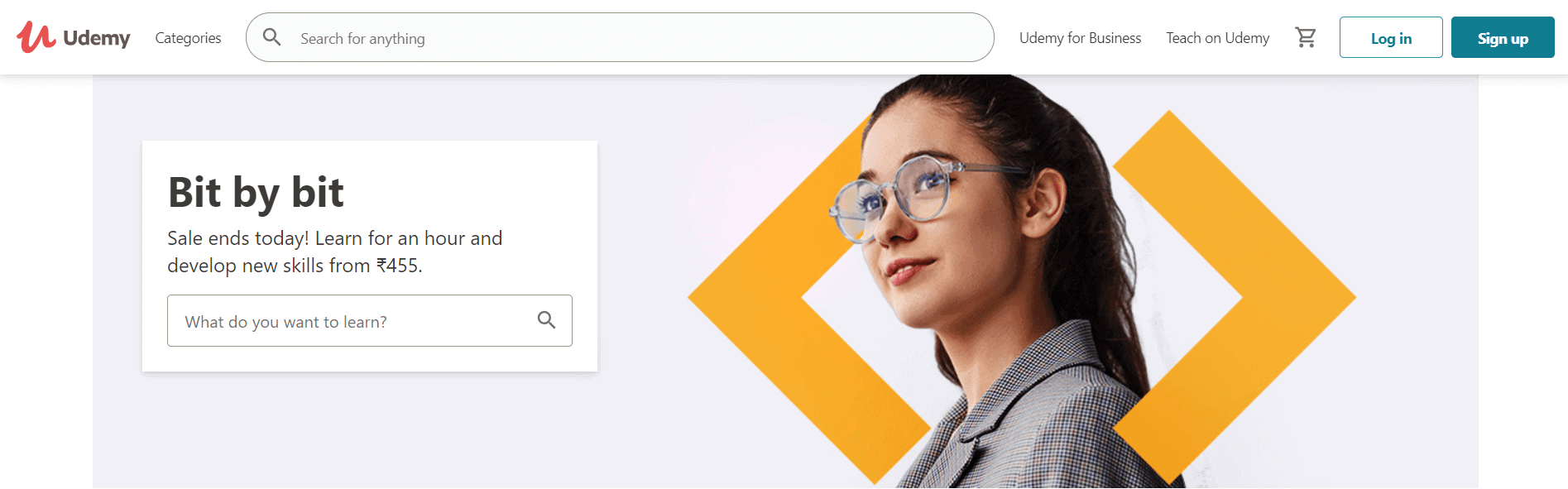
Key Features of Udemy:
✔ Huge Course Library – Over 210,000 courses in 13+ categories.
✔ Lifetime Access – Buy once, own it forever.
✔ Affordable Pricing – Frequent discounts make courses accessible.
✔ Beginner-Friendly – Courses range from entry-level to advanced.
Who Should Use Udemy?
- Learners who prefer one-time purchases over subscriptions.
- People looking for courses outside of tech, like music or personal development.
- Anyone who wants lifetime access to courses for future reference.
What is Pluralsight?
Pluralsight is a tech-focused online learning platform that specializes in software development, IT, cybersecurity, and cloud computing. Unlike Udemy, it operates on a subscription model, giving learners unlimited access to its content.
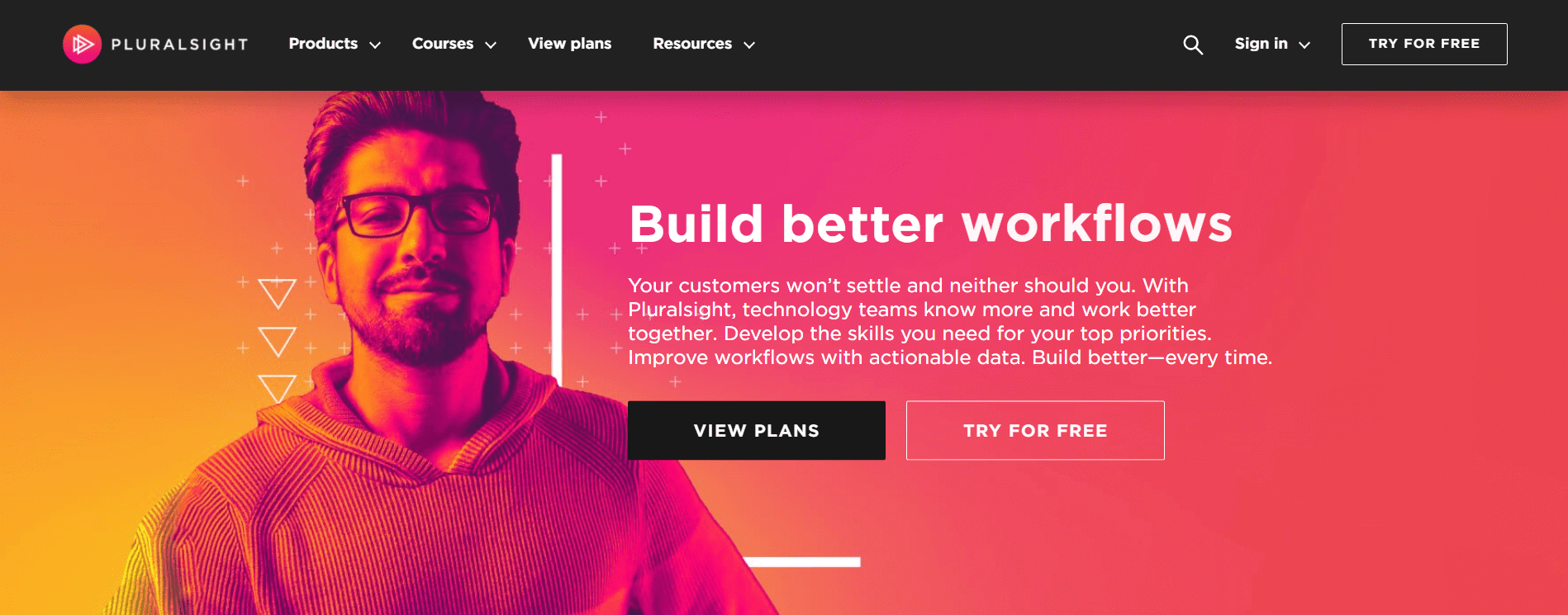
Key Features of Pluralsight:
✔ Tech-Focused Content – Covers IT, programming, data science, and security.
✔ Skill Assessments – Helps measure your expertise and suggests courses.
✔ Structured Learning Paths – Guides you through complex skills.
✔ High-Quality Production – Professionally made courses.
Who Should Use Pluralsight?
- Developers, IT professionals, and cybersecurity experts looking for advanced training.
- People who want to assess their skills and follow structured learning paths.
- Learners who prefer a subscription model instead of purchasing individual courses.
Feature Comparison between Udemy vs Pluralsight
1. Ease of Use
| Feature | Udemy | Pluralsight |
|---|---|---|
| Platform Navigation | Simple and intuitive | Professional but slightly complex |
| Mobile App | Yes (iOS & Android) | Yes (iOS & Android) |
| Offline Learning | Available | Available |
🏆 Winner: Udemy – Easier for beginners to navigate.
Udemy: Ease of Use
Udemy is one of the easiest online platforms to use. You have to upload your courses and then forget about the rest. Apart from being simple to upload, they also actively promote your courses.
There are 4 simple steps to find success in selling courses in Udemy:
- Course planning – Create an outline of the course you are passionate about through Google Docs, MS Office, or other similar files. Udemy even has courses on how to build your courses.
- Video recording – Recording a video for a course is a sure-fire way to success. All you need is a camera device & a mic to start recording. You can also use screen-recording software like Screencast to record a course.
- Build a following – The final step is to be more interactive with your students. This can be done through quizzes & assignments to create a wholesome experience. Udemy will provide you with all the tools to make your courses more engaging.
- Get paid – You will be paid every time your course is purchased. Payment will be delivered monthly through PayPal or Payoneer, depending on your preference.
Pluralsight: Ease of Use
Pluralsight is relatively easy to use, considering all the features that they provide. You can set up your channel in Pluralsight & upload your courses into it. There are plenty of articles available in their blog that will take you through the process step by step.
There are 4 main steps to create your course in Pluralsight:
- Creating a channel – This is the landing page that bridges potential students to your courses. Add a channel description. Your channel description would make it easier for students to know what type of courses they can expect.
- Creating an audition video – Their acquisition editors will help you create a short audition video to evaluate your teaching prowess. You can only start uploading content if your audition video is accepted.
- Uploading course content – Pluralsight lets you upload courses as videos, assessments, written content, projects, or labs. This process is pretty straightforward & you can edit it to make it look any way you want.
- Get paid – Pluralsight will pay you based on the amount of content viewed per month and the total revenue it received.
2. Course Quality & Variety
| Feature | Udemy | Pluralsight |
|---|---|---|
| Course Quality | Varies by instructor | Professionally curated |
| Variety of Topics | Covers all subjects (tech, business, music, art, etc.) | Focuses on tech & IT |
| Depth of Content | Beginner to advanced | More structured & in-depth |
🏆 Winner: Pluralsight for tech professionals, Udemy for general learning.
Udemy has more than 60,000 instructors, producing around 150,000 courses. It would not be easy to check the quality of every single course since there are so many of them. And that shows.
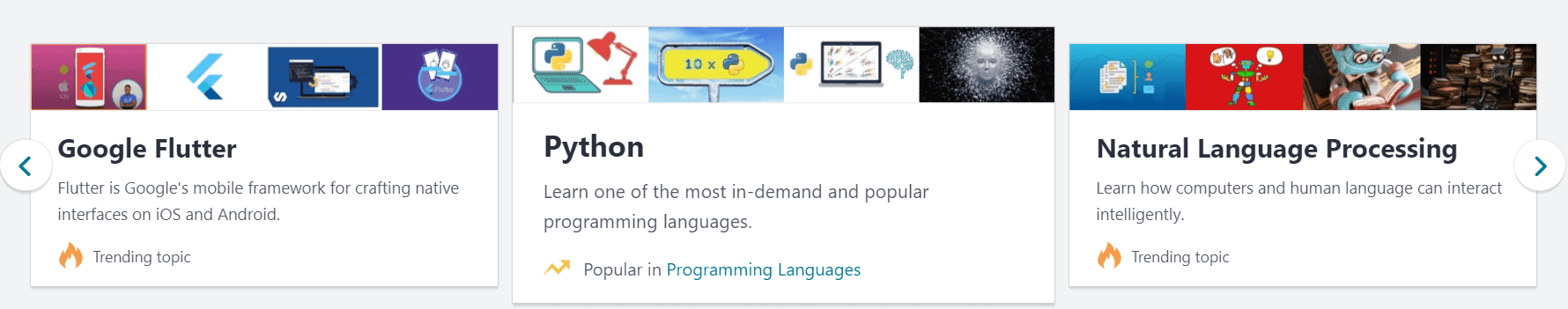
A lot of courses in Udemy are well below par. Plenty of people upload substandard courses to make a quick buck.
But Udemy has high-quality courses as well. I have found that “The Complete Deep Web Course” by Jan Alderweirald and “The Python Mega Course” by Rob Stevenson are fantastic to learn.
Pluralsight has only around 7,000 courses by 1500 authors. However, all their courses are top-notch in terms of content quality and information.
All courses go through a stringent quality check before being uploaded into Pluralsight. These processes are:
- Initial acquisition checking through author audition
- Ensuring the quality of video & audio in a course through production editors.
- Fact-checking for technical accuracy through peer reviewers.
3. Value for Money
| Feature | Udemy | Pluralsight |
|---|---|---|
| Pricing | Pay-per-course ($19-$199 per course) | Subscription-based ($29/month) |
| Discounts | Frequent sales (up to 90% off) | No major discounts |
| Free Trial | 7-day trial (Personal Plan) | 10-day free trial |
🏆 Winner: Udemy if you only need a few courses, Pluralsight if you want ongoing learning.
4. Certifications & Accreditation
| Feature | Udemy | Pluralsight |
|---|---|---|
| Certificate of Completion | Yes, but not accredited | Yes, recognized by major tech firms |
| Certification Prep | Some courses prepare for exams | Extensive certification training for AWS, Azure, Google Cloud, etc. |
| Employer Recognition | Limited | Highly valued in IT & tech industries |
🏆 Winner: Pluralsight – Better certification and career advancement options.
5. Certification Costs
| Feature | Udemy | Pluralsight |
|---|---|---|
| Exam Preparation | Some courses include exam prep | Many certification courses include practice tests |
| Exam Fees | Paid separately | Paid separately |
| Best For IT & Cloud Certifications | Limited | AWS, Azure, Google Cloud, CompTIA, etc. |
🏆 Winner: Pluralsight – More comprehensive certification training.
6. Usability & Learning Experience
| Feature | Udemy | Pluralsight |
|---|---|---|
| Video Quality | Varies by instructor | High production quality |
| Interactive Learning | Quizzes & exercises (varies by course) | Hands-on labs & assessments |
| Skill Tracking | No skill tracking | Skill IQ & Role IQ for personalized learning |
🏆 Winner: Pluralsight – Offers a more structured learning experience.
7. Language Support
| Feature | Udemy | Pluralsight |
|---|---|---|
| Course Languages | 65+ languages | English (with some subtitles) |
| Subtitles & Captions | Many courses have subtitles | Some courses have subtitles |
🏆 Winner: Udemy – Better for non-English speakers.
Key Features & Benefits of Udemy vs Pluralsight
Udemy Unique Features
- Customer reach: Udemy does marketing for you. With students from over 195 countries, you can be assured of a truly global outreach.
- Opt-in promotions: Udemy runs special campaigns to attract new clients to your courses.
- Technical support: Udemy is responsible for any issues your students may face. All of their services are completely free for instructors.
- Sell in an established market: Udemy has a vast client base with over 50 million students.
Pluralsight Features
- Assessment tests: Pluralsight will give you an assessment test and will suggest courses based on your knowledge level.
- Quality content: Only high-quality courses are accepted into Pluralsight. All courses have exceptional audio and video quality.
- Subscription model: You don’t have to pay separately for individual courses. You can get access to a limitless number of courses by paying a monthly or annual subscription fee.
- Skill paths: This is a feature that organizes similar courses based on your level. The skill path will take you from beginner to advanced categories.
Verdict: Udemy does contain a lot of high-quality courses. But Pluralsight stands head & shoulders above Udemy by providing uniform, high-quality courses.
Which Is a More Secure Platform- Udemy or Pluralsight?
A lot of data is stored on online learning platforms. Apart from an obvious concern like credit card data security, student data & course content should also be kept secure.
Udemy
- Since Udemy’s reach is very large, security concerns have also increased.
- Credit or debit card information entered into Udemy is directly sent to secure databases. This makes it completely safe from any credit card fraud.
- The courses uploaded in Udemy are not completely secure. There have been many instances of courses being stolen & pirated.
Pluralsight
- All student data is SSL encrypted & hence, will not be prone to leaks.
- They have 24/7 monitoring to prevent outages from harming your data.
- All payment gateways are ensured to be PCI level-1 compliant.
Verdict: Both Udemy & Pluralsight provide decent security for the protection of your content and personal data. However, Udemy does suffer a lot from piracy issues. Hence, Pluralsight won this round because it was more reliable than Udemy.
Udemy vs Pluralsight Pricing Plans Comparison
Udemy Pricing Plans
Udemy offers various plans tailored to individual learners & businesses:
1. Personal Plan:
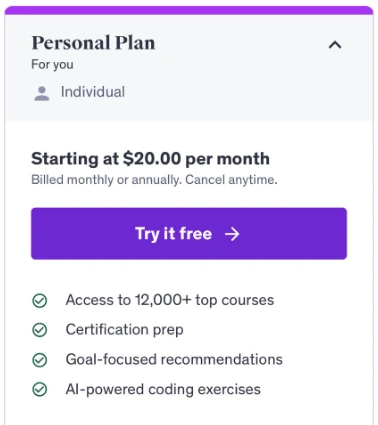
Access: Unlimited access to over 12,000 top-rated courses across diverse categories.
Pricing: $35 per month, billed monthly or annually.
Free Trial: A free trial is available for new subscribers.
2. Team Plan:
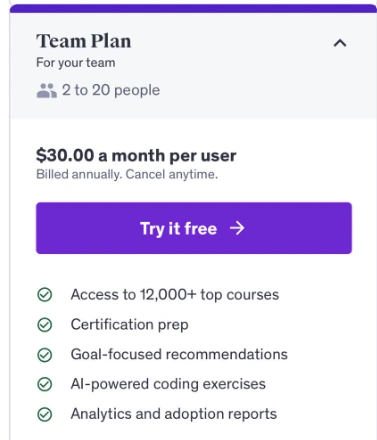
Designed For: Small teams ranging from 2 to 20 people.
Access: Over 12,000 courses, certification preparation for 200+ exams, practice tests, and AI-powered coding exercises.
Pricing: $30 per user per month, billed annually.
Free Trial: Available in most regions.
3. Enterprise Plan:
Designed For: Organizations with more than 20 people.
Access: Includes all features of the Team Plan, plus advanced analytics, customizable content, international course collections, and a dedicated customer success team.
Pricing: Customized pricing; contact Udemy sales for details.
Pluralsight: Pricing Structure
Pluralsight provides subscription plans for both individuals and businesses:
Pluralsight Individual Plans
| Plan | Monthly Price | Annual Price | Features |
|---|---|---|---|
| Core Tech Plan | $29/month | $299/year | Access to the Core Tech Library, including software development, IT operations, UX, and business courses. |
| AI+ | $45/month | $499/year | Includes Core Tech plus access to the AI library, covering AI tools, machine learning, and automation. |
| Data+ | $45/month | $499/year | Includes Core Tech plus access to data-focused courses, including SQL, data analytics, and engineering. |
| Security+ | $45/month | $499/year | Includes Core Tech plus cybersecurity and ethical hacking courses. |
| Cloud+ | $45/month | $499/year | Includes Core Tech plus cloud computing courses, including AWS, Azure, and Google Cloud training. |
| Complete Plan | $59/month | $699/year | All-in-one plan with access to Core Tech, AI, Data, Security, and Cloud content. |
Pluralsight offers several individual subscription plans designed to cater to different learning needs and skill development goals. Each plan provides access to a diverse range of high-quality courses, expert-led content, and hands-on learning tools to help professionals stay competitive in the tech industry.
1. Core Tech
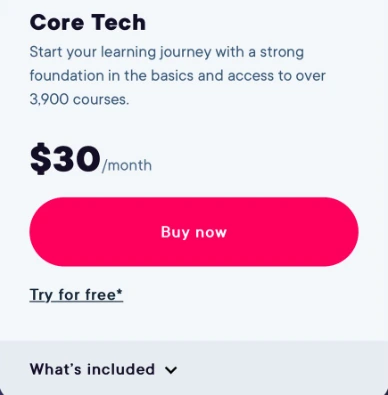
This plan includes access to Pluralsight’s core technology library, covering a wide range of topics such as:
- Software development (Python, Java, JavaScript, C#, etc.)
- IT operations and networking
- Cybersecurity fundamentals
- Business skills and leadership development
- Creative professional courses
It provides guided learning paths, skill assessments, and access to the mobile app for offline viewing.
2. AI+
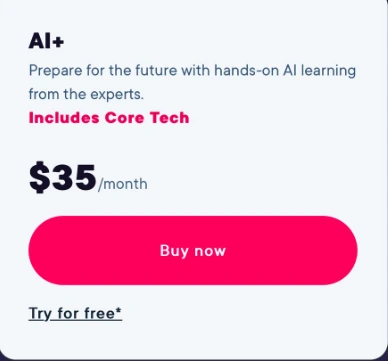
The AI+ plan includes everything in the Core Tech plan plus specialized courses on artificial intelligence, including:
- Machine learning and deep learning
- Generative AI and prompt engineering
- AI-powered tools and frameworks
- Hands-on labs for real-world AI applications
This plan is ideal for those looking to advance their skills in AI and automation.
3. Data+
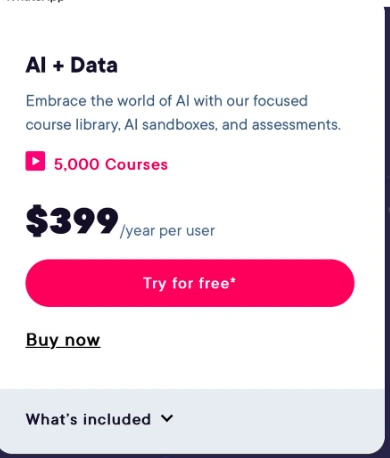
The Data+ plan is tailored for data professionals and includes all Core Tech content along with additional courses on:
- Data science and analytics
- SQL and NoSQL databases
- Business intelligence and visualization
- Data engineering with Python, Spark, and Hadoop
It is designed for learners aiming to build expertise in data-driven decision-making and analytics.
4. Security+

Focused on cybersecurity professionals, this plan includes all Core Tech courses along with security-focused training such as:
- Ethical hacking and penetration testing
- Cloud security and compliance
- Security certifications preparation (CISSP, CEH, CompTIA Security+, etc.)
- Incident response and threat analysis
Ideal for IT security specialists, ethical hackers, and compliance officers.
5. Cloud+
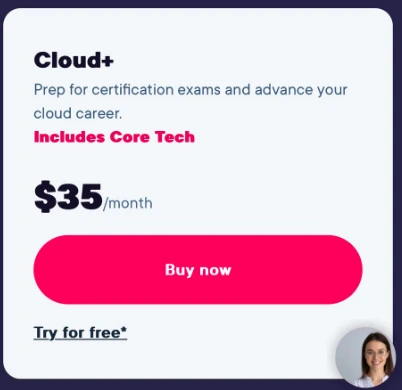
The Cloud+ plan offers all Core Tech content along with specialized courses in cloud computing, covering:
- Cloud platforms like AWS, Azure, and Google Cloud
- DevOps and cloud automation
- Cloud security and governance
- Cloud certifications (AWS Certified, Azure Fundamentals, etc.)
Great for IT professionals looking to upskill in cloud technologies.
6. Complete
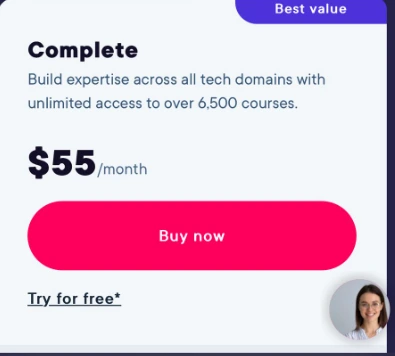
The highest-tier plan, Complete, provides access to all content libraries, including Core Tech, AI, Data, Security, and Cloud. It also includes advanced hands-on learning features such as:
- Hands-on labs for practical experience
- Cloud sandboxes for safe experimentation
- Certification practice exams
- Interactive projects and real-world scenarios
This plan is best suited for professionals who want comprehensive access to all learning resources, including the latest advancements in tech.
Common Features Across All Plans
Regardless of the plan chosen, every subscription includes:
✅ Access to Pluralsight’s learning paths and skill assessments
✅ Expert-led video courses with structured learning tracks
✅ Mobile app access for offline learning
✅ Certification preparation for various industry-recognized credentials
Higher-tier plans include additional hands-on labs, cloud sandboxes, and certification practice tests to enhance practical learning.
Verdict: I will call this a tie. Udemy is perfect if you only want specific courses. Pluralsight is perfect for you if you are driven & want to learn deeply.
Udemy vs. Pluralsight: Customer Support
Udemy has an exhaustive collection of help articles in their blog to help you through any trouble. However, they lack the personal touch by not providing live chat support.
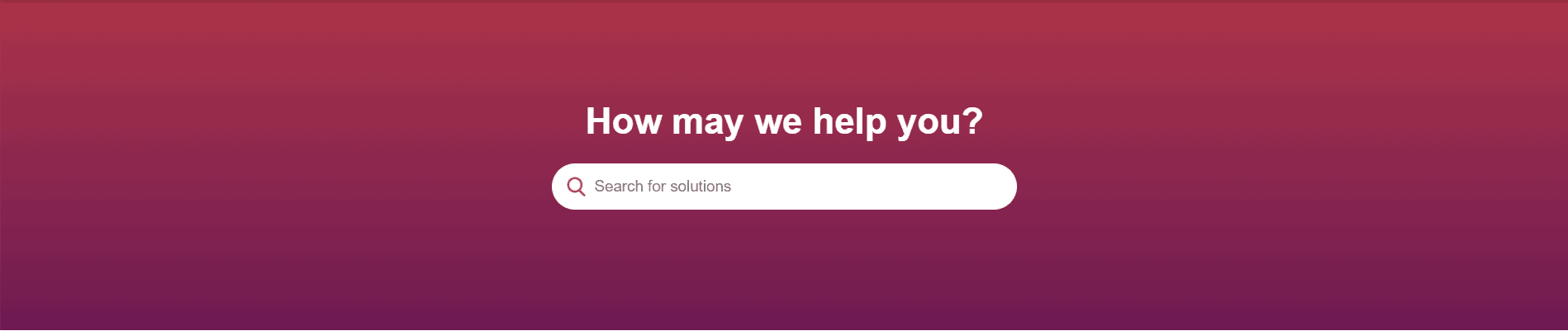
Listed below are the types of support given by Udemy:
- Help documentation – Exhaustive collection of helpful articles. It covers everything you would want to know about.
- Email support – Udemy provides email support for any queries you may have. Although this can be slow-responsive.
- Support ticket – You can raise a ticket by submitting a request for any queries or complaints you may have.
Pluralsight has a quick response support team to provide solutions for any difficulties you may face. They have over 350 articles in their knowledge base to provide you with a seamless working experience.
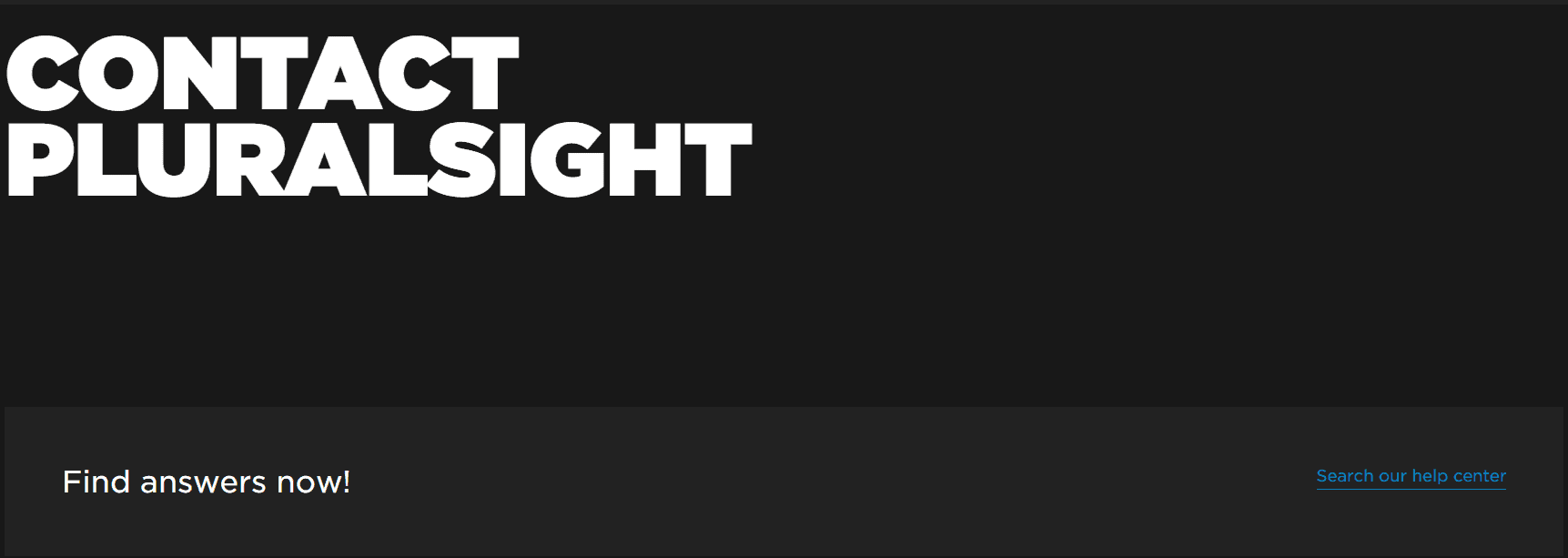
They also have an online community where you can ask questions or share ideas. These are the types of support they provide:
- Help documentation – Their knowledge base contains articles on everything from integrating your website with Teachable to processing payment.
- Support ticket – All users will be given access to a help form through which you can raise a ticket. This feature is available 7 days a week.
- Email support – Pluralsight provides 24/7 email support for any queries you may have.
- Phone support – You will get an instant response to your queries by using this feature. Phone support is available only on weekdays at working hours (8 AM – 5 PM GMT).
Verdict: Udemy’s customer support is not too shabby. However, Pluralsight takes this round by giving its clients a wider range of support.
Udemy vs Pluralsight: Pros & Cons
Udemy:
Pros
- Ideal for Beginners – Easily explore different teaching methods and course types without any hosting fees.
- No Marketing Worries – Udemy handles all promotions and marketing so that you can focus on teaching.
- No Technical Maintenance – Udemy ensures a seamless learning experience, eliminating the need for website upkeep.
- Global Reach – Your courses can attract students worldwide, expanding your audience beyond your followers.
Cons
- Limited Customization – No option to personalize course pages to match your brand.
- Fixed Pricing – Course prices are restricted to a range of $9 to $300.
- Branding Challenges – Courses are listed under Udemy’s platform, making it hard to build a personal brand.
- High Competition – Udemy promotes competitor courses, which can impact your sales.
- No Student Data Access – Udemy owns all student information, limiting direct communication with learners.
Pluralsight:
Pros
- Top-Quality Content – All courses undergo strict quality checks to ensure accuracy and reliability.
- Up-to-date Courses – Focuses on the latest advancements in the IT industry.
- Unlimited Access – Subscribe monthly or yearly and watch unlimited courses within that period.
- Personalized Assessments – Take a test to determine your skill level and get course recommendations.
- Structured Learning Paths – Skill paths guide you from beginner to advanced through related courses.
Cons
- Limited Course Variety – Content focuses mainly on programming and tech-related fields.
- High Cost for Beginners – The Basic plan starts at $29/month, which may be pricey for newcomers.
- Outdated Content – Some courses need updates to stay relevant.
- Unnecessarily Long Courses – Instructors are paid per minute watched, leading to longer-than-needed content.
FAQs On Udemy vs Pluralsight
Which one’s cheaper? 💰
Udemy lets me buy one course at a time, sometimes for as low as $10 on sale! Pluralsight works on a subscription, around $29 a month. Depends if I want a quick bite or a full meal plan!
Can I learn coding on both? 💻
Yep! Udemy has tons of coding courses for all levels, and Pluralsight’s got top-notch ones too, especially for pros. I’ve tried both, and they’re awesome in their own ways!
Do they offer free courses? 🎉
Udemy has some freebies, but they’re usually basic. Pluralsight? Not really—it’s all about that subscription life. Free vs. premium vibes!
Which platform has more courses? 📚
Udemy wins hands down with over 200,000 courses! Pluralsight has about 7,000, but they’re super focused on tech. Quantity vs. quality showdown!
Are the instructors good? 👩🏫👨🏫
Udemy’s instructors vary. Some are stars, some not so much. Pluralsight picks experts only, so I feel like I’m learning from the best every time!
Can I get a certificate? 🎓
Both give certificates when I finish a course, but they’re not accredited. Pluralsight’s might impress tech bosses more, though!
Which one’s better for beginners? 🌱
Udemy’s got more beginner-friendly options across tons of topics. Pluralsight’s great, too, but it’s more tech-deep from the start!
Is Pluralsight only for tech stuff? 🖥️
Pretty much! It’s all about coding, IT, and data. Udemy covers everything from guitar 🎸 to yoga 🧘♀️!
Do they work on my phone? 📱
Totally! I’ve watched Udemy and Pluralsight courses on my phone, and they are super handy for learning on the go!
Can I learn at my own pace? ⏳
Yes, both let me go as slow or fast as I want. Perfect for my busy life!
Can I download courses? ⬇️
Udemy says yes to offline viewing. Pluralsight does, too, with its app, which is great for spotty Wi-Fi days!
Which one updates courses more? 🔄
Udemy depends on instructors, so it varies. Pluralsight keeps things fresh with regular updates and keeps me on my toes!
What’s the community like? 👥
Udemy has Q&A sections where I can chat with students. Pluralsight’s more solo, but their forums are buzzing with pros!
Do they have live classes? 🎙️
Nope, both are pre-recorded. Udemy’s got webinars sometimes, but no live teacher vibes here!
☞What is the average income for a Pluralsight author?
According to recent surveys, the average income for a Pluralsight author is $80,000 per year. Which is a pretty good amount for a passive income.
☞Can I upload and sell infographic courses from Udemy?
Abosulety! Course content can be anything & can be uploaded as videos, PDFs, audio files, infographics, and Google Docs. Udemy is very flexible when it comes to this. However, you are advised to upload them as videos if you want more revenue from Udemy.
Udemy vs. Pluralsight Reddit:
Comment
byu/Reemma2004 from discussion
inlearnprogramming
Comment
byu/Reemma2004 from discussion
inlearnprogramming
Comment
byu/totestornot123 from discussion
indotnet
Quick Links:
Final Verdict: Which One Should You Choose?
Pick Udemy if:
✅ You want to learn a wide variety of skills (not just tech).
✅ You prefer one-time purchases instead of subscriptions.
✅ You want lifetime access to your courses.
✅ You’re looking for affordable courses with frequent discounts.
Pick Pluralsight if:
✅ You’re an IT professional, developer, or cybersecurity expert.
✅ You want certification training for AWS, Azure, or Google Cloud.
✅ You prefer structured learning paths with assessments.
✅ You need high-quality, expert-led courses.
Both platforms have their strengths, so the best choice depends on your goals and budget. I use Udemy for general skills and Pluralsight for deep tech learning.
If you’re serious about advancing your career in tech, Pluralsight is the better choice. However, if you want to pick up a new hobby or learn different skills, Udemy is a great option.
Which platform do you prefer? Let me know in the comments! 🚀